killihu ALFIL Max v1.0 Max for Live
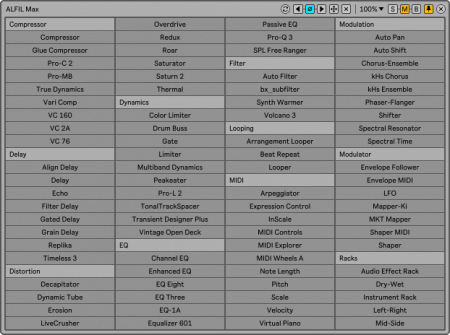
P2P | 07 June 2025 | 138.95 KB
ALFIL Max (Ableton Live Fast Item Loader) is a Max for Live device designed to speed up the workflow in Ableton Live. It allows you to load Live browser elements from a floating window, avoiding having to navigate through browser folders.
Main features:
Supports the following file formats: ADG, ADV, ALS, AMXD, AUPRESET and VSTPRESET.
The device reads files from disk. This way, there's no need to create device presets, and the item list is always up-to-date, even when opening old projects.
Items can be inserted via a single click or drag and drop.
The insertion position can be set to the left or right of the currently selected device, or by default at the end of the track's effects chain.
Optional setting to automatically close the floating window after inserting an item.
The floating window can be opened via key mapping.
It works on Windows and Mac. However, one-click insertion takes a while on Windows. In that OS it is preferable to use drag and drop.
How to use it:
Create a folder in your user library. For example, a folder called “Effects”.
Place the device inside the folder.
Create subfolders for each of the categories you want to use to group the effects.
Place the files inside each subfolder.
When loading the device in the project, the files in the subfolders will be displayed grouped under the name of each subfolder.
The device reads files from the disk every time it starts up. So you can add new files to subfolders at any time, and they'll be displayed even if you open older projects.
home page:
https://goo.su/4WfI2m
DOWNLOAD
Related News:
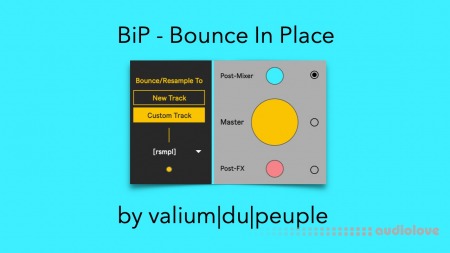 Valiumdupeuple BiP (bounce in place in Ableton Live!) m4l device Max for Live
Valiumdupeuple BiP (bounce in place in Ableton Live!) m4l device Max for LiveFANTASTiC | 22 December 2024 | 0.3 MB Everyone's waiting for a "bounce in place" feature in Ableton Live since ages. Well, if you have M4L, here's the one-click-only solution device, with easy Push1/2/3 implementation. Works in L9/10/11/12....
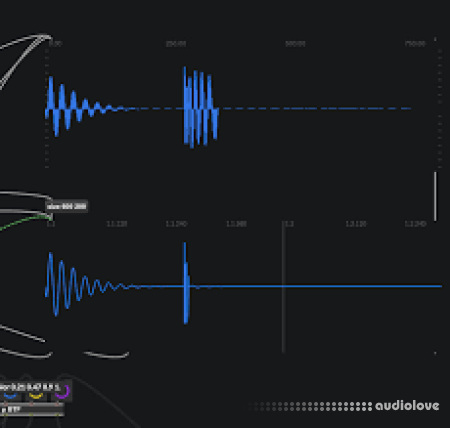 ARFAL NotePad v1.0.3 Max for Live
ARFAL NotePad v1.0.3 Max for LiveP2P | 26 January 2023 | 19 MB As its name suggests, (again) "NotePad" allows you to take notes !As far as I know, it's not revolutionary but there is few things to know about it... The important point is that you’ll need ONLY 1 INSTANCE per session. All you have to do is to load the "NotePad" device on the track of choice, open the floating window and configure his position and his size (it was...
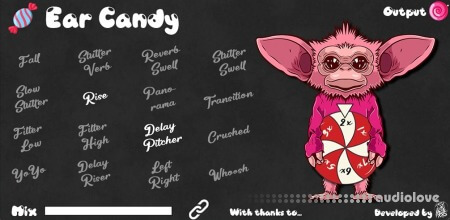




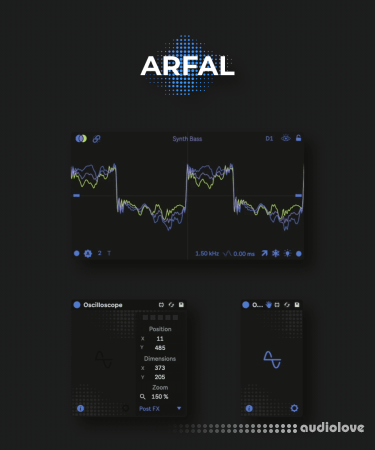
Comments for killihu ALFIL Max v1.0 Max for Live:
No comments yet, add a comment!