Arfal Oscilloscope v1.0.6 Max for Live
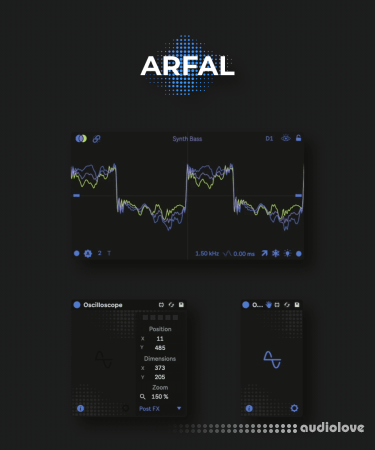
P2P | 10 September 2022 | 4 MB
As its name suggests, "Oscilloscope" allows you to observe the incoming signal of the current selected track like a traditional oscilloscope would do. I didn't find a Max device doing it properly, so I made one. :)
One important point is that you’ll need ONLY 1 INSTANCE per session. All you have to do is to load the "Oscilloscope" device on the track of choice, open the floating window and configure his position and his size (it was originally designed to fit in empty, or not so used, boxes of Live, like the groove pool, overview or information ones). Once it’s done you can save it in a template, or as a preset, to avoid doing these steps the next time you'll start a new session.
Here is a list of the Oscilloscope features:
Only one instance needed: « Oscilloscope » displays the signal, the name and the color of the selected track (even Master track),
Apple "Silicon" M1 compatible,
Floating window: Draggable, zoomable, resizable, integrable in the Live environment,
"Anchored" zoom mode,
5 presets slots to save and load user settings (mappable for recall),
Pre FX / Post FX / Post Mixer: Input selector (affects all the selected tracks),
Lock: displays only the signal of the selected track when closing the padlock,
Left / Right - Mid / Sides selector
Left / Mono / Right channel selectors + Unlink/link Left & Right channels button,
Phase Shift Visualization: The "Left channel" is the reference,
2 synchronized modes based on detected pitch values: Auto (custom time based synchronization, n*T (periods) ) & Manual (horizontal zoom),
Filter (LPF) parameter to limit the bandwidth and avoid artifacts/ get a cleaner signal display. To get best stabilization results, try to not filter out lower than the lower frequencies of the signal you want to observe,
Monophonic Pitch Detection display (thanks to « sigmund~ » by Volk Bohm),
« Vertical Zoom Slider » and Reset button,
« Curves Thickness Slider » and Reset button,
Dark / Bright Background,
Freeze Button,
Decay: this value defines the time that the curves take to disappear,
Direction (Up & Down): changes the start direction of the curves,
Show / Hide Parameters: Click on the opened eye to close it and make most of the parameters disappear,
Live window Auto-Refocus (thanks to « live.tools » by 11olsen), this avoids having to click twice on the Live window to recover focus,
Bring to front: brings back the floating window to the foreground,
Push2 optimized.
"Oscilloscope" has been initially designed to act like a traditional oscilloscope with the addition of a filter to stabilise the visualization, and more important synchronised on a periodical basis by detecting the incoming pitch (C2 or G2 will display the same number of periods). It was made to observe tonal content at first (basses, synths).
On another hand, I’m working on a device called « Histoscope » based on beat synchronisation and mainly designed to observe audio in a « wider » way. Since UI and process are totally different I decided to separate these in 2 devices.
I invite you visit my Facebook or Tweeter account, where I occasionally publish « work in progress » gifs
In your downloaded Oscilloscope 1.xx.zip file you’ll find:
Oscilloscope.amxd
Oscilloscope (docked).amxd
A folder called « Package (Live 11 ONLY) ». Inside this folder you’ll find a video file !!! Installation !!! and a package ARFAL - Oscilloscope. This package permits to integrate "Oscilloscope" and "Oscilloscope (docked)" in the “Audio Effects” section , in the “Utilities” folder. This is experimental so PLEASE follow carefully the “!!! Installation !!!” video and install at your own risk !
home page:
https://bit.ly/3eFxW59
DOWNLOAD
Related News:
 Blue Cat Audio Blue Cats Oscilloscope Multi v2.1-R2R
Blue Cat Audio Blue Cats Oscilloscope Multi v2.1-R2RR2R | 2015.10.08 | 8 MB Blue Cat's Oscilloscope Multi is a unique multiple tracks real time waveform renderer and comparator: it lets you visualize the content of several audio tracks on the same screen and compare them thanks to its X-Y view. The plugin offers stereo or mid-side channels waveform extraction as well as several synchronization modes. The zooming and precise measurement...
 Blue Cat Audio Blue Cats Oscilloscope Multi v2.02 RTAS VST x86 x64-CHAOS
Blue Cat Audio Blue Cats Oscilloscope Multi v2.02 RTAS VST x86 x64-CHAOSCHAOS | Jan 10 2014 | 22.6 MB Blue Cat's Oscilloscope Multi is a unique multiple tracks real time waveform renderer and comparator: it lets you visualize the content of several audio tracks on the same screen and compare them thanks to its X-Y view. The plugin offers stereo or mid-side channels waveform extraction as well as several synchronization modes. The zooming and precise measurement...
 Cableguys WaveShaper CM x32-/x64-bit VST & RTAS
Cableguys WaveShaper CM x32-/x64-bit VST & RTASCableguys WaveShaper CM x32-/x64-bit VST & RTAS | 35.88 MB WaveShaper CM is a plugin effect that lets you design your own distortion curves and analyse signals with a built-in multi-function oscilloscope! This is an original plugin designed just for CM by coding geniuses Cableguys, and it's for PC/Mac in VST/AU formats....
 Blue Cat Audio Oscilloscope Multi v2.01 x86 x64 PROPER-CHAOS
Blue Cat Audio Oscilloscope Multi v2.01 x86 x64 PROPER-CHAOSCHAOS | May 14 2013 | 27.9 MB Blue Cat's Oscilloscope Multi is a unique multiple tracks real time waveform renderer and comparator: it lets you visualize the content of several audio tracks on the same screen and compare them thanks to its X-Y view....



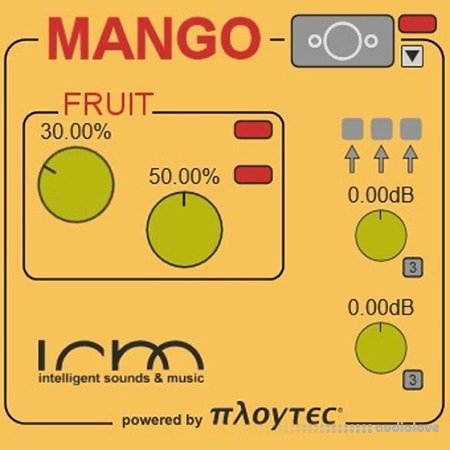
Comments for Arfal Oscilloscope v1.0.6 Max for Live:
No comments yet, add a comment!