Groove3 Cubase Automation Explained TUTORiAL
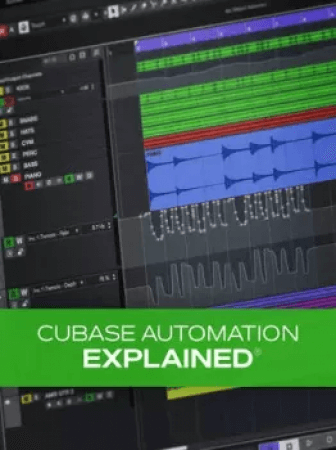
P2P | 15 November 2024 | 1003.35 MB
Join Cubase expert Gary Hiebner for an in-depth video course on using automation in Cubase to produce more interesting, dynamic mixes, solve issues, and create engaging effects. If you haven't tried using automation before, you don't know what you're missing. This course will provide numerous examples that illustrate the usefulness and creativity of automation. Whether you want to simply create some auto-panning effects or get a bit more creative with delay throws and more, you'll learn how to do it quickly and easily. These videos are designed for Cubase users new to the subject of automation.
Gary begins the course with an overview of everything that's going to be covered - a bird's-eye view of automation and some common things that can be done with it. Then he starts to get specific, first looking at panning automation. He presents several possible uses for this idea, such as panning instruments narrower in verses and wider for the chorus. Then it's on to volume automation, where you'll learn how to create more interest in the mix by keeping the levels dynamic and fluid. Gary then demonstrates how combining two can yield a range of effects, from subtle to extreme.
Next, you'll delve into the concept of automating effect send levels and parameters. This includes automating the volume level and feedback of a delay to plug-in, thereby creating a delay throw, which is a delay on a single word or phrase. Gary then builds a whole effects chain and shows how to automate the send level for the chain so that several effects can go on and off at once. Other ideas covered include creating a filter sweep (by automating the cut-off and resonance parameters of a filter), modulation effects (automating depth and rate for tremolo, panners, etc.), creating silence (automating send levels to make sure no reverbs or delays spill over into a section that's meant to be completely silent), automating instruments (converting a drum hit to a sample and then automating pitch, cut-off frequency, and panning of the drum), and synth modulation (automating parameters like envelopes or LFOs on a synth plug-in).
Automation is often a great untapped resource that can serve many purposes - from creative to practical - and this video course is a quick, easy, and fun way to learn how it works in Cubase. Check out the individual Cubase Automation video tutorial descriptions for more information on all that's covered in this series and ideas on how to implement automation in your own productions. Once you get started, you'll likely find plenty of ways you can liven up your mixes. Put Cubase to work for you... Watch "Cubase Automation Explained®" now!
What You Will Learn:
-How to create evolving stereo spread effects and mix interest with panning automation.
-Combining volume and panning automation to produce effects from subtle to extreme.
-Automating the level and feedback parameters of a delay plug-in to produce "delay throws."
-Creating filter sweeps by automating the cut-off frequency and resonance parameters on a filter.
-And more!
home page:
https://goo.su/chJlS2N
DOWNLOAD
Related News:
 Groove3 Cubase 13 Mixing Explained TUTORiAL
Groove3 Cubase 13 Mixing Explained TUTORiALP2P | 01 June 2024 | 926 MB If you're getting started with Cubase 13 and are ready to mix down your first song but have no idea where to begin, you're in the right place! In this comprehensive Cubase 13 video course, studio expert Gary Hiebner walks you through the process of mixing your first Cubase track, from initial setup to final export. You'll learn about project organization, using effects...
 Groove3 Cubase 13 Explained TUTORiAL
Groove3 Cubase 13 Explained TUTORiALP2P | 15 December 2023 | 398 MB In this Cubase 13 video course, veteran Groove3 instructor Gary Hiebner walks you through Steinberg's powerful DAW from the beginning for a comprehensive look at all the features, functions, and more that you need to know now to start using it today. Whether you just want to simply record acoustic guitar and vocals or create a full-blown production with audio,...
 Groove3 Pro Tools Automation Explained TUTORiAL
Groove3 Pro Tools Automation Explained TUTORiALP2P | 12 August 2022 | 369 MB If you've not messed around with automation much, you're missing out on an incredibly powerful mixing tool. From creating dynamic interest to correcting troublesome areas and much more, automation provides you with the means to strategically micromanage your mix, as it were - from making the smallest volume tweak to using an effect for only one note. Aside from all...
 Groove3 Studio One Automation Explained TUTORiAL
Groove3 Studio One Automation Explained TUTORiALSYNTHiC4TE | Nov 11 2017 | 558 MB Studio One wiz Marcus Huyskens shows you everything you need to know about Automation in Presonus Studio One! Learn all about the powerful automation features that make working in Studio One faster and more creative. Marcus starts by welcoming you and introduces you to the basic ideas behind automation and how it’s all laid out in Studio One, as well as the...
Comments for Groove3 Cubase Automation Explained TUTORiAL:
No comments yet, add a comment!