Groove3 Pro Tools Automation Explained TUTORiAL

P2P | 12 August 2022 | 369 MB
If you've not messed around with automation much, you're missing out on an incredibly powerful mixing tool. From creating dynamic interest to correcting troublesome areas and much more, automation provides you with the means to strategically micromanage your mix, as it were - from making the smallest volume tweak to using an effect for only one note. Aside from all the expected basic automation tools, Pro Tools includes many specialized features, and Eli Krantzberg has put together a Pro Tools video course over two hours long that shows you everything you need to know about Pro Tools' powerful automation functions. These videos are for new and intermediate Pro Tools automation users.
Eli begins with an overview of the automation process in Pro Tools and shows the various ways you can view the automation. Then watch as the Touch and Latch modes are used to create send and pan automation and see how the AutoMatch value effects ramp time when reverting to previous values. Discover how the AutoJoin feature allows you to handle writing automation across several tracks when a punch-in is required.
Next up, explore Touch/Latch mode, which puts a track's volume in Touch mode and all other controls in Latch mode, followed by explanations of Write and Trim modes, the latter of which is handy when you want to preserve all your automated moves but want to make levels a bit louder or softer overall.
Many more topics are covered throughout the rest of the course, including smoothing and thinning (reducing the number of automated break points for increased performance), using a Presonus Faderport 2 to write automation, controlling automation behavior (safe modes, etc.), automating plug-in parameters, copying automation, punching in with Latch prime, drawing automation with the pencil tool, clip gain settings and track volume automation, mute automation, snapshot automation, capture automation, and much more!
To see what these Pro Tools automation video tutorials contain in more detail, check out the individual descriptions on this page. The world of automation puts an unprecedented amount of control at your fingertips, and with this course, you're guaranteed to get the most out of Pro Tools' unique automation features. Take command of your mixes like never before... Watch "Pro Tools Automation Explained®" today!
home page:
https://bit.ly/3zOBSY1
DOWNLOAD
Related News:
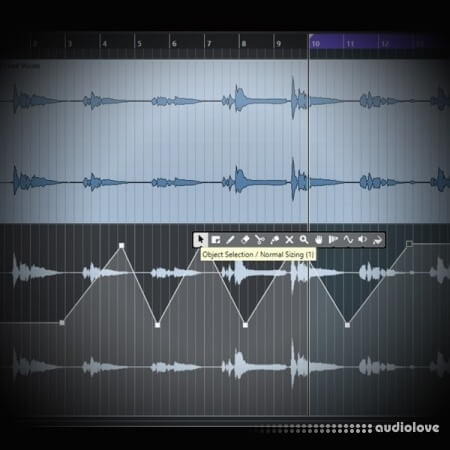 Samplecraze Automation Lanes What Are They and How To Use Them TUTORiAL
Samplecraze Automation Lanes What Are They and How To Use Them TUTORiALFANTASTiC | 10 May 2021 | 71 MB Automation Lanes – what are they and how to use them video tutorial explains what automation lanes are and how to use them in the DAW for music production and writing. In music production, and using a DAW (Digital Audio Workstation) like Cubase, Pro Tools, Reaper etc, automation is used to automate specific functions over a specified time....
 Ask Video Pro Tools 104 Mixing and Automation TUTORiAL
Ask Video Pro Tools 104 Mixing and Automation TUTORiALSYNTHiC4TE | 16 November 2018 | 571 MB Pro Tools is considered be the gold standard for recording and mixing audio. Learn how to use every Pro Tools’ mixing and automation feature in this 2-hour + course by audio expert Joe Albano....
 Groove3 Studio One Automation Explained TUTORiAL
Groove3 Studio One Automation Explained TUTORiALSYNTHiC4TE | Nov 11 2017 | 558 MB Studio One wiz Marcus Huyskens shows you everything you need to know about Automation in Presonus Studio One! Learn all about the powerful automation features that make working in Studio One faster and more creative. Marcus starts by welcoming you and introduces you to the basic ideas behind automation and how it’s all laid out in Studio One, as well as the...
 Groove3 Logic Pro X Automation Explained TUTORiAL
Groove3 Logic Pro X Automation Explained TUTORiALSYNTHiC4TE | May 28 2017 | 1.10 GB Logic Pro X wiz Doug Zangar brings you the definitive collection of video tutorials covering everything you need to know about automation in Logic Pro X. After viewing this series, you'll know how to automate anything and everything in Logic Pro X, making tracking, creative experimentation, and mixing simple and exciting!...
Comments for Groove3 Pro Tools Automation Explained TUTORiAL:
No comments yet, add a comment!