Ask Video OBS 101 The OBS Video Manual TUTORiAL

FANTASTiC | 20 January 2020 | 665 MB
OBS Studio is a free and open source software for video recording and live streaming. Learn the power of the Open Broadcaster Software in this Unofficial Video Manual by video expert Matt Vanacoro.
Whether you’re a podcaster, a musician, a video/audio engineer or a gamer, if you want to get into streaming, you must learn to use OBS Studio. It’s a fantastic software, but it has a steep learning curve. Thankfully, our video expert Matt Vanacoro is here with this “video manual” to show you how to quickly harness OBS Studio’s power.
After covering the hardware and streaming requirements, Matt explains how to set up your first angle. You discover the importance of selecting the correct canvas size and output resolution for your needs, and you learn to set up all your audio and video sources. Matt clearly reveals how to use multiple cameras, how to capture your screen and your system audio. You also learn about using external microphones, and you discover how to avoid those annoying latency and sync issues. Along the way, Matt shares lots and lots of tips… you learn about game streaming, using scenes, setting up hotkeys, and a lot more!
So don’t wait any longer. All the OBS live broadcasting info you need is included in this course, by expert trainer Matt Vanacoro!
home page:
https://bit.ly/37dwEFV
DOWNLOAD
Related News:
 Ask Video V-Drums 101 V-Drums Explained and Explored TUTORiAL
Ask Video V-Drums 101 V-Drums Explained and Explored TUTORiALFANTASTiC | 05 October 2019 | 0.99 GB Electronic drum kits, like the Roland V-Drums, are everywhere in modern music productions. Join trainer Matt Vanacoro in this course, and learn how to best integrate these amazing instruments in your music production setup....
 Ask Video Korg Prologue 101 Korg Prologue Video Manual TUTORiAL
Ask Video Korg Prologue 101 Korg Prologue Video Manual TUTORiALFANTASTiC | 13 April 2019 | 1.18 GB The Korg Prologue offers unique features not found on any other synth. Learn everything about this analog monster with keyboardist and trainer Matt Vanacoro… and take your sound design skills to the next level!...
 Ask Video Beginner's Guide Kontakt 101 TUTORiAL
Ask Video Beginner's Guide Kontakt 101 TUTORiALFANTASTiC | 05 January 2019 | 298 MB Native Instruments’ Kontakt is a powerful engine for creating and playing sampled instruments. Join NI expert Matt Vanacoro in this course, and learn to harness the industry-standard sampler: NI Kontakt 6!...
 Ask Video Akai Advance 101 Learn Akai Advance TUTORiAL
Ask Video Akai Advance 101 Learn Akai Advance TUTORiALSYNTHiC4TE | Nov 07 2016 | 276 MB Akai Advance is a MIDI controller and software combination that integrates seamlessly with any plugin. Join Matt Vanacoro as he explains this keyboard and the VIP software and see how it changes the way you access and perform your virtual instruments!...

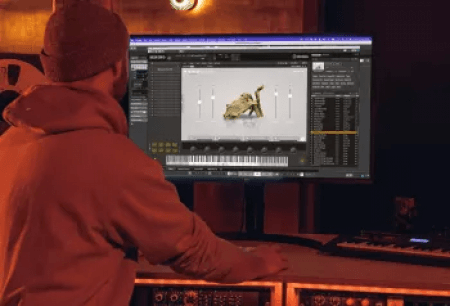
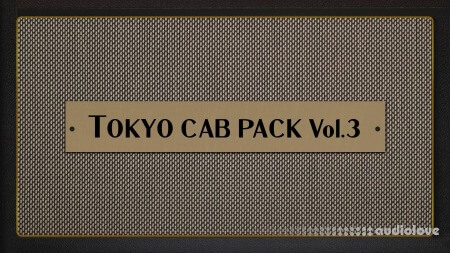

Comments for Ask Video OBS 101 The OBS Video Manual TUTORiAL:
No comments yet, add a comment!