Groove3 Loop Based Production Explained TUTORiAL

SYNTHiC4TE | 27 December 2019 | 457 MB
Studio guru Kenny Gioia delivers a loop based production video tutorial series! If you're new to producing with loops, Kenny will show you how to produce a full track from scratch using only loops and basic DAW plug-ins. The loops used in the videos are also included so you can follow along with your DAW. This series is perfect for those who are just starting out producing beats and tracks.
Kenny welcomes you and then plays the track you'll be producing together, followed by how to expand the included .zip file, readying your DAW for importing loops, and setting the main song tempo. Then it's onto the first loop, which is a piano loop, where Kenny uses elastic audio to make the loops match to the song's tempo, with the highest quality sound possible. Kenny is using Pro Tools for this series, but many other DAWs have similar ways to stretch, warp and adjust loops as well, so you can apply what Kenny shows you to your DAW.
Next, you'll see how to add a variety of loops such as kick drums, claps, hi-hats, tambourine, shaker, synths, bass and more, so that they all work together rhythmically and melodically, creating a solid groove for your song. After the loops are all in place, Kenny jumps over to the mixing side of things and shows you how to EQ and Compress the loops to tighten them up more, and make them sound their best.
Reverse effects and FX loops are then revealed and added for further enhancement of the track, making for cool transitions from one section to the next, propelling the song forward. The remaining videos cover in-depth instruction on creating an exciting arrangement for your loop based tracks, followed by how to set up the Final Mix or bounce, including how to correctly create a stereo file of your song to share.
To see what these step by step loop based production tutorials show you, and how they'll help you to make your first loop based song, see the individual loop based production video tutorial descriptions on this page. If you're ready to develop and sharpen your producer skills when producing with loops, this video series is for you... Watch “Loop Based Production Explained®" today!
home page:
https://bit.ly/2tZmWrZ
DOWNLOAD
Related News:
 Groove3 First Song with REAPER TUTORiAL
Groove3 First Song with REAPER TUTORiALSYNTHiC4TE | April 30 2017 | 0.99 GB Platinum producer / engineer Kenny Gioia takes you step by step on how to make your first song in Cockos REAPER. From nothing to something awesome, Kenny gets you going with REAPER easily and quickly. You also get the Reaper session and audio files that Kenny uses, so you can follow along....
![Groove3 Remixing Explained TUTORiAL [REPACK]](/uploads/posts/2014-06/thumbs/1404039078_2gwszo1.jpg) Groove3 Remixing Explained TUTORiAL [REPACK]
Groove3 Remixing Explained TUTORiAL [REPACK]SYNTHiC4TE | June 29 2014 | 438 MB REARRANGE, RECREATE Multi-Platinum Engineer / Mixer Kenny Gioia is back, this time bringing you an exciting series entitled "Remixing Explained"! Watch Kenny explain what Remixing is, and demonstrate how to Remix a Song containing a Lead Vocal Track from the ground up. You also get the Vocal Track used in the series, so you can follow along and Remix it in...
 Groove3 Tracking Rock Bass TUTORiAL
Groove3 Tracking Rock Bass TUTORiALSYNTHiC4TE | Oct 10 2013 | 222.56 MB BASS FOR YOUR FACE Kenny Gioia returns with another installment of Tracking Rock, this time focusing on the lowest of frequencies, bass guitar. You'll see how to track bass guitar from top to bottom and everything in between.Kenny starts with an introduction where he introduces you to the song and outlines the videos to come....
 Groove3 Pro Tools 11 Tips & Tricks TUTORiAL
Groove3 Pro Tools 11 Tips & Tricks TUTORiALSYNTHiC4TE | August 17 2013 | 573.7 MB KNOW HOW HE DID IT Multiplatinum Producer / Engineer Kenny Gioia is perhaps best known for his original Pro Tools Tips & Tricks videos, as they were hailed as, well, the best thing since Pro Tools! Kenny has now returned to his original video craft, bringing you a new set of tips and tricks, as well as revisiting his original series, hand picking them and...

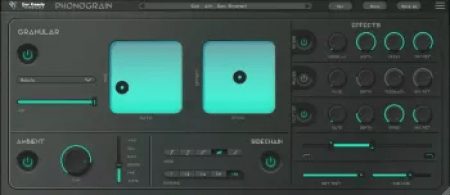


Comments for Groove3 Loop Based Production Explained TUTORiAL:
No comments yet, add a comment!