Noiselab Sidechain TUTORiAL

P2P | 20 December 2018 | 91 MB
This course is designed to highlight and explain how to use the devices in Ableton Live that have a sidechain input. Utilizing the sidechain input of these devices allows the user to modulate them by using the audio from another track, which can be useful in many practical and creative applications. This allows you to control how the track pumps and breathes, as heard in lots of music today. Each lesson will highlight a new device and show creative examples of how to take advantage of this feature.
Lesson 1 – Sidechain Intro
In the following tutorials we will take a look at handful of devices in Ableton Live that have a sidechain input. The sidechain input gives us the ability to modulate these devices using audio from a different track in our project. Let's identify these devices and discuss how they are typically used before we take advantage of the sidechain input.
Lesson 2 – Autofilter Sidechain Input
The autofilter device is typically used to remove certain frequencies using one of the available filter curves. By adjusting the filter frequency knob we can set the cutoff point where frequencies above or below that point will be attenuated. If we use autofilter's sidechain input, we can modulate the filter frequency cutoff by using an audio source from another track, which can give us some useful rhythmic movement.
Lesson 3 – Sidechain Compression
Sidechain compression has been a very popular technique in electronic music for many many years, and it can serve several helpful purposes. Typically, a compressor would be used to reduce the dynamic range of our audio by reducing the gain of audio that goes above a certain threshold. However if we use the sidechain input, we can reduce the gain of our audio every time the audio from a different track goes above a certain threshold. This technique is often used to have a bass or synth duck in volume when the kick drum plays.
Lesson 4 – Sidechain Expansion
The compressor in Ableton Live also has an expand mode. The expand mode makes it increase the dynamic range of the audio by increasing the gain of the audio that goes above the threshold. By using the sidechain input in this scenario, we can have the audio react to a source from another track and get louder only when the incoming audio goes above the threshold. One interesting application of this technique is using a hi-hat for the sidechain input to get small rhythmic volume jumps.
Lesson 5 – Sidechain Gating
The gate effect is a relatively simple but very useful tool. It drastically reduces (or completely removes) the gain of audio that falls below the set threshold. Typically this would be used to remove noise in the gaps of the audio, for example in the spaces between words in a vocal recording. But we can also utilize the sidechain input and get some rhythmic gating by having it react to audio from a different source.
Lesson 6 – Sidechain Multiband Dynamics
The multiband dynamics device is a very flexible tool. It can do upward or downward compression or expansion on three different frequency bands. Normally this would be used on a group of sounds or on the master to control the overall dynamic range in a more nuanced way. When we use it with the sidechain input, we can make the three frequency bands react in completely different ways for some incredibly creative results.
home page:
https://bit.ly/2EGbndq
DOWNLOAD
Related News:
 Wavesfactory TrackSpacer v2.5.3 WiN MacOSX
Wavesfactory TrackSpacer v2.5.3 WiN MacOSXTeam R2R | 04 November 2018 | WiN:18.42 MB | MAC: 16.72 MB Trackspacer creates space in a mix by carving the frequencies that the main track needs into another track in real time. Similar to a sidechain compressor, but a thousand times more powerful and transparent. It's considered a secret mixing weapon by many artists, producers and engineers....
 Groove3 Electronic Music Producers Guide Sidechain Compression TUTORiAL
Groove3 Electronic Music Producers Guide Sidechain Compression TUTORiALFANTASTiC | 25 May 2018 | 444 MB Adam Pollard aka Multiplier, brings you another series designed for the electronic music producer, this time focused on the highly important technique of creating and using sidechain compression....
 Wavesfactory TrackSpacer v2.5.1 CE / v2.0.5 WiN MacOSX
Wavesfactory TrackSpacer v2.5.1 CE / v2.0.5 WiN MacOSXWiN: Team V.R | 18 May 2018 | 18.19 MB MAC: P2P | 04 July 2017 | 72.5 MB Trackspacer creates space in a mix by carving the frequencies that the main track needs into another track in real time. Similar to a sidechain compressor, but a thousand times more powerful and transparent. It's considered a secret mixing weapon by many artists, producers and engineers....
 Wavesfactory TrackSpacer v2.0.7 CE / v2.0.5 WiN MacOSX
Wavesfactory TrackSpacer v2.0.7 CE / v2.0.5 WiN MacOSXWiN: Team V.R | 18 March 2018 | 8.14 MB MAC: P2P | 04 July 2017 | 72.5 MB Trackspacer creates space in a mix by carving the frequencies that the main track needs into another track in real time. Similar to a sidechain compressor, but a thousand times more powerful and transparent. It's considered a secret mixing weapon by many artists, producers and engineers....

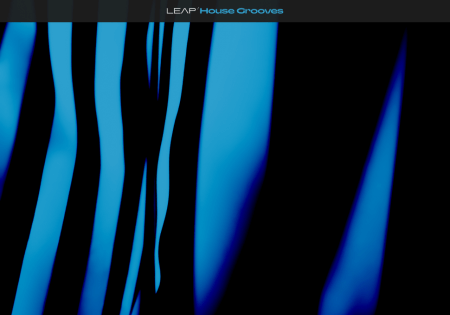


Comments for Noiselab Sidechain TUTORiAL:
No comments yet, add a comment!