Groove3 GarageBand iOS Explained TUTORiAL

Team MAGNETRiXX | 27 MAY 2015 | 447 MB
Apple’s GarageBand for iOS is far and away the most popular music creation app on the iPad, iPhone, and iPod Touch, and Apple DAW expert Eli Krantzberg shows you how to get the most out of it! Eli will teach you How to Record, Mix, and Share your own songs using nothing but your iOS device.
The first category of videos, Playing & Recording Touch Instruments, gives an overview of what GarageBand for iOS can offer. Eli guides you around the User Interface, its Windows and Instruments, and then dives into how to Record and Quantize (correct the timing) of your tracks.
Moving on, you'll see How to Build an Arrangement, Work with Multiple Songs, Smart Instruments, and How to Add Custom Chords and Apple Loops. That leads to a examples of Editing and Thickening Your Arrangement, and How to Work with Song Sections. The series then wraps up with explaining How to Add the Finishing Touches to your Project and share it.
If you’ve ever wanted to go from tapping out your musical ideas on your iPhone or iPad to finishing a song and sharing it with the world, don’t miss “GarageBand iOS Explained!”
Product Highlights
22 Tutorials / 1hr 58 min Total Runtime
For all beginner to intermediate Apple GarageBand iOS users
Tutorials written by Apple Certified Pro Eli Krantzberg
Simple to use video control interface for Mac & PC
Watch Online, Download, Stream to iPad, iPhone & iPod
home page:
http://bit.ly/1esEY8E
DOWNLOAD
Related News:
 Groove 3 - First Song in GarageBand TUTORIAL
Groove 3 - First Song in GarageBand TUTORIALP2P Sept 07 2015 | 440 MB Say you've got a creative spark for a song idea and want to compose, record, and mix it into a song, using Apple GarageBand. In this 90 minute series, Eli Krantzberg shows you how you can use GarageBand to make it all happen, step by step....
 Groove3 GarageBand Explained TUTORiAL-MAGNETRiXX
Groove3 GarageBand Explained TUTORiAL-MAGNETRiXXTEAM MAGNETRiXX 27 MAY 2015 | 597 MB One of the most popular DAWs on the market, Apple GarageBand allows you to record your music simply and affordably. Apple Certified Pro Eli Krantzberg brings his GarageBand DAW expertise with “GarageBand Explained”, covering the Basics, Advanced Techniques, and tons of Tips & Tricks to get you creating your own music fast, with this powerful, user-friendly DAW....
 Garage Band v2.0.1 iOS
Garage Band v2.0.1 iOSGarage Band v2.0.1 iOS | 501.87 MB GarageBand turns your iPad, iPhone, and iPod touch into a collection of Touch Instruments and a full-featured recording studio — so you can make music anywhere you go. Use Multi-Touch gestures to play a piano, organ, guitar, and drums. They sound and play like their counterparts, but let you do things you could never do on a real instrument. Enjoy Smart...
 Apple Garageband v2.0.7 iOS
Apple Garageband v2.0.7 iOS05-07-2015 | 576 MB GarageBand for iOS is the most popular music creation app for iPad, iPhone, and iPod touch. And it’s easy to see why. You can play, mix, and record your own songs. Then share them — across the room or across the globe — with just a few taps. It’s never been so simple to create great music and get it out there....



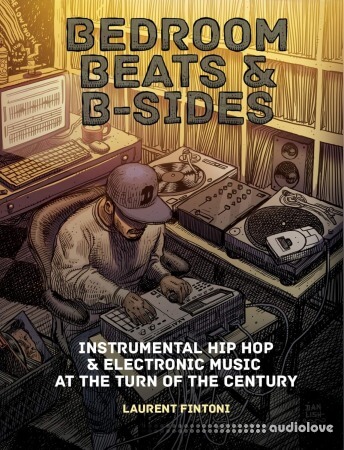
Comments for Groove3 GarageBand iOS Explained TUTORiAL:
No comments yet, add a comment!