Audio Ease Snapper v2.1.9 MAC OSX-UNION
TEAM UNION | Dec 09 2016 | 2.28 MB
What's Snapper ?
When you select an audio file in the Mac Finder, Snapper immediately appears right beneath the current window, showing you the wave form.
Play
Hit the space bar or double-click in the wave form to play. Or use auto-play to start playing the moment you select the file. Vari-speed is available too.
Drag, Drop and Convert
In the Snapper wave form you can select a part of the sound file and:
• drag it out, to create a new file.
• drag it to any sequencer or audio editor (new in version 2...)
• turn the selection into an mp3 file. (or ogg, mp4 flac)
• split stereo files into separate .L and .R files or vise versa
• convert to mp4 and attach it to an email in one go.
• export to AIFF, WAV, BWF, mp3, or m4a.
Which formats can it handle?
All of them.
Snapper opens over 50 sound file formats. That includes compressed files, split stereo, 192 kHz, 5.1 surround files, red book audio, cds and movies containing audio. It shows loops, markers, timestamps, regions, BWF annotations, even album covers. You name it, Snapper can handle it. For some formats you need to install external components, here's more on that.
What's new in version 2 ?
•Much improved integration with Snow Leopard.
•Spot-to-cursor of Nuendo, Cubase, Logic and ProTools
•Drag selections anywhere, into tracks or even iChat.
•Even smaller cpu footprin
•Waveforms that look better and appear and scroll quicker
•Looped playback
•64 bit file support
•Trim tool, fades and normalizing
•Varispeed playback without pitch shift
•Recent files tab
•Level meters
•and dozens of other features you have asked for
Snapper 2.1.9
This update fixes problems with following/responsiveness on latest Mac OS versions.
If you are on Mac OS 10.10 (Yosemite) or Mac OS 10.11 (El Capitan)
home page:
http://bit.ly/2hdKHSN
Audio Ease Snapper v2.1.9 MAC OSX-UNION:
http://www.nitroflare.com/view/0F04335287CD741
http://rapidgator.net/file/42cb4ba2bec5e2017f157a55b12d235f
http://rapidgator.net/file/42cb4ba2bec5e2017f157a55b12d235f
Links are dead? You can send request (you must be registred user) to re-upload articles
with dead links and our team will try to re-upload files for you as soon as possible.
with dead links and our team will try to re-upload files for you as soon as possible.
Related News:
 XiTian Cai All Audio Converter 2.2.0 Mac OS X
XiTian Cai All Audio Converter 2.2.0 Mac OS XP2P 18 March 2016 | 7.8 MB All Audio Converter is one easy use app for converting most media format file to audio, You only need to drag media file or click to add media file, then click the convert button to select the output format to export, the converted file will list in the tableview. double click the select item to preview, and right click review in finder and delete it....
 Rogue Amoeba Fission 2.2.5 MacOSX
Rogue Amoeba Fission 2.2.5 MacOSXP2P | Oct 25 2015 | 14.43 MB Crop and trim audio, paste in or join files, or just rapidly split one long file into many. Fission is streamlined for fast editing. Plus, it works without the quality loss caused by other editors, so you can get perfect quality audio even when editing MP3 and AAC files. If you need to convert formats, Fission can do that too! You can rapidly export or batch convert...
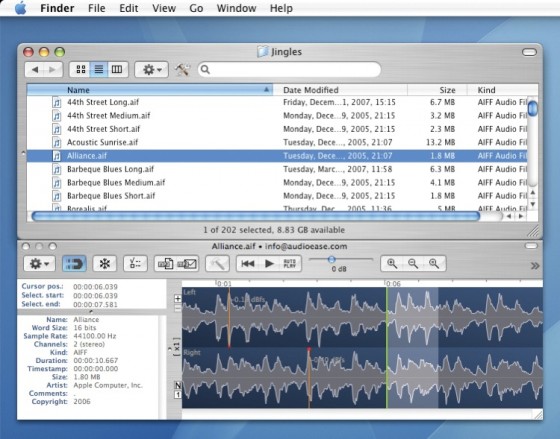
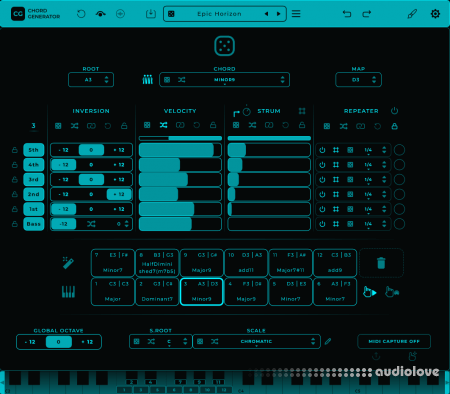

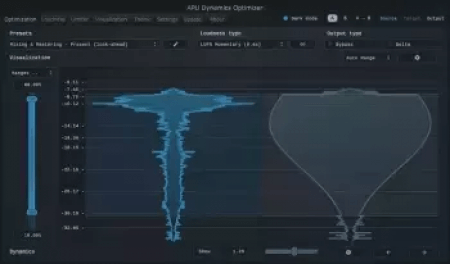



Comments for Audio Ease Snapper v2.1.9 MAC OSX-UNION:
No comments yet, add a comment!