Sounds In Sync EdiChart v3.0.3-V.R
Team V.R | Nov 26 2016 | 12.7 MB
EdiChart is an application that allows sound editors and supervisors to generate dubbing charts (cue sheets) for mixers. It loads the audio clip data directly from a Pro Tools session (.ptx) file and Pro Tools marker information from a MIDI file. It then generates a single PDF file showing the clips on each vertical track with markers drawn horizontally displaying locations as timecodes or footages. Tags can be stored in Pro Tools clips to customise the look of each clip or set how a group of clips are merged.
EdiChart can also be used to calculate the total duration of clips used in a session when creating music cue sheets or reports.
just install
Import Options
During import EdiChart can combine the clips of several tracks into a single track, merging the clips that overlap. This is used when the audio of several Pro Tools tracks are summed into a single mixing console channel, thereby showing in the printout what is being sent down the mixer channel as a single track.
All Pro Tools audio tracks, no matter what width they are (mono, stereo, LCR, 5.1 …), are imported and printed as a single track.
EdiChart can highly customise the layout of the dubbing charts it generates. With its unique print scaling controls, the number of pages printed can be minimised while printing all data required, including full clip names. The font, color and style of each clip element can be set, and tags can be stored within Pro Tools clip names to override the look of individual clips.
As well as printing a PDF, EdiChart can export a text file containing a list of all clips found in the imported tracks, along with their durations in timecode, footages and seconds. This can be used to calculate total durations of music cues found in the session when creating music cue sheets or reports.
just install
Team V.R
home page:
http://bit.ly/2fByd8a
Sounds In Sync EdiChart v3.0.3-V.R:
http://nitroflare.com/view/20ADC5D9E5C2E81
http://rapidgator.net/file/da4e8c7e85d10324ffef318f09fe99e5
http://rapidgator.net/file/da4e8c7e85d10324ffef318f09fe99e5
Links are dead? You can send request (you must be registred user) to re-upload articles
with dead links and our team will try to re-upload files for you as soon as possible.
with dead links and our team will try to re-upload files for you as soon as possible.
Related News:
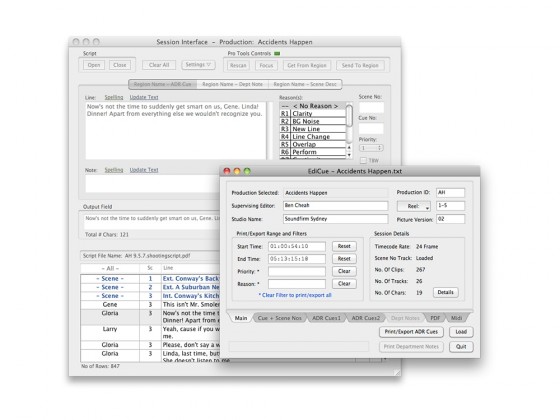 Sounds In Sync Edicue v2.7.2-V.R
Sounds In Sync Edicue v2.7.2-V.RTeam V.R | Nov 26 2016 | 17.4 MB EdiCue is an application that allows sound editors and supervisors to create ADR cues and department notes within Pro Tools. These cues and notes are generally created after a spotting session and ideally before anyone starts working on the sound for the project - including the scheduling of actors for record....
 Multi Clip View (Ableton, Max for Live)
Multi Clip View (Ableton, Max for Live)P2P | October 17 2016 | 649 KB View the state of multiple Clips at the same time Do you want to simultaneously see what’s going on in multiple clips without having to constantly switching between the different playing clips in Live? The you need that kind of information and interface that other DJ-Software is already providing?...
 MacProVideo.com Pro Tools 10.112.Advanced Editing Techniques TUTORiAL-DYNAMiCS
MacProVideo.com Pro Tools 10.112.Advanced Editing Techniques TUTORiAL-DYNAMiCSMacProVideo.com Pro Tools 10.112.Advanced Editing Techniques TUTORiAL | 335 MB Team DYNAMiCS Dec 2012 Becoming a Pro Tools editing Ninja requires mastering the tools of the trade. Join Certified Avid trainer Mike Watkinson as he explores the art of editing and managing clips in Avid?s Pro Tools 10... Audio sessions can be high pressure events! If you want to be a first class Pro Tools editor...
 MacProVideo Pro Tools 10 112: Advanced Editing Techniques TUTORiAL
MacProVideo Pro Tools 10 112: Advanced Editing Techniques TUTORiALSYNTHiC4TE | May 22 2012 | 168 MB Becoming a Pro Tools editing Ninja requires mastering the tools of the trade. Join Certified Avid trainer Mike Watkinson as he explores the art of editing and managing clips in Avid’s Pro Tools 10......

Comments for Sounds In Sync EdiChart v3.0.3-V.R:
No comments yet, add a comment!