Groove3 Logic Pro X Know-How: Advanced Audio Importing TUTORiAL
Say you need to bring some audio into Logic Pro X, set up a Take Folder, or work with drum tracks? In this video tutorial series, Logic guru Doug Zangar shares his Logic Pro Know-How with you, teaching you the advanced audio importing techniques you need to know!
Doug begins by demonstrating how to import a small ensemble recording and setting Logic Pro's start time and audio file settings to match. He then shows you how to spot files, create, name, and color Take regions.
From there, Doug shows you how to move Takes to different tracks and how you can use region names and colors to name and color the track headers and channel strip to perfectly reflect your imported tracks, then group them.
Next up, Doug explains how you can create Takes, and use a click track to sync Takes and pack them into Takes folders. Finally, Doug goes through the same process with pre-recorded drum files. He shows you how to sync the room mic files and flip the phase and trump the regions before packing them into grouped Take folders
Whether you're new to Logic Pro X's audio import and Takes features or you're an existing user ready for a deep dive, don't miss "Logic Pro X Know-How: Advanced Audio Importing"!
home page:
Download Groove3 Logic Pro X Know-How: Advanced Audio Importing TUTORiAL:
http://rg.to/file/7aeef5141e710433be88ac864003acfb
Links are dead? You can send request (you must be registred user) to re-upload articles
with dead links and our team will try to re-upload files for you as soon as possible.
with dead links and our team will try to re-upload files for you as soon as possible.
Related News:
 Groove3 Logic Remote Explained TUTORiAL UPDATE
Groove3 Logic Remote Explained TUTORiAL UPDATESYNTHiC4TE | Oct 20 2015 | 363 MB YOUR LOGIC COMPANION Apple's Logic Remote for iOS is the perfect companion for Logic Pro, and Logic expert Doug Zangar shows you all about Logic Remote and how you can use it more efficiently, so you can control Logic Pro quickly and easily...
 Groove3 Working with Video in Logic Pro X TUTORiAL
Groove3 Working with Video in Logic Pro X TUTORiALSYNTHiC4TE | July 27 2015 | 308 MB MUSIC FOR YOUR VIDEO Logic Pro X has massively improved it’s already powerful video features, and Doug Zangar walks you through them. Learn how you can use Logic’s flexible video handling features to write and sync your music to pictures, as well as workflow techniques to make it all a breeze....
 Groove3 Logic Remote Explained TUTORiAL-MAGNETRiX
Groove3 Logic Remote Explained TUTORiAL-MAGNETRiXTEAM MAGNETRiXX 26 MAY 2015 | 325 MB Apple’s Logic Remote for iOS is the perfect companion for Logic Pro, and Logic expert Doug Zangar shows you all about Logic Remote and how you can use it more efficiently, so you can control Logic Pro quickly and easily....
 Groove3 Smart Controls Explained TUTORiAL
Groove3 Smart Controls Explained TUTORiALSYNTHiC4TE | Sept 05 2013 | 211.46 MB GET SMART If you use Apple Logic Pro X, then using Smart Controls is a must learn. Join Apple Certified Trainer Doug Zangar as he explores Logic's newest innovative tweaking tools, allowing you to control Logic Pro X in ways you've never thought possible!...


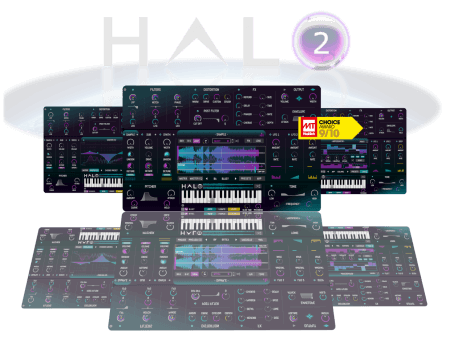


Comments for Groove3 Logic Pro X Know-How: Advanced Audio Importing TUTORiAL:
No comments yet, add a comment!