K-Devices EXT2 v2 Max for Live

SYNTHiC4TE | Dec 05 2014 | 265 KB
EXT 2 is a Max For Live audio effect designed to modulate anything you want in Ableton Live: any control in other devices, in Live’s UI, and in any third party plug-in.
EXT 2 is very easy to use: just click the “select” toggle, then click the parameter in your Ableton Live set to apply its step modulation. Target’s name is displayed in EXT 2′s UI, you can scale outcoming values to a specific range.
EXT 2 add a bunch of new features: clicking the “envelope” toggle you can activate the step envelope mode, using three dedicated step sequencer to define step’s length, shape and peak direction. These envelopes will be then applied to the main step sequencer amplitude, so each step could be exclusively shaped following your needs.
Ext 2 can swing too: increase the amount, and let your modulation get groovy! For more action: do not forget to test what time variation slider can do!
For more fun, you can obviously use several instances of EXT 2 in your live set, to access more parameters modulation easily!
EXT is developed using exclusively standard Max objects, to guarantee compatibility with latest Live and Max For Live versions.
home page:
http://k-devices.com/products/ext/DOWNLOAD LiNKS:
http://ul.to/94ikdqit
http://rapidgator.net/file/fe155dbd1cb286b12e0690280200dc2f/EXT2.v2.rar.html
Links are dead? You can send request (you must be registred user) to re-upload articles
with dead links and our team will try to re-upload files for you as soon as possible.
with dead links and our team will try to re-upload files for you as soon as possible.
Related News:
 K-Devices Ref for LIVE
K-Devices Ref for LIVEP2P 25 November 2015 | 9 MB THE RAD ENVELOPE FOLLOWER REF allows you to modulate anything you want in Ableton Live: other devices, the user interface, and third party plug-ins, using sound as source....
 K-Devices EXT 2.2 Max for Live
K-Devices EXT 2.2 Max for LiveP2P Oct 19 2015 | 260 KB EXT 2 is a Max For Live audio effect designed to modulate anything you want in Ableton Live: any control in other devices, in Live’s UI, and in any third party plug-in....
 K-Devices TED Max for Live
K-Devices TED Max for LiveP2P Oct 18 2015 | 302 KB YOUR BEST MOD FRIEND TED is a Max For Live highly editable LFO that may act also as a function generator. With TED’s signal, you can modulate any parameter in Ableton Live: from other devices’s parameter, to Live’s UI, to any third party plug-in....
 J74 Steplocker Max for Live
J74 Steplocker Max for LiveP2P Oct 18 2015 | 1.96 MB J74 StepLocker is a sequencing and modulation device for Ableton Live (Max for Live) based on the concept of parameter locking, whereby parameter settings can be associated with each sequencer step. The work-flow in StepLocker is very simple: choose one or more steps in the sequencer, select a parameter in Ableton Live, set its value and lock it. You can do this for any...


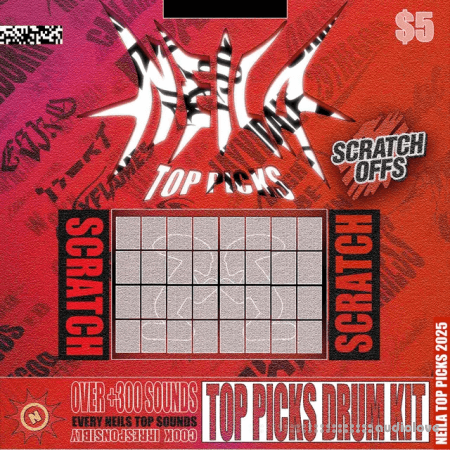
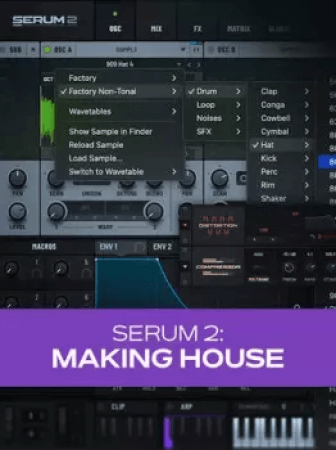
Comments for K-Devices EXT2 v2 Max for Live:
No comments yet, add a comment!