Groove3 HALion 4 Getting Started TUTORiAL

SYNTHiC4TE | May 17 2013 | 284 MB
PUT IT TO THE FULLEST USE
HALion 4 is the newest incarnation of Steinberg's powerful VST sampler. In this series, Steinberg guru Mark Struthers shows you how to get this powerful sampler up and running, as well as in-depth coverage of its features and functions.
Mark begins by taking a look at HALion 4's preferences as well as discussing the differences in the stand-alone and plug-in versions. Next, Mark demonstrates how to use the Scratch Pad and its features, and then discusses screen sets and how they can be set up. Taking a closer look at HALion's complex user interface, Mark demonstrates how to create the all-mighty Multi.
Moving on, Mark discusses importing and integrating samples to run alongside synthesized sound to create more complex timbres, and talks in detail about how HALion can create sound, making it much more than just an audio sampler. Mark then shows how audio samples can be easily manipulated, including adjusting the length of samples and HALion's formidable looping feature. Finally, Mark shows how to map Multis across a specific key range prior to editing in an audio editor, such as Steinberg's Wavelab.
If you are new to HALion and want to get going quickly, this is the series for you. Check out "HALion 4 - Getting Started" today.
Product Highlights
10 tutorials / 1hr 8min total runtime
For all beginner to intermediate HALion 4 users.
Tutorials written by Steinberg expert Mark Struthers
Simple to use video control interface for Mac & PC
Watch Online, Download, Stream to iPad, iPhone & iPod
Download Size: 195.76 MB
Homepage
HALion 4 is the newest incarnation of Steinberg's powerful VST sampler. In this series, Steinberg guru Mark Struthers shows you how to get this powerful sampler up and running, as well as in-depth coverage of its features and functions.
Mark begins by taking a look at HALion 4's preferences as well as discussing the differences in the stand-alone and plug-in versions. Next, Mark demonstrates how to use the Scratch Pad and its features, and then discusses screen sets and how they can be set up. Taking a closer look at HALion's complex user interface, Mark demonstrates how to create the all-mighty Multi.
Moving on, Mark discusses importing and integrating samples to run alongside synthesized sound to create more complex timbres, and talks in detail about how HALion can create sound, making it much more than just an audio sampler. Mark then shows how audio samples can be easily manipulated, including adjusting the length of samples and HALion's formidable looping feature. Finally, Mark shows how to map Multis across a specific key range prior to editing in an audio editor, such as Steinberg's Wavelab.
If you are new to HALion and want to get going quickly, this is the series for you. Check out "HALion 4 - Getting Started" today.
Product Highlights
10 tutorials / 1hr 8min total runtime
For all beginner to intermediate HALion 4 users.
Tutorials written by Steinberg expert Mark Struthers
Simple to use video control interface for Mac & PC
Watch Online, Download, Stream to iPad, iPhone & iPod
Download Size: 195.76 MB
Homepage
http://www.groove3.com/str/HALion-4-Getting-Started.html
http://uploaded.net/file/p8nn87hn/g3-hags.rar
http://hulkfile.eu/hzghvhc673jv.html
http://filevice.com/gk1ebj4lxjoo
http://extabit.com/file/278uzq0um9z0v
http://rapidgator.net/file/5b2505f4270522ae93e3d192a5662139/g3-hags.rar.html
http://hulkfile.eu/hzghvhc673jv.html
http://filevice.com/gk1ebj4lxjoo
http://extabit.com/file/278uzq0um9z0v
http://rapidgator.net/file/5b2505f4270522ae93e3d192a5662139/g3-hags.rar.html
Links are dead? You can send request (you must be registred user) to re-upload articles
with dead links and our team will try to re-upload files for you as soon as possible.
with dead links and our team will try to re-upload files for you as soon as possible.
Related News:
 Groove3 Editing Audio with WaveLab 8 TUTORiAL
Groove3 Editing Audio with WaveLab 8 TUTORiALSYNTHiC4TE | June 23 2013 | 488.87 MB MASTER IT NOW Join Groove 3's resident Steinberg guru Mark Struthers as he shows you how to edit audio and more in Steinberg's powerful audio editor and mastering application, WaveLab 8. Shot with the latest version 8, you'll gain the knowledge needed to get the most out of this feature rich application....


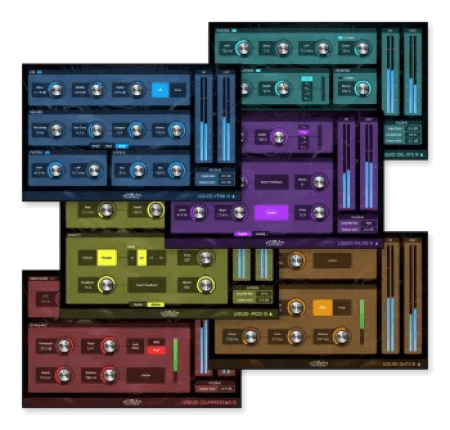

Comments for Groove3 HALion 4 Getting Started TUTORiAL:
No comments yet, add a comment!