Groove3 iZotope FXEQ Explained TUTORiAL
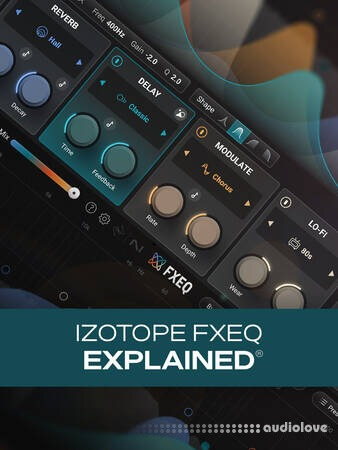
P2P | 08 August 2025 | 191 MB
Join production guru Eli Krantzberg for a detailed look at FXEQ, the new addictive plug-in from iZotope that allows you unparalleled control of five different effects, each of which can be used anywhere across the frequency spectrum with exacting precision. Want to add some grit to an organ but on the midrange only? No problem! Or how about adding a ton of reverb to only a narrow upper-mid frequency band on a synth arp sound? This type of processing is a breeze with FXEQ - no other plug-ins needed! This is a virtual playground of effect possibilities, and by the end of this iZotope FXEQ course, you'll be ready to start using the plug-in on your very next production. These iZotope FXEQ videos are designed for new FXEQ users.
Eli welcomes you and begins with a quick overview of what FXEQ is, what it can do, and how the interface is laid out. Caution: This plug-in is addictive! You can easily lose track of time while trying out all the effects and options it has available. The good news is that you can create some truly unique, awesome-sounding effects, and Eli provides plenty of examples throughout the course. After the introduction, Eli moves on to the first of the five modules, SATURATE, which allows for anything from subtle saturation to serious distortion applied to any range of frequencies you'd like, thanks to its numerous types available (Satin, Tape, Grit, Foldback, Snap, Bump, Steel, Corode).
Next, Eli demonstrates the REVERB module and its three types (Hall, Chamber, Plate). With FXEQ, there's no need to use a separate EQ to roll off the lows/highs; you can customize what frequencies you want all from within the plug-in. You also have the ability to sync the pre-delay and tail times or adjust them manually.
Throughout the rest of the course, the remaining modules are covered, including DELAY (Classic, Reverse, Crunch, Modulation), MODULATE (Chorus, Doubler, Phaser, Flanger), and LO-FI (Radio, Cassette, Vinyl, Tape). Eli provides plenty of audio examples for each effect - on individual tracks and/or the entire mix - so you can hear how each works in an actual musical context.
This is a truly unique plug-in that puts an enormous amount of processing potential in one convenient place, and this FXEQ video course is the easiest and quickest way to learn how to use it fully inside and out. See the individual iZotope FXEQ video tutorial descriptions for more information on everything this plug-in can do and how you can use it in your own productions to make them stand apart. Discover the sonic possibilities... Watch "iZotope FXEQ Explained" today!
What You Will Learn:
-Applying grit, saturation, or distortion effects to any frequency range with the SATURATE module.
-Using three different types of reverb with tempo-syncable pre-delay and tail times on individual tracks or the whole mix using the REVERB module.
-Creating swirling or subtle flanging, phasing, or chorusing effects with the MODULATE module.
-Adding vintage vibes to certain frequency areas of a track or the whole mix with the LO-FI module.
-And more!
home page:
https://goo.su/FyIQs
DOWNLOAD
Related News:
 iZotope FXEQ v1.0.0 WiN
iZotope FXEQ v1.0.0 WiNTeam R2R | 05 August 2025 | 69.9 MB Creative FX through the workflow of an EQ 5 powerful creative effects. 1 innovative EQ workflow. Easily add drive, dimension, and texture without complex routing, buses, and sends....
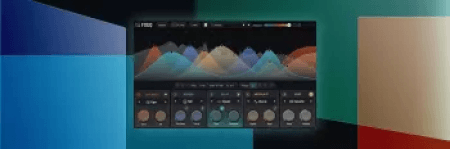 IZotope FXEQ v1.0.0 WiN
IZotope FXEQ v1.0.0 WiNTRACER | 05 August 2025 | 116.5 MB Find your true hues. Electrify your sound with Saturate. Add vintage vibes with Lo-Fi. Shape depth and movement with Chorus, Flanger, Phaser, Reverb, and Delay. Then warp any sound into something totally new with unique combinations and automations. From beefy bass to crunchy drums to washed-out synths, it's never been easier to infuse creative flair exactly...
 iZotope FXEQ v1.0.0.442 WiN
iZotope FXEQ v1.0.0.442 WiNTeamCubeadooby | 05 August 2025 | 66 MB Unlock the color in your sound 5 powerful creative effects. 1 innovative EQ workflow. Easily add drive, dimension, and texture to your tracks. No more complex routing, buses, and sends – simplify your effects chain with the equivalent of 10 separate plugins in 1. Say hello to brilliant sound without the struggle....
 Groove3 iZotope Trash Explained TUTORiAL
Groove3 iZotope Trash Explained TUTORiALP2P | 17 May 2024 | 213 MB If distortion is your thing, you'll love the newly re-imagined Trash plugin effect from iZotope. In this iZotope Trash video course, production ace Larry Holcombe will show you all you need to know about this powerful audio-twisting plug-in and how to tweak every parameter to dial in exactly what you want it to do. Whether you're looking for subtle saturation and color,...


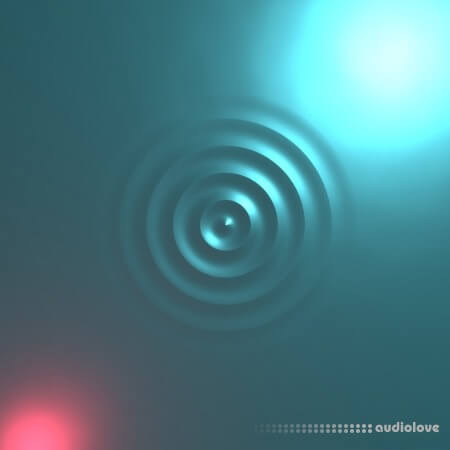
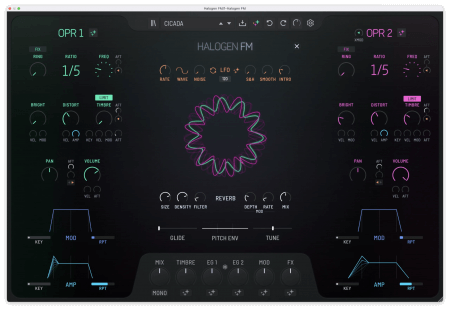
Comments for Groove3 iZotope FXEQ Explained TUTORiAL:
No comments yet, add a comment!