Groove3 Studio One MIDI Explained TUTORiAL

P2P | 18 July 2025 | 344 MB
Join veteran Groove3 instructor Gary Hiebner for a comprehensive Studio One video course on using MIDI. If you've never used MIDI in Studio One before, this is the course to start with. Not only will you learn how to set up your MIDI devices (keyboards, pads, etc.) and get them working properly in Studio One, but you'll also learn tons of useful tips on recording and editing MIDI data, helpful S1 features like the Chord Track, using drum maps and patterns, adding MIDI automation, and much more! These Studio One videos are designed for Studio One users that are new to the subject of MIDI.
Gary welcomes you to the course and begins by showing you how to properly set up your MIDI devices in Studio One, such as MIDI keyboards, drum pads, or other controllers. You'll then learn how to create instruments and assign MIDI controllers to them, so you'll be ready to go. This is followed by a look at some MIDI editing tools that you can use to tweak your MIDI performances, such as adjusting the position and velocities (volumes) of notes.
Next, you'll explore the subject of quantization, which is a way of automatically correcting the timing of any notes that don't fall directly on the grid. You can adjust several parameters, such as rhythmic resolution (i.e., moving notes to the nearest eighth note, 16th note, etc.) and quantize strength (snapping each note directly on the grid, 80% of the way, 60% of the way, etc.), allowing you to get the rhythmic feel exactly as you'd like it.
There's much more to come as well, including changing note lengths, pitching your MIDI notes (changing the pitch of a note/notes with various methods), step recording (recording in a non-linear fashion by manually inputting the notes instead of performing them in real time), snapping MIDI to scale (making sure all the notes conform to a chosen scale), using the various MIDI views (piano roll, drum, or score view), the Chord Track (for detecting chords and/or changing/enhancing a chord progression), drum maps (a map showing which drum hits are assigned to which MIDI pitches), setting up a multi-output instrument (i.e., sending each drum of a virtual drum kit instrument to its own channel for individual processing), converting audio to MIDI, and much more!
MIDI enables a whole new world of creative musical possibilities, and Studio One includes some incredible MIDI features that you'll want to know about. Check out the individual Studio One MIDI video tutorial descriptions for more information on everything that's covered in this Studio One course and how you can make use of these concepts in your own productions. Take your first MIDI steps into a much larger world... Watch "Studio One MIDI Explained®" today!
What You Will Learn:
-Setting up your various MIDI devices (MIDI keyboard, drum pad controllers, etc.) in Studio One, creating instruments, and assigning your MIDI controller.
-How to edit your MIDI performances after they've been recorded, including quantization, re-pitching, moving/copying/pasting, adjusting velocities, etc.
-Snapping your MIDI notes to a chosen scale so that every note will work with the given key.
-Using the Chord Track to detect the chords in your MIDI track and adjust/improve/enhance the chord progression.
-And much more!
home page:
https://goo.su/iWOsAW
DOWNLOAD
Related News:
 Groove3 Cubase 14 Explained TUTORiAL
Groove3 Cubase 14 Explained TUTORiALP2P | 11 January 2025 | 1.3 GB If you're new to Cubase 14 and are ready to start recording your own music, then this Cubase course is for you. Gary Hiebner guides you through every step of this Cubase video tutorial series, from setting up your audio interface and creating your first project to exporting your final song. Along the way, you'll learn tons of invaluable skills, from recording audio...
 Groove3 Studio One: Chord Track Explained TUTORiAL
Groove3 Studio One: Chord Track Explained TUTORiALP2P | 21 June 2024 | 130 MB Calling all Studio One users! Have you ever wondered what the Chord Track is and how to use it? Well, Eli Krantzberg has you covered. In this Studio One video course, Eli shows you everything you need to know (and more!) about this impressive tool and how it can greatly benefit your productions in many ways. By the end of this Studio One Chord Track course, you'll be...
 Groove3 Studio One MIDI Guru Guide TUTORiAL
Groove3 Studio One MIDI Guru Guide TUTORiALFANTASTiC | 18 December 2020 | 203 MB Studio One pro Gary Hiebner presents comprehensive Studio One video tutorials focused on more advanced MIDI features and techniques! If you want to be a Studio One MIDI guru, you need to know these MIDI editing and performance tools found in Studio One. These videos are designed for those who are already familiar with Studio One 5, but want to learn more...
 Groove3 Recording and Editing MIDI in Studio One 3 TUTORiAL
Groove3 Recording and Editing MIDI in Studio One 3 TUTORiALSYNTHiC4TE | Sept 06 2015 | 282 MB MAKE SOME MIDI MAGIC Studio One 3 adds extremely powerful new MIDI features, and Scott Fritz shows you how to use and abuse them! In these 12 videos, you'll learn everything from MIDI basics to advanced tips & tricks and MIDI workflow techniques....
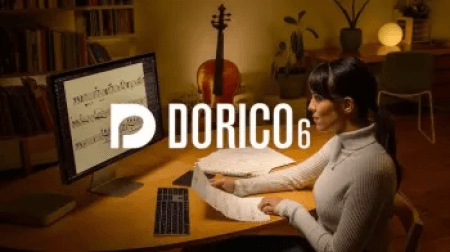

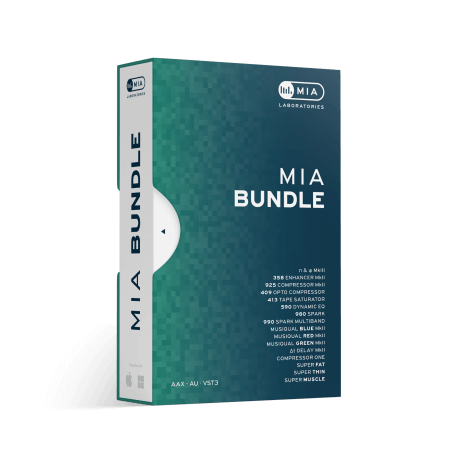

Comments for Groove3 Studio One MIDI Explained TUTORiAL:
No comments yet, add a comment!