Groove3 BeatMaker 3 Explained TUTORiAL
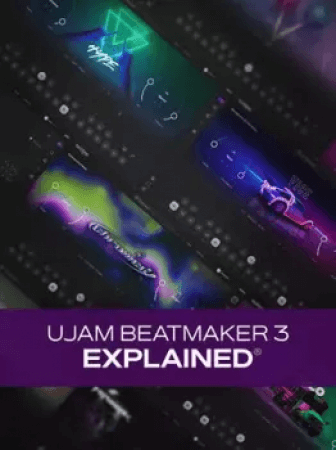
P2P | 18 July 2025 | 111 MB
If you like to produce beats, you can't do much better than BeatMaker 3 in terms of sound and intuitiveness. In this BeatMaker 3 video course, production expert Eli Krantzberg will break down every section and component of the plugin and show you everything you need to know to get started immediately - from selecting and playing sounds to mixing down and everything in between. There are also plenty of great demonstrations, so you can hear it in action! These UJAM Beatmaker 3 videos are designed for new Beatmaker 3 users.
Eli begins by covering the new interface and showing how to navigate through the various libraries to tag favorite presets, search, and more. Then it's time to have fun, and you'll see how to play the various percussion sounds and loops, sync the loops in your DAW, drag/drop them into your DAW for editing, and affect the playback with modulation and pitch bend.
Next, it's time to explore the kit controls. Eli will show you how to sample the many kits available, use the sweep slider to influence the low- and high-pass filtering, and control the onscreen sliders with MIDI hardware. This is followed by a look at the mix section, which features a 12-bus mixing console, mix presets, and user-definable sliders for Mix and Ambience.
There's more to come as well, such as styles (20 styles with suggested tempos and song parts), customizing the drum sounds (changing kit pieces, adjusting attack/sustain, tuning, dynamic response, etc.), customizing the loop menu (mixing loops from different style menus to create a custom palette), the mixer (adjusting individual pan, volume, ambience, filtering, saturation, and more for each kit piece), and more. To wrap up the Beatmaker course, Eli demonstrates the process of creating a drum part, making use of many of the covered features along the way so you can see exactly how it's done.
For fire beat-making, it's hard to "beat" BeatMaker 3. With this Beatmaker course, you'll learn everything you need to know to start making killer beats right away. See the individual BeatMaker 3 video tutorial descriptions for more information on everything this virtual drum instrument can do and how it can transform the way you make beats and tracks... Watch "BeatMaker 3 Explained®" today!
What You Will Learn:
-Interface layout, library navigation, preset management.
-Playback of sounds and loops, tweaking sounds and playback options, syncing of loops, etc.
-Using the mixer to adjust the sound and routing of each piece of the drum kit.
-Mixing and matching loops from different style menus to create your own bespoke palette.
-And more!
home page:
https://goo.su/xlwD
DOWNLOAD
Related News:
 uJAM Beatmaker GLORY v2.3.1 WiN
uJAM Beatmaker GLORY v2.3.1 WiNTCD | 03 March 2024 | 87 MB Trap? Pop? Both!BIG beats for fame and glory Current mood: #ATL...
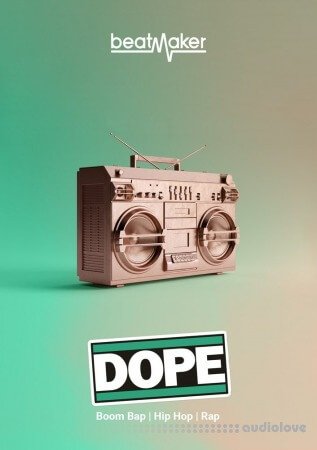 uJAM Beatmaker DOPE v2.3.1 WiN
uJAM Beatmaker DOPE v2.3.1 WiNTCD | 03 March 2024 | 63 MB Street-credible Hip Hop tracksChoose from carefully crafted drum kits and loads of matching grooves Forget Loops and Samples...
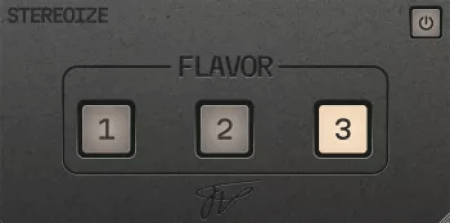
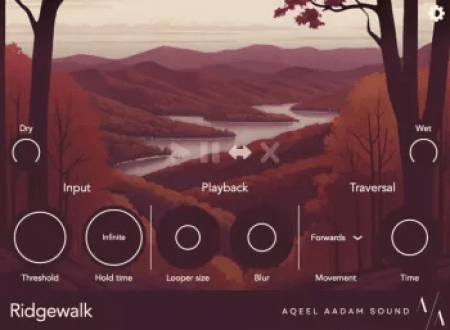
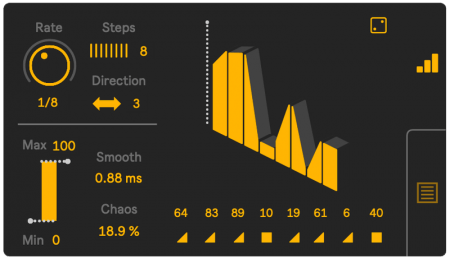
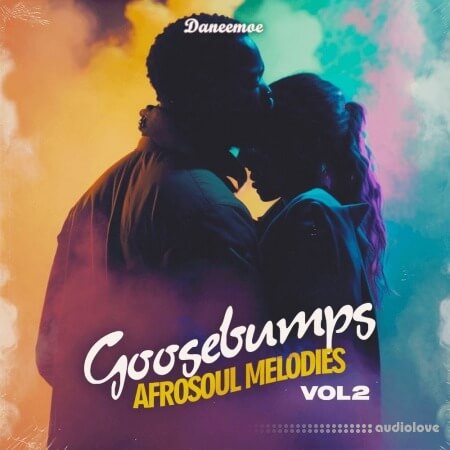
Comments for Groove3 BeatMaker 3 Explained TUTORiAL:
No comments yet, add a comment!