Groove3 DJ.Studio Explained TUTORiAL

P2P | 27 June 2025 | 730 MB
In this DJ.Studio video tutorial course, electronic music guru Larry Holcombe will show you how DJ.Studio places all the tools you need at your fingertips, making it easier than ever to create mashups, DJ mixes, video mixes, live sets, and more in no time at all. With plenty of smart features like stem separation, harmony/tempo matching, transition editing, mastering, and more, this app can do it all and quickly! These DJ.Studio videos are for new DJ.Studio users.
To begin, Larry welcomes you and gives a brief overview of DJ.Studio, explaining what it is and what it can do, and follows with a quick tour of the interface so you can see how everything is laid out. Then you'll jump right in and create your first mix, learning how to import different types of audio files, access the local library, and use the Harmonize feature to sequence the mix in various ways. You'll also see how to use the Match icons as well as the Mood and Fuzzy modes.
Next, you'll move on to the Studio page, where you can edit the transitions automatically created by DJ.Studio. You also have access to the mixer, timeline editor, and beat markers here, and you can add other various effects as well. Larry then covers the Transitions tab, which gives us precise control over our transitions, including the length, type of crossfade, etc., and offers the ability to save presets.
Other topics include stem separation (for extracting elements from one track, such as vocals, and placing them on another), Mashup mode (using stem separation to create new mixes by mixing elements together), adding video (each track can have a corresponding video), and export options.
If you're just getting started as a DJ, you should definitely check out DJ.Studio. With this DJ.Studio video course, you'll be using it like a pro in no time! See the individual DJ.Studio video tutorial descriptions for more information on everything it can do and how you can use the app to craft the perfect mix for your next event. Step into the future of DJ-ing... Watch "DJ.Studio Explained®" today!
What You Will Learn:
Importing different types of audio files, accessing/organizing the local library.
Using the Harmonize feature to change the sequence of the tracks in various ways.
Creating any type of transitions you'd like with smart features like harmonic matching, BPM detection/adjustment, etc.
Adding video to each track for a full multi-media experience.
And more!
home page:
https://goo.su/cR4s9
DOWNLOAD
Related News:
 PreSonus Studio One Stem Separation v1.1.1 WiN
PreSonus Studio One Stem Separation v1.1.1 WiNTeam R2R | 04 June 2025 | 1.48 GB One of the most highly-requested features, stem separation is now available directly on the Timeline. Powered by AI, the stem separation algorithm in Studio One Pro 7 separates a mixed Audio Event into Drums, Bass, Chords and Vocals and adds these elements to new tracks inside a Folder Track....
 Groove3 FL Studio Making Your First Beat TUTORiAL
Groove3 FL Studio Making Your First Beat TUTORiALFANTASTiC | 08 January 2024 | 282 MB If you use FL Studio and are completely new to beat-making, you're in good hands. FL Studio guru Tyler Coffin will teach you how to create your very own first beat from the ground up, including sample selection, using tools like Stem Separation, editing and refining, adding effects, and more. By the end of this FL Studio course, you'll be well-versed in the...
 Groove3 Mixing with Ozone 11 Explained TUTORiAL
Groove3 Mixing with Ozone 11 Explained TUTORiALP2P | 03 November 2023 | 1.35 GB Many people know that Ozone 11 is one of the most popular mastering suites out there, but did you know that you can also use it to mix a track as well? In this Ozone video course, studio wizard Larry Holcombe will show you how all the incredible tools in Ozone 11, such as Stem Focus, Imager, Maximizer, Dynamic EQ, and more, can help you create top-rate mixes...
 Groove3 Serato Studio Explained TUTORiAL
Groove3 Serato Studio Explained TUTORiALP2P | 16 June 2023 | 393 MB Join veteran Groove3 instructor Larry Holcombe for a deep dive into Serato Studio, the new DAW built from the ground up with beatmakers in mind. In this Serato Studio video course you'll learn all about the incredible features like stem separation, audio manipulation, and more that make creating beats quick, intuitive, and easy. Larry will take you through all the...

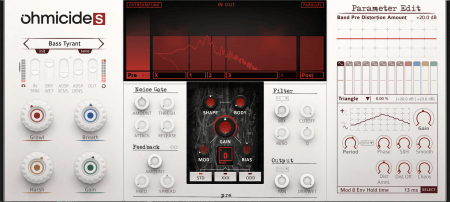


Comments for Groove3 DJ.Studio Explained TUTORiAL:
No comments yet, add a comment!