Groove3 Synthesizer V Studio 2 Pro Explained TUTORiAL

P2P | 16 May 2025 | 219 MB
Do you wish you could have a singer right in your computer? If so, then Synthesizer V Studio 2 Pro is likely the answer. In this Dreamtonics Synthesizer V Studio 2 Pro video tutorial series, production expert Eli Krantzberg will walk you through this amazing application step by step, teaching you how to use it to the fullest potential efficiently and confidently. By the time you start your next production, you'll be ready to create realistic vocal parts for your songs and productions. These Synthesizer V Studio 2 Pro videos are designed for new Synthesizer V Studio 2 users.
Eli begins the course with a brief overview, covering what exactly Synthesizer V Studio 2 is and what it can do. Then you'll get a complete tour of the interface before diving in, so you'll be familiar with how the plug-in is laid out as we progress through the course. Following this, you'll start learning its features, beginning with some basic note editing, such as note creation, pitch control point, pitch control curve, and AI retakes, among others.
Next, Eli explores the arrangement area, showing you how to create/rename tracks, add backing files, trim/copy/paste, link/unlink, merge/split, and more. This is followed by an explanation on how to open Synthesizer V Studio 2 within your DAW (using either ARA Bridge Mode or full ARA Mode) and record MIDI into the plug-in through the DAW.
Then you'll learn about various lyric entry methods, including special characters for splitting multi-syllable words, adding breaths, etc. But there's plenty more as well, including the Voice panel (AI-fueled feature for creatively modifying various performance nuances), Notes panel (for modifying emotion, intensity, timing, vibrato, timbre, tuning, etc.), Parameter panel (for automating performance modifications over time), voice-to-MIDI conversion (for transcribing and converting a vocal performance so that it can be edited), arranging ideas (creating vocal doubles, harmonies, etc.), multi-output routing (for sending multiple vocal tracks to separate outputs for individual processing), rendering/exporting (bringing your finalized vocal arrangement into your DAW mix), and more!
It's a bold new world when it comes to AI vocal creation and editing, and Dreamtonics is leading the charge. This Synthesizer V Studio 2 Pro video course will teach you everything you need to know in order to use it deftly and artfully, beginning with your very next song. See the individual Synthesizer V Studio 2 video tutorial descriptions for more information on some of the phenomenal things this software can do and how it can completely transform the way you work in your studio. Step into a brave new world... Watch "Synthesizer V Studio 2 Pro Explained®" today!
What You Will Learn:
-Complete interface layout and DAW integration.
-Lyric entry techniques, including special characters for adding breaths, splitting multiple syllables, etc.
-Various vocal editing techniques to affect emotion, timbre, vibrato, tuning, intensity, ornaments, timing, etc.
-Converting an existing vocal performance to MIDI so it can be processed and edited with Synthesizer V Studio 2.
-And much more!
home page:
https://goo.su/XizDCvu
DOWNLOAD
Related News:
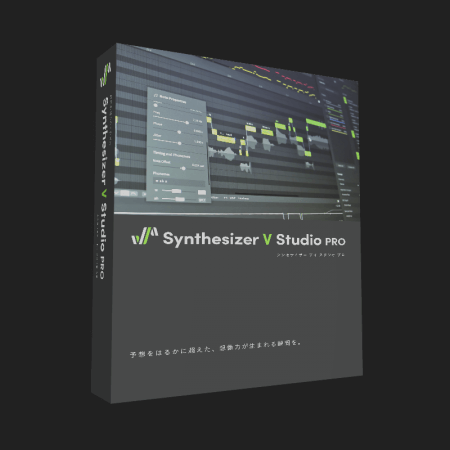 Dreamtonics Synthesizer V Studio Pro v1.11.2 + Voicebanks WiN
Dreamtonics Synthesizer V Studio Pro v1.11.2 + Voicebanks WiNP2P | 15 April 2025 | 5.28 GB Synthesizer V Studio Pro is the flagship singing synthesis software developed by Dreamtonics. The software combines an intuitive and flexible user interface with a powerful singing synthesis engine backed by cutting-edge technologies. Users can easily create realistic-sounding vocal covers or original songs by simply sketching out a melody and filling in the lyrics....
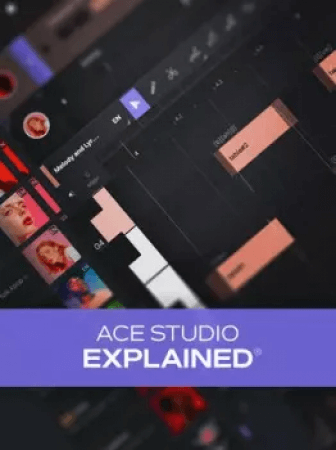 Groove3 ACE Studio Explained TUTORiAL
Groove3 ACE Studio Explained TUTORiALP2P | 15 March 2025 | 206 MB Join veteran Groove3 instructor Eli Krantzberg for a comprehensive look at ACE Studio - the popular AI-powered virtual vocal generator that allows you to create studio-quality vocals from MIDI and lyrics. You'll learn all you need to know to create stellar vocals, from using the Clip Viewer to drawing in melodies, entering lyrics, editing pitch, and much more. By the...
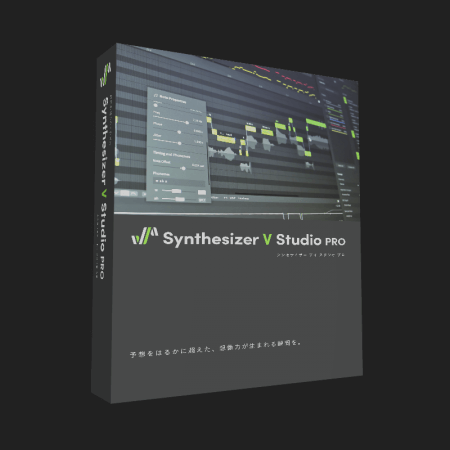 Dreamtonics Synthesizer V Studio Pro v1.9.0 + Voicebanks WiN
Dreamtonics Synthesizer V Studio Pro v1.9.0 + Voicebanks WiNP2P | 08 February 2025 | 4.39 GB Synthesizer V Studio Pro is the flagship singing synthesis software developed by Dreamtonics. The software combines an intuitive and flexible user interface with a powerful singing synthesis engine backed by cutting-edge technologies. Users can easily create realistic-sounding vocal covers or original songs by simply sketching out a melody and filling in the...
 Groove3 Bitwig Studio Explained TUTORiAL
Groove3 Bitwig Studio Explained TUTORiALBitwig Studio is a new, dynamic software solution for music creation and performance to realize all of your musical ideas in every stage of production, and studio wiz Timothy Allan is just the man to show you how it all works! This is the most comprehensive Bitwig Studio video title available, so follow along and see just how awesome this DAW really is....
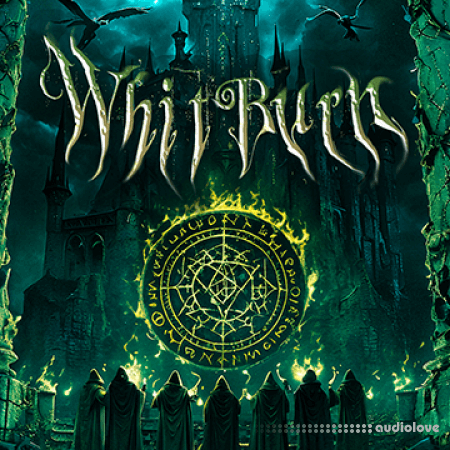
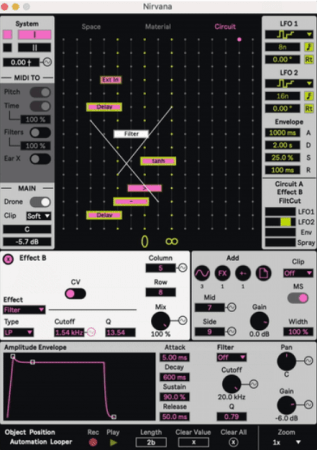

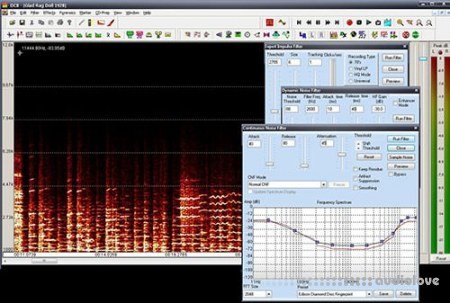
Comments for Groove3 Synthesizer V Studio 2 Pro Explained TUTORiAL:
No comments yet, add a comment!