Groove3 Logic Pro Distortion Plugins Explained TUTORiAL

FANTASTiC | 02 May 2025 | 144 MB
Join Logic Pro guru Eli Krantzberg for a Logic Pro video course covering Logic Pro's built-in distortion plugins, such as Overdrive, Distortion, Phase Distortion, ChromaGlow, and more. In this fun, engaging series, you'll learn every feature and function of the plugins, hear demonstrations of what you can do with these sound-shaping (and mangling) tools, including plenty of tips and tricks along the way. By the end of this Logic Pro course, you'll be a Logic Pro distortion expert yourself, ready to make use of any or all of these plugins in your very next song. These Logic Pro videos are designed for Logic Pro users interested in native distortion plugins.
Eli welcomes you to the course and begins by looking at Overdrive, which is an FET-style saturator designed for milder distortion sounds, and showing you some tricks for contouring the envelope for more tonal possibilities. Then it's on to Distortion, and Eli demonstrates how to get a fuzzier, more aggressive-sounding distortion with it.
Next, you'll learn all about Bit Crusher and hear it in action. Perfect for lo-fi-style effects and more, Eli will show you how it can be used to emulate vintage digital hardware along with more drastic, creative applications. Clip Distortion follows, and you'll see how it can produce unpredictable and unusual effects, thanks to its unique signal flow through several filters in series.
The rest of the course looks at several other plugins, including Phase Distortion (based on a modulated delay line), Distortion II (emulation of a Hammond B3 distortion circuit), ChromaGlow (emulates various analog gear and its nonlinear response and compression artifacts), along with other tips on how to apply these ideas in real-world musical scenarios.
Before you reach for that shiny new third-party overdrive or saturation plugin, you owe it to yourself to see what Logic Pro already has to offer; you'll likely realize that you have all you need. And with the information gained in this course, you'll know exactly how to use each one to get the sounds you want for any production. See the individual Logic Pro Distortion Plugins video tutorial descriptions for more details on all that's included and how you can apply these ideas in your own tracks. Explore a beautiful, distorted world... Watch "Logic Pro Distortion Plugins Explained®" today!
What You Will Learn:
-Generate a wide variety of more traditional saturation and distortion effects with Overdrive and Distortion.
-Emulate vintage digital hardware sounds and create other unique effects with Bit Crusher.
-See how to emulate the Hammond B3 distortion circuit with Distortion II.
-Use ChromaGlow to simulate the nonlinearity of various pieces of analog gear.
-And more!
home page:
https://goo.su/uX9Sh
DOWNLOAD
Related News:
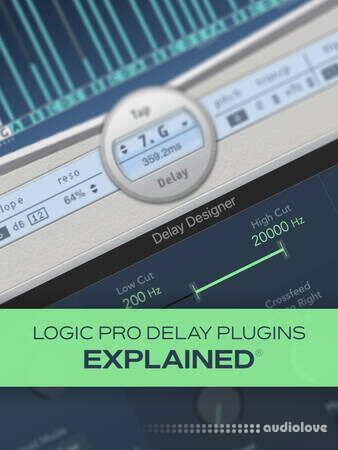 Groove3 Logic Pro Delay Plugins Explained TUTORiAL
Groove3 Logic Pro Delay Plugins Explained TUTORiALP2P | 15 February 2025 | 117 MB Join Logic Pro guru Eli Krantzberg for an in-depth look at the delay plugins of Logic Pro. Eli examines all the parameters and controls for each plugin and provides plenty of demonstrations, so you can hear everything in context and get a good idea of each effect's possibilities. Whether you just need the simplicity of Echo, the character and vibe of Tape Delay, or...
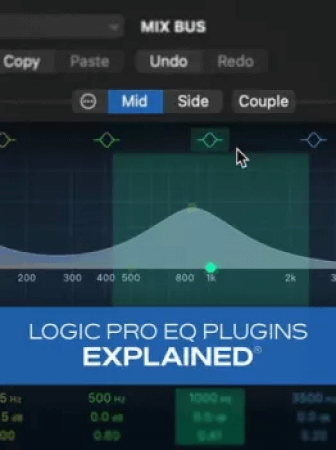 Groove3 Logic Pro EQ Plugins Explained TUTORiAL
Groove3 Logic Pro EQ Plugins Explained TUTORiALP2P | 05 April 2024 | 226 MB If you're a Logic Pro user, you may want to think again before dropping big bucks on that shiny new EQ plugin, because you likely don't need it! In this Logic Pro video course, Logic Pro expert Eli Krantzberg teaches you all the features and functions of the built-in EQ plugins found in Logic Pro, plus how to use them to achieve awesome results on your mixes! You'll...
 MacProVideo Logic Pro X 205 The Distortion Plugins TUTORiAL
MacProVideo Logic Pro X 205 The Distortion Plugins TUTORiALFANTASTiC | 18 November 2018 | 325 MB Logic Pro X has a bunch of distortion plugins and it’s hard to know, at first glance, just what flavor of distortion they actually produce. No worries, Joe Albano is here to explain them all in this in-depth course!...
 macProVideo Logic Pro FastTrack 112 The Distortion Plugins TUTORiAL
macProVideo Logic Pro FastTrack 112 The Distortion Plugins TUTORiALTEAM SYNTHiC4TE | 28.12.2016 | 184 MB Logic Pro X has a bunch of distortion plugins and it’s hard to know, at first glance, just what flavor of distortion they actually produce. No worries, Joe Albano is here to explain them all in this detailed, super-focussed FastTrack™ course!...
Comments for Groove3 Logic Pro Distortion Plugins Explained TUTORiAL:
No comments yet, add a comment!