Dillon Bastan Natural Selection P v1.0.1 Max for Live
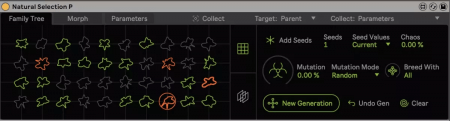
P2P | 18 February 2025 | 1.87 MB
Natural Selection explores an evolutionary process with sound design! It treats the parameter values of presets as DNA values which are mixed together and mutated over generations to create new sounds. You play the role of the environment, selecting preferable sounds to continue to pass their DNA to the next generations. And over the generations the sound will evolve closer to your preferences. Sound design with your sonic intuition, without even touching the synth parameters (unless you want to;))! There are two versions of Natural Selection. This device, Natural Selection P, can mix and mutate presets of any external device or rack of devices in Ableton to discover new sounds and combinations. Check out the features and videos below to understand more the evolution system!
The other version - Natural Selection S - applies this process to an internal versatile poly synth + rhythm generator + effects system without any limitations!
The design of these devices is by River Marchand
Comes with:
The device, user manual, 12 presets (each of which contain many presets!)
Version Info:
Works with Live 10 and up! Except for one reverb preset which is Live 11+
Features:
Genetic algorithm that treats parameter value presets as a genotypes or 'DNA'. New 'child' presets are created by mixing 2 parents' parameter values to create new generations of presets (all generations forming a 'Family Tree' of presets). Some of the functions included in this system:
Mutation amount and two mutation modes
Ability to limit the number of generations copulating for a new generation
Ability to start a new tree of presets from those of a previoius tree
Two modes for adding 'seed' presets: (1) current values of the device with optional random spreading (this way you can also load in adv presets and add them as seeds to the tree). (2) Randomized seeds
Functions for remixing parent presets DNA to create a new child and for saving the current parameter values into any child's DNA
Rating system to add bias to certain genetics when creating a new generation
Two page UI for navigating the various generations and children of presets
A section where you can morph up to 8 presets with two XY quadrants and a blend slider between them
For this device, the genetic preset system applies to presets of any external device or rack of devices in Ableton
A section where you can manage the targeted parameters from the target device(s):
Ability to toggle a parameter being included in the genetic preset system or not
Ability to scale the value range of any parameter for the genetic preset loading to function within
Toggle to automatically filter out problematic paramaters to target such as a 'Device On' parameter
Functions for selecting or deselecting all parameters for a selected device
*** LIMITATIONS AND CAVEATS OF USING THIS DEVICE. VERY IMPORTANT READ ***
This device works with external devices parameters. Therefore, it can only work with parameters that are Automatable and Visible. What this means is that the only parameters it (and any device for that matter) can access and set are ones that you can MIDI map and automate and map to macros. So parameters like Wavetable's waveform selection, or any newer devices modulation matrix, or Operators' custom partial multislider, etc etc cannot be accessed by this device and therefore can not be included in the child/seed preset creation, mixing and recollection. Additionally and similarly there are big limitations with plugins. The only plugin parameters it can access are the ones that are set visible through the 'Configure' process. Ableton only allows up to 127 parameter values in a plugin to be exposed, so Natural Selection P can only collect up to 127 values from presets to use, and of course complex parameters in a plugin that can't be exposed to Live can't be used.
So this means that if you want to use Natural Selection P to mix entire presets then you won't be able to do that for cases mentioned above. Now that doesn't mean you can't use it at all on those devices, but maybe not in ways of evolving entire presets. For example, maybe you can;t change Wavetable's modulation matrix at or or selected wavetable waveform. But you could still evolve and mutate a patch that includes other parameters of it, or the macros of a rack it is in, etc.
So if you do want to evolve complete entire presets of external devices, you will have to use more basic ones such as Operator, all the OG effects, etc, or plugins that don't have over 127 parameter values. This is also the reason I made the other device, Natural Selection S, which applies the same evolution process to an internal synth/rhythm generator/FX engine.
To Install And Use Presets:
Drop the entire folder called 'Natural Selection P' (NOT the folder called 'Natural Selection P v.x.x.x') into the folder 'ableton/user library/presets/audio effects/max audio effect'. This is found in the 'Places' section in Live's browser or in your finder/file browser. If you are going through finder (mac) the Ableton folder is typically in your 'Music' folder. If you are going through your file browser (windows) it is typically in the 'My Music' folder. The path to the .amxd file should be: 'ableton/user library/presets/audio effects/max audio effect/Natural Selection P/Natural Selection P.amxd'
home page:
https://goo.su/OsMHv9
DOWNLOAD
Related News:
 Dillon Bastan Superposition v1.0.0 Max for Live
Dillon Bastan Superposition v1.0.0 Max for LiveP2P | 18 February 2025 | 35.9 MB Superposition is a monophonic probabilistic concatenative multisampler with an inbuilt multi-fx and modulation system. It centers around transitioning between playback States; each State essentially is a preset for playback (including playing different samples), FX, and modulation settings/mappings. Additionally there are three playback modes (normal, grain,...
 Dillon Bastan Natural Selection S v1.0.2 Max for Live
Dillon Bastan Natural Selection S v1.0.2 Max for LiveP2P | 18 February 2025 | 6.48 MB Natural Selection explores an evolutionary process with sound design! It treats the parameter values of presets as DNA values which are mixed together and mutated over generations to create new sounds. You play the role of the environment, selecting preferable sounds to continue to pass their DNA to the next generations. And over the generations the sound will...
 Dillon Bastan data.mod v1.0.0 Max for Live
Dillon Bastan data.mod v1.0.0 Max for LiveP2P | 06 April 2024 | 1.17 MB data.mod is a modulator device that can be mapped to parameters in Ableton Live in order to modulate them. It centers around a grid of math operators. Each modulated parameter (up to 8) has its own modulation source/value and each frame that value changes based on its selected math operator. By changing the operators in a chain of events and the source of their...
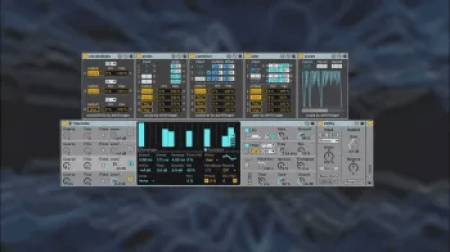 DarkInteger modPack Max for Live
DarkInteger modPack Max for LiveP2P | 08 December 2023 | 2.04 MB You can use these devices for modulating parameters inside Ableton Live. These devices has outputs for modulating parameters but has inputs too to receive modulation signals from other devices, this opens up new possibilities to build your own modulation system....
Comments for Dillon Bastan Natural Selection P v1.0.1 Max for Live:
No comments yet, add a comment!