Valiumdupeuple ClipGain v2.2 Max for Live

FANTASTiC | 22 December 2024 | 0.1 MB
What about clip gain, transpose, un/warp and change warp mode directly from the clip in the timeline? Or with shortcuts?
Sure! Simply use this device, ClipGain, oh yeah! MaxForLive is your friend, as always.
Let's Oversampled demonstrate it:
Just select the clip you want to adjust, press the key/midi you've mapped to the device, and a nice little window will pop-up right next to your mouse... that's the little pop-up window you're going to love. And it works in both Arrangement and Session view.
floating window to control the selected clip's gain, pitch and warp settings in the Arrangement timeline right under your mouse's location, without the need to reach for the detailed clip view.
shortcuts to quickly add/remove a user-defined amount of dB and semitones to the selected clip.
select individual Warp modes with key/midi shortcuts.
shortcut to un/warp the selected clip
shortcut to crop the selected midi clip in the piano roll (a bit like consolidate, but for midi editor/piano roll)
HOW TO: place the device anywhere (I recommend to place it on your Master track and then save as template), key/midi map the single button. That's it. The device works with the selected clip.
It's 3€, but you can give more if you feel like it deserves it.
Live 9 minimum (it should work with L8, but I didn't test).
v2.2:
- fixes an Undo issue
v2.1:
- floating window opening optimization
- Few colors tweaks to ensure compatibility with L12 Themes
v2.0:
- New GUI, thanks to ELPHNT, the one and only.
- Crop can crop audio clips too (as of L11.3.20)
- Added clip's Launch mode, Launch Legato, launch quantization, RAM mode, clip mute, duplicate midi clip length.
- Everything has been collected into a single floating window
- Fixed the Rex/Pro warp mode selection bug
- Mira support. The device can now be controlled from any smartphone/tablet or even a browser on your computer
home page:
https://bit.ly/3tR6Fk0
DOWNLOAD
Related News:
 Valiumdupeuple ClipGain v1.7 Max for Live
Valiumdupeuple ClipGain v1.7 Max for LiveP2P | 13 March 2022 | 36 KB What about clip gain, transpose, un/warp and change warp mode directly from the clip in the timeline? Or with shortcuts? Sure! Simply use this device, ClipGain, oh yeah! MaxForLive is your friend, as always....
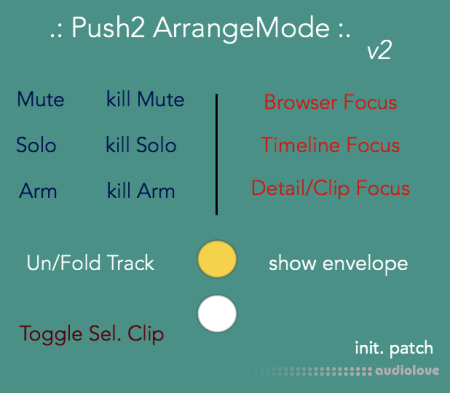 Max for Live Push Arrange Mode v2.0 / v2.1b1 Ableton Live
Max for Live Push Arrange Mode v2.0 / v2.1b1 Ableton LiveP2P | 12 December 2021 | 801 KB This device gives your Push its missing Arrangement Mode (plus a few extra bonuses).It doesn't interfere with other Push's modes, it just adds a new one. The device mainly works on a "selected track" basis. Ultimately, the main goal of this patch is to use your mouse less, because for a lot of tasks this thing actually is... quite slow....


Comments for Valiumdupeuple ClipGain v2.2 Max for Live:
No comments yet, add a comment!