Groove3 Creating an Analog Sound in Your DAW Explained TUTORiAL

P2P | 15 November 2024 | 720 MB
Join Thomas Cochran for an exciting music production video course that shows you how to get that classic analog sound within your DAW (regardless of which DAW you use). You'll learn about using plug-ins to add saturation and harmonics, simulate the wow and flutter of a tape machine, create tube-like character in your tracks, and more. By the end of the course, you will possess a variety of strategies that you can use in any genre to achieve the rich, vibrant analog sound we all adore. These music production videos are designed for anyone looking to impart the characteristics of analog recording and equipment in their digital productions.
To start the course, Thomas shows you how you can use NLS (Waves) to add saturation and harmonics to a track, which helps to simulate the imperfections in analog consoles that provide their trademark sound. Then you'll learn how Wow Control (Goodhertz) can mimic tape saturation and the slight pitch variation (known as wow and flutter) present in reel-to-reel tape machines, resulting in an evolving richness in your sound that adds depth and liveliness. Next, you'll explore the God Particle plug-in (Cradle Audio) and hear how it can add rich analog flavor to various buses in your mix.
Thomas then demonstrates how you can use the Black Box Analog Design HG-2 plug (Brainworx) to add harmonics to various tracks so that they sit better in the mix and create space. Tupe (Goodhertz) is the final plug-in that Thomas covers, providing convincing simulations of tape and tube saturation and allowing you to adjust the frequency response of the distortion for more control. To round out the course, Thomas brings it all together by combining all the techniques covered on a mix so you can hear the final result.
If you're a fan of the analog sound or would just like to warm up your digital recordings, this is the video course for you. Not only will you learn valuable techniques with these specific plug-ins, but you'll also gather plenty of tips that can be applied to similar plug-ins in many other scenarios. See the individual video tutorial descriptions for more information on everything that's covered and how it can help transport your sound to the glorious days of yesteryear. It's time to warm things up... Watch "Creating an Analog Sound in Your DAW Explained®" today!
What You Will Learn:
-Using NLS (Waves) to add pleasing harmonics and saturation.
-Enhancing the sound of your busses with The God Particle.
-Simulating tape saturation and wow and flutter with Goodhertz's Wow Control.
-Adding tube- and tape-based saturation with Tupe (Goodhertz) to bring sounds to life.
-And more!
home page:
https://goo.su/sxlUr
DOWNLOAD
Related News:
 Groove3 Goodhertz Plugins Tips and Tricks TUTORiAL
Groove3 Goodhertz Plugins Tips and Tricks TUTORiALFANTASTiC | 22 December 2023 | 138 MB In this Goodhertz Plugin video course, production expert Thomas Cochran shares with you several tips and ideas for getting excellent results with Goodhertz plugins, including ways to achieve vintage flavor, more separation or clarity, quick, effective mixing, and more! If you're looking for new ways to add vibe and color to your tracks—not to mention tackle...
 Groove3 Creative Effect Processing Explained TUTORiAL
Groove3 Creative Effect Processing Explained TUTORiALP2P | 28 July 2023 | 541 MB If you're looking for a way to spice up your productions with new sounds, this creative effect processing video course is for you! Veteran Groove3 instructor Thomas Cochran shows you how to achieve inspiring results by applying some creative techniques with various effects and thinking outside the box. You'll learn how to add lo-fi vibe, enhance your low end, inject...
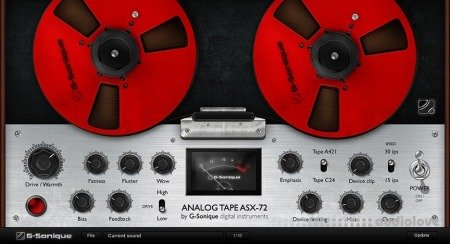 G-Sonique Analog Tape ASX-72 v1.0 Regged WiN
G-Sonique Analog Tape ASX-72 v1.0 Regged WiNTeam R2R | 20 July 2023 | 30.4 MB Let's be honest. Most of "analog tape" plug-ins do almost nothing just simple classic saturation (comparing to real reel-to-reel hardware recorder which affect sound in many non-linear ways: for example it produces not just basic saturation but also natural non-linear compression, wow and flutter effect, variable noises and hiss, hysteresis, rounding and...
 McDSP Analog Channel v6.1.0.8 WIN-AudioUTOPiA
McDSP Analog Channel v6.1.0.8 WIN-AudioUTOPiATeam AudioUTOPiA | 19.12.2015 | 97.71 MB Analog Channel emulates the sounds of high-end analog tape machines, tape, and channel amplifiers. Analog Channel is 2 plug-ins: AC101 – Emulates analog channel amplifier circuits AC202 – Emulates analog tape machines...
Comments for Groove3 Creating an Analog Sound in Your DAW Explained TUTORiAL:
No comments yet, add a comment!