Groove3 iZotope Aurora Explained TUTORiAL

P2P | 18 October 2024 | 120 MB
Who doesn't love a good reverb? If you've struggled with it cluttering up your mixes, however, iZotope's Aurora has you covered. In this video tutorial series, production wiz Larry Holcombe walks you through this new intelligent reverb plugin step by step, detailing the function of each feature and parameter and demonstrating how it sounds on various sources so you can hear for yourself what this tool can do. By the end of this iZotope Aurora video course, you'll be completely dialed in and ready to start using Aurora to create cleaner, more detailed mixes while still retaining the lush, three-dimensional textures you love. This course is designed for new Aurora users.
Larry kicks off the course by welcoming you and providing a brief overview of the Aurora plugin, followed by a tour of the interface, so you can quickly see how everything is laid out. Then, Larry delves into the specifics, starting with the reverb level and pre-delay parameters. This allows you to achieve the correct reverb mix and provides clarity to elements you'd like to feature more prominently.
Next up, you'll explore the decay, width, and tone controls, all of which are integral to the depth and character of the effect. Larry then turns his attention to the main display, explaining how the dry and wet signals are visualized, along with the high and low pass controls at the bottom of the display. Larry also provides a detailed demonstration of the Unmask feature, showing how it can adjust the reverb in response to signals with varying attack and release times. The course wraps up with an examination of the features found on the header, including the presets, settings, and other workflow tools.
While reverb is one of our favorite effects, it can also clutter things up if not used properly. With this iZotope Aurora course, you'll learn how to get the most out of this exciting new spatial tool from iZotope quickly and easily, and you'll feel right at home working with Aurora on your very next track. See the individual iZotope Aurora video tutorial descriptions for more information on everything this plugin can do for your own productions. Make room for your favorite sounds without sacrificing space and depth... Watch "iZotope Aurora Explained®" today!
What You Will Learn:
-Interface layout and preset management.
-How to properly set crucial parameters like Pre-Delay, Decay, Width, and Tone to create the perfect-sounding reverb for each track.
-Using the Unmask feature to duck the reverb around important elements to provide increased clarity.
-Understanding how the visual display indicates various factors, including wet/dry signals and Unmask amount.
-And more!
home page:
https://goo.su/HL48tX8
DOWNLOAD
Related News:
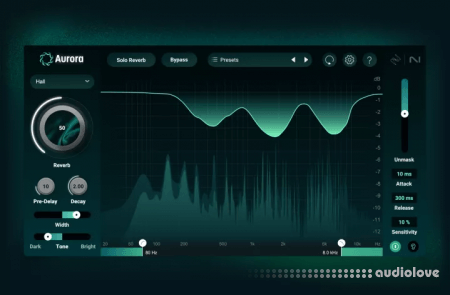 iZotope Aurora v1.0.0 WiN
iZotope Aurora v1.0.0 WiNTeam R2R | 01 October 2024 | 40.7 MB Introducing Aurora: intelligent reverb for cleaner mixes. Aurora reacts to your audio to easily and dynamically unmask instruments and vocals, creating lush, three-dimensional space that won't drown out your tracks....
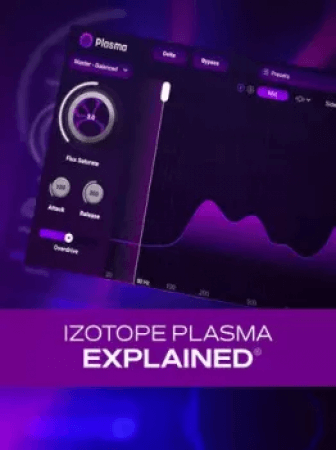 Groove3 iZotope Plasma Explained TUTORiAL
Groove3 iZotope Plasma Explained TUTORiALP2P | 20 September 2024 | 109 MB In this Plasma video tutorial series, mixing guru Larry Holcombe takes you on a tour of Plasma, the new mixing/mastering plug-in from iZotope that takes a new direction when it comes to adding saturation. You'll learn all the functions and features, as well as how to dial in the parameters to achieve just the right sound for your mixes or tracks. After taking this...
 Groove3 iZotope Neoverb Explained TUTORiAL
Groove3 iZotope Neoverb Explained TUTORiALSYNTHiC4TE | 02 October 2020 | 91 MB Eli Krantzberg delivers in-depth iZotope Neoverb video tutorials! Learn all about iZotope's new reverb plug-in that combines up to three Exponential Audio based reverb signals into a new streamlined and intuitive interface. Master all of its features and functions as well as how to use it on your tracks. These videos are designed for new iZotope Neoverb users....
 Groove3 iZotope Neutron 3 Explained TUTORiAL
Groove3 iZotope Neutron 3 Explained TUTORiALSYNTHiC4TE | 24 November 2019 | 433 MB Studio pro Larry Holcombe presents a series of in-depth iZotope Neutron 3 video tutorials! Learn all about this incredible mixing solution's features and functions, as well as how to use them to fix and mix your tracks and productions. This series is designed for new Neutron 3 users....
Comments for Groove3 iZotope Aurora Explained TUTORiAL:
No comments yet, add a comment!