Bitwig Studio 5 v5.2 WiN MacOSX LiNUX
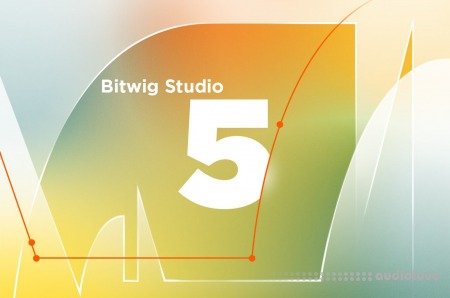
Team Flare | 29 July 2024 | WiN: 309 MB | MAC: 466 MB | LINUX: 326 MB
Bitwig Studio is the single solution for realizing any musical idea across every stage of production with Powerful Editing Tools, Expressive MIDI Support, Instruments & Effects.
Bitwig Studio 5 is OUT NOW and it introduces five new MSEGs
Developing this family of modulators and modules led to a major upgrade for our entire modulation system. In version 5, modulators can do more, like control track- and project-level parameters and expand into pop-out windows. We also created new ways to perform live with our software, and overhauled the browsers to make it easy to find what you need.
Browse Better
The browser improvements are more than just a fresh coat of paint. Now, search results for plug-ins, presets, and wavetables (etc. etc.) all live in one place. The updated browsers also provide better ways to find our devices, customizable shortcuts, and a more visual way to browse your content.
Modulation Heaven
The modulation system in Bitwig Studio allows you to use Macro controls, Note Expressions, LFOs, and Envelopes to modulate any device, VST plug-in, or hardware parameter. With 30+ modulators (and counting) the potential for creative expression is endless. Bitwig Studio enables microtuning along with a world of other ideas. Since the arrival of the Micro-pitch device, each update to Bitwig Studio has included more presets for it.
Hardware Integration
Hardware integration is a large part of what makes Bitwig Studio unique. MIDI handling, note timing, and latency compensation are aspects of this. Other prominent features include MIDI Clock Sync and Ableton LINK. But where Bitwig Studio really stands out is our collection of hardware integration devices.
Enter The Grid
The Grid is a sound designer's dream. It can be a synth, an audio effect, or most things you can imagine. It's a modular sound design environment, open for you to build your own creations from scratch.
Audio That Works For You
Audio clips are your musical blocks, and edits can be made within them. Split at onsets, repitch with curves, or scale and stretch in various ways. And when the tempo changes, your audio will match it, courtesy of time-stretching options from us and Zplane.
Notes That Do More
Our notes are dynamic, allowing micro-pitch, pressure, panning, and more for each individual note. So get true polyphony from Bitwig's instruments, or send these notes as MPE or CV signals. Or even add some musical logic with Operators, modulating when and how notes play.
Audio Comping, Anywhere
Comping is a clean workflow for recording and then combining the best parts of many takes. This works on any audio clip in Bitwig, so move freely between the Arranger and Launcher. Even drag in long audio to “fold” a new comp, exploring old tapes in a new way.
Instruments & Effects
With over 90 different instruments, audio and note FX, container devices, and signal routers you can translate any idea into music.
Sampler, Resampled
Meet Bitwig Studio's Sampler, featuring several playback modes, dynamic note-based modulations, and a powerful multisample editor.
► What's new in 5.2
When sound is involved, your ears know what is good. And your ears will love the new studio tools in Bitwig Studio 5.2, a professional compressor and three hardware-inspired EQs. Compressor+ brings a unique approach to dynamics, and Focus, Sculpt, and Tilt unite classic sounds with new levels of control. Workflow got enhanced too: more precise editing, dynamic beat detection that matches any audio to your project, and hardware acceleration for our graphic interface. Because the sooner you've got sound, the sooner you can trust your ears.
A Compressor That Thinks Differently
Compressor+ is an all-in-one compressor for any use case. Coupling familiar controls with unusual ones and a superior approach to analyzing audio make it ready for any task, from adding color and tone to mastering.
Focus, Sculpt, and Tilt Sound
A new trio of EQs inspired by classic hardware – Focus, Sculpt, and Tilt — bring a natural musicality to the task of shaping sound.
Sculpt inherited the controls and components of the renowned Pultec EQP-1, a vintage broadband hardware box known for its low-end sweetening. But the choice of saturation is left to you, from the matching Tube style, to Transistor for odd harmonics and mid-range punch, or even a clinically Clean model.
Focus took the same approach to recreating the choices and components of the mid-range-oriented MEQ-5. After tuning those sonic “power” regions, similar saturation choices are a click away.
Tilt's simple interface lets you rebalance any sound to be brighter or darker, with additional choices for the center Frequency and how steep the Slope is.
Be Precise
Mouseless navigation is a breeze in Bitwig Studio 5.2. With Bitwig’s default key commands, your arrow keys can now send you between relevant points of interest in clips or on the Arranger Timeline, or even between different tracks in your project. Cruise the Arranger Timeline via small increments like beat divisions, automation points, clip starts and ends and more. Jump from the beginning to the end of notes within their clips, or from transient to transient in audio clips. Make a selection — of notes, clips, events, etc. — across one or more tracks. All without leaving the keyboard.
For Changing Times
Speaking of quality-of-life improvements, 5.0's better onset detection bears fruit this update in ways that streamline working with different tempos. You can trust Bitwig Studio to accurately warp long audio files for you — even those with variable tempos will stay on track.
Best GUI Got Better
We also rewrote our graphics engine to be more responsive and efficient. Painting our interface on your computer's GPU gives us native hardware acceleration, and more CPU is now available for your audio. Also, knobs pop more and scopes have a fresh look.
Undo For Plug-ins Too
Undo is a modern marvel, helping you audition changes to your audio and patches with equal ease. Plug-ins are covered as well in Bitwig Studio 5.2. So no matter what you change, Bitwig can always bring you that critical one step back.
Get Your Learn On
While making all the compressions, a few new ideas appeared. Over is a boutique clipper that harnesses multiband, oversampling, and a slot for wet-only effects. So add a nice crispy crust to any sound, or just burn it down.
Availability
Bitwig Studio 5.2 is out now, and it's a free upgrade for all Bitwig Studio license holders with an active Upgrade Plan as of announcement (April 25, 2024).
Please note that 5.2 has updated system requirements. Starting with this version, you'll need at least Windows 10 and macOS 10.15 or later. And for graphics, on Windows you'll need a GPU capable of DirectX 12, Vulkan or OpenGL, and on Linux a GPU capable of Vulkan or OpenGL.
home page:
https://goo.su/Hu8oY
DOWNLOAD
Related News:
 Bitwig Studio 5 v5.1.9 WiN
Bitwig Studio 5 v5.1.9 WiNTeam BATs | 18 May 2024 | 371.02 MB Bitwig Studio is the single solution for realizing any musical idea across every stage of production with Powerful Editing Tools, Expressive MIDI Support, Instruments & Effects....
 Bitwig Studio 5 v5.1.8 Fixed WiN
Bitwig Studio 5 v5.1.8 Fixed WiNTeam BATs | 15 May 2024 | 318 MB Bitwig Studio is the single solution for realizing any musical idea across every stage of production with Powerful Editing Tools, Expressive MIDI Support, Instruments & Effects....

Comments for Bitwig Studio 5 v5.2 WiN MacOSX LiNUX:
No comments yet, add a comment!