Groove3 Logic Pro Sound Design: Session Players and Studio Instruments TUTORiAL

P2P | 05 July 2024 | 261 MB
Logic Pro users, stop! Before you splurge for the latest VI plugin you've had your eye on, you need to watch this Logic Pro video course! Larry Holcombe, a Logic Pro expert, will show you lots of strategies and techniques for creating awesome, memorable sounds and samples using nothing but the Session Players and Studio Instruments already included with Logic Pro. From drums and bass to keys, horns, guitar, and more, this Logic course will teach you how to make the most of what you already have by getting creative and thinking outside the box a bit - skills that are applicable in countless musical situations. These videos are designed for new users of Logic Pro 11 or greater.
Larry welcomes you and kicks things off with a playthrough of what we'll be creating in this course, so you'll know what we're aiming for from the beginning. (All the files used in this course are included via the Course Extras link on the product page when logged in, so you can follow along every step of the way in your own project.) Larry starts by using Keyboard Player to create soulful chords, layering both upright and electric piano. Following this, you'll see how to fill things out by adding bass (with Session Bass Player), organ (repurposing our first piano part), and drums.
Next up, Larry shows how to flesh things out a bit more by incorporating some Apple Loops with guitar and flute. These little touches can really help bring an arrangement to life. Larry then adds the final touches to the arrangement, including some user-performed piano parts from Studio Piano and some glockenspiel, horns, and strings. Then you'll see how to simulate a retro sound by adding some vintage-sounding master effects, such as bit-crushing and tape effects.
Finally, Larry demonstrates how to chop up the sample we created and use the parts to build a hip-hop beat with an Apple Loop from The Kount.
You don't have to stray from Logic Pro's included plugs and instruments to get killer sounds that turn heads. This Logic Pro sound design course shows you why! You can apply the techniques and concepts you learn in this Logic course to virtually any genre where sounds are paramount, whether you're working on your next hip-hop beat or indie track. Check out the individual Logic Pro Sound Design video tutorial descriptions for more information on how you can use these ideas in your own productions. Learn to use what you have in a whole new way... Watch "Logic Pro Sound Design: Session Players and Studio Instruments" today!
What You Will Learn:
-How to create a colorful harmonic bed for your track using the Keyboard Player instrument
-Adding bass with Session Bass Player and repurposing the keyboard part for organ
-Finding appropriate contributions from Apple Loops to add a bit of ear candy to the track
-Using effects like bit-crushing and tape effects to make the track sound vintage and retro
-And more!
home page:
https://goo.su/QqWxl
DOWNLOAD
Related News:
 Groove3 Logic Pro Flipping a Sample Explained TUTORiAL
Groove3 Logic Pro Flipping a Sample Explained TUTORiALP2P | 02 February 2024 | 297 MB Think you need a fancy sampling program to flip your samples? Think again! In this Logic Pro video course, production wiz Larry Holcombe shows you how to do it using nothing but Logic Pro's Quick Sampler and Sampler. You'll learn how to pitch, chop, edit, and more in this Logic Pro course, which takes you through the whole process of making a beat in Logic Pro. By...
 Groove3 Making Old School Samples with Logic Pro TUTORiAL
Groove3 Making Old School Samples with Logic Pro TUTORiALP2P | 19 January 2024 | 553 MB If you like using samples to create your productions but are getting frustrated searching for just the right one, why not learn how to make your own? In this sound design video course, production guru Larry Holcombe teaches you how to do just that using nothing but Logic Pro. From old school sounding vocals, drums, and bass to all the ear candy like strings, horns,...
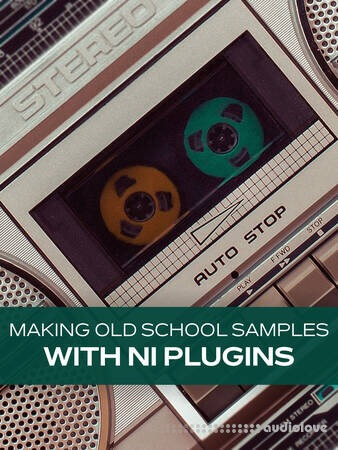 Groove3 Making Old School Samples with NI Plugins TUTORiAL
Groove3 Making Old School Samples with NI Plugins TUTORiALFANTASTiC | 08 January 2024 | 724 MB If you're looking to create some of your own vintage, old-school-sounding samples and loops for use in your productions, this is for you. In this informative Native Instrument video course, production expert Larry Holcombe takes you step-by-step through the sample and sound design process, using nothing but Native Instruments virtual instruments and plug-ins....
 Groove3 Logic Pro X Creating Generative Music TUTORiAL
Groove3 Logic Pro X Creating Generative Music TUTORiALSYNTHiC4TE | 14 August 2020 | 420 MB Logic Pro X expert Larry Holcombe delivers eye and mind opening Logic Pro X 10.5 video tutorials! Watch how to set up Logic Pro X 10.5 to automatically create and produce completely original tracks and effects using its built-in generative and automated features and functions, perfect for when you're looking for new ideas, have writer's block, or just want...
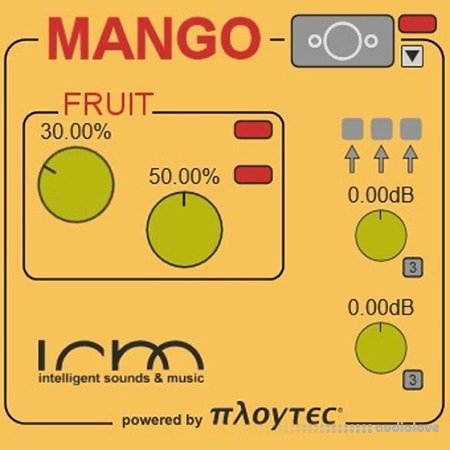
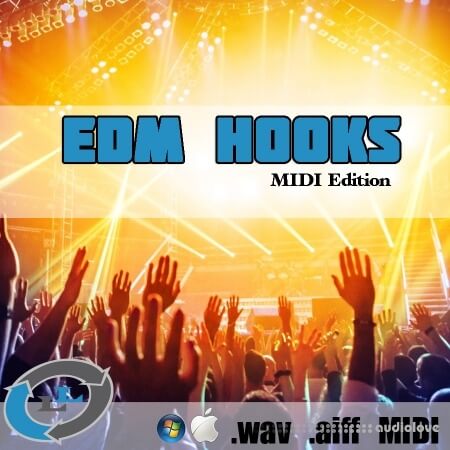


Comments for Groove3 Logic Pro Sound Design: Session Players and Studio Instruments TUTORiAL:
No comments yet, add a comment!