Red Rock Sound PUNCH v1.0.5 WiN

BUBBiX | 25 June 2024 | 103 MB
PUNCH Immersive Channel Strip
The PUNCH combines the efficient design and cohesive sound of analog channel strips, with
the diverse sonic color and flexible sound-shaping possibilities available only in digital.
Save time and avoid tedious manual workarounds with PUNCH plug-in designed from the
ground up for fast, efficient work on mid/side, stereo and the objects, the beds (fixed
channels) of immersive mixing environments.
INPUT ROUTING PANEL
Units
This module allows you to select an channel strip from four available. The channel strips are arranged in series, this allows you to process channels with different channel strip settings.
For example: the first channel strip is only the mid channel, the second channel strip is only the side channel, the third channel strip is the left and right channel. For multi-channel modes: the first channel strip is only the left and right channels, the second channel strip is the center channel, the third channel strip is the LFE, etc.
You can rename Unit Buttons for ease of use. To rename the selected Unit button, right-click on the button.
In order to turn on the solo (listen) of the channel strip, double-click on the selected unit number. The channel strip in solo mode glows yellow, to exit solo mode, double-click again. For two-channel modes, only one channel strip can be solo mode. For multi-channel modes, one or more channel strip can be soloed.
To bypass channel strip processing, press the selected unit number one click + shift. In bypass mode, the button will glow red.
You can also copy all channel strip settings to another unit. To do this, select the channel strip from which you want to copy the settings, then click on the copy button, then select the channel strip to which you want to copy the settings.
Input Routing
Input Routing lets you choose between 44 common channel setups, starting from Stereo up to 7.1.4 and 9.1.6. Simply select in the input routing module the channel setup that fits your track.
You can also create your own input routing profiles. 16 independent channels are available.
Click on the edit button next to the input routing selection display. Hold down the shift button and select the desired number of channels. Name selected channels in order. Then click save and name the profile.
Channels Selection
In this module, you can select (activate) the channels that the channel strip (unit) will process.
home page:
https://goo.su/Xe7s
DOWNLOAD
Related News:
 Red Rock Sound MEQ-5 v1.5.2 WiN
Red Rock Sound MEQ-5 v1.5.2 WiNBUBBiX | 25 June 2024 | 22.96 MB MEQ-5 Midrange Equalizer The MEQ-5 based on Classic Mid-Range Equalizer from the '70s, with two bands of midrange boost and one band of midrange dip, the MEQ-5 gets the very best out of the «power region» where guitars and vocals can make or break a mix....
 Red Rock Sound Comp 609 v4.0.3 WiN
Red Rock Sound Comp 609 v4.0.3 WiNBUBBiX | 23 June 2024 | 58.3 MB Comp 609 Immersive Dynamics Red Rock Sound Comp 609 recreates sound of the hardware compressor from '70s. This dynamics processor packs a recognizable musical punch heard on countless records around the world. Designed from the ground up for fast, efficient work on mid/side, stereo and the objects, the beds (fixed channels) of immersive mixing environments....
 Red Rock Sound Bass Enhancer v2.0.3 WiN
Red Rock Sound Bass Enhancer v2.0.3 WiNBUBBiX | 23 June 2024 | 12.4 MB Bass Enhancer Immersive Does your bass sound dull and lifeless? Red Rock Sound Bass Enhancer will be your choice to correct this deficiency....
 Red Rock Sound Exciter v2.0.3 WiN
Red Rock Sound Exciter v2.0.3 WiNBUBBiX | 23 June 2024 | 12.7 MB Exciter Immersive The Red Rock Sound Exciter will allow you to improve and enhance sonic quality of signal more naturally than with equalization. Unlike traditional EQ that just turns up the existing harmonics, Exciter generates additional harmonics, therefore there is no boost in the output signal level, this maintains a clear and balanced sound....

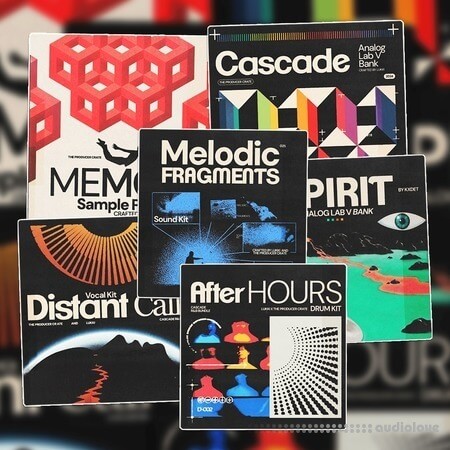

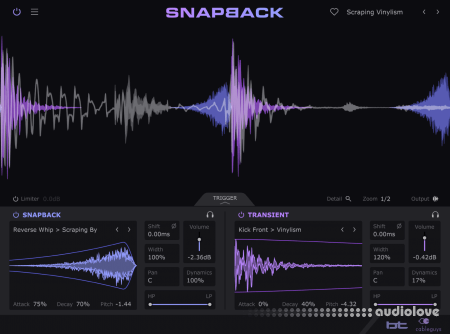
Comments for Red Rock Sound PUNCH v1.0.5 WiN:
No comments yet, add a comment!