Groove3 Pianoverse Explained TUTORiAL

P2P | 26 April 2024 | 117 MB
Join veteran Groove3 instructor Eli Krantzberg for a thorough look at IK Multimedia's amazing new virtual instrument, Pianoverse. This one-stop-shop for any piano sound achieves not only breathtaking realism but also includes plenty of features that allow enormous creative potential for sound design. You'll learn all the features and parameters in this Pianoverse course, so you'll be ready to dial in any sound you can imagine when your track needs that extra special touch. These Pianoverse videos are designed for new Pianoverse users.
Eli begins by showing you detailed instructions for installing the instrument with IK Multimedia's Product Manager app and follows up with a brief tour of the interface, so you'll know where everything is located starting out. You'll then learn how to operate Pianoverse in standalone mode, as well as how to use the browser to select, save, and recall presets. This is followed by a demonstration of how to assign various parameters to be controlled by your MIDI keyboard for real-time expression.
Next, you'll explore the Master Control Strip, where you'll find some basic, broad-stroke controls for tonal shaping, tuning, and more. Then it's on to the Model Control Strip, which gives you control over the piano's physical elements as well as some synth-style filtering, among other things. Other topics include Spaces (30 virtual acoustical environments for the piano models ranging from top-tier concert halls all the way to floating on an iceberg!), Mix Panel (mic selection and balance, EQ, compression, etc.), Effects Panel (12 different effects to select from), and more!
If you've got a track that needs piano, you can't do much better than Pianoverse. With this course, you'll learn all you need to know about using this incredible instrument - from the basic parameters to advanced modulation and more - to its fullest quickly and easily. In fact, by the end of the course, you'll be ready to start using it on your very next track with confidence and ease. Check out the individual Pianoverse video tutorial descriptions for more information on how this VST can lend unparalleled realism to your productions and compositions. There's a world waiting to be explored... Watch "Pianoverse Explained®" now!
What You Will Learn:
-Installation procedure and interface layout
-How to select between various piano models and 30 different virtual environment "Spaces"
-Tweaking the raw sound to perfection by adjusting mic models, virtual physical attributes (lid open or close, etc.), and more
-Adding effects, modulation, and shaping the sound with two ASDR envelopes and LFOs
-And more!
home page:
https://goo.su/sOB4
DOWNLOAD
Related News:
 Groove3 Lethal Synth Explained TUTORiAL
Groove3 Lethal Synth Explained TUTORiALP2P | 23 February 2024 | 218 MB Join veteran Groove3 instructor Larry Holcombe for a detailed look at Lethal Synth, from scrolling presets to building your own patches. Known for its versatility and massive sound library, this synth can be a one-stop-shop for many, and with this Lethal Synth course, you'll learn everything you need to know in order to start using it right away. From drums and...
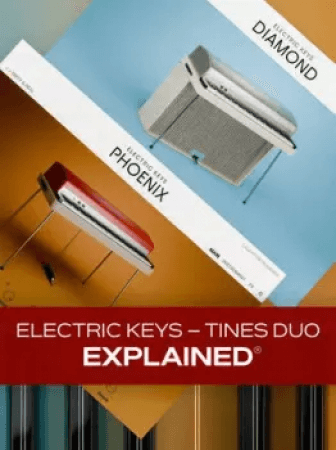 Groove3 Electric Keys Tines Duo Explained TUTORiAL
Groove3 Electric Keys Tines Duo Explained TUTORiALP2P | 23 February 2024 | 218 MB In this extensive Electric Keys - Tines Duo video course, VI guru Eli Krantzberg takes you on a deep dive into this virtual emulation of a pair of coveted electric pianos that feature an impressive array of additional sound-shaping features. You'll learn every parameter and component of both the Diamond and Phoenix models, including the various sound sources...
 Groove3 FabFilter Twin 3 Explained TUTORiAL
Groove3 FabFilter Twin 3 Explained TUTORiALP2P | 31 March 2023 | 313 MB In this in-depth FabFilter Twin 3 video course, virtual instrument expert Larry Holcombe walks you through the incredibly versatile and powerful Twin 3 virtual synthesizer from FabFilter. You'll learn how navigate its unique drag-and-drop routing process, sculpt the tones with their trademark filters available, use external MIDI controllers to adjust parameters, and...
 Groove3 HYBRID KEYS Explained TUTORiAL
Groove3 HYBRID KEYS Explained TUTORiALP2P | 17 December 2021 | 231 MB Studio expert Eli Krantzberg presents comprehensive Native Instrument HYBRID KEYS video tutorials! If you want to learn how to quickly take advantage of all this expansive virtual keyboard instrument has to offer, this is the course to watch. Eli covers all the functions and features thoroughly - with plenty of instructive demonstrations along the way - so you'll...

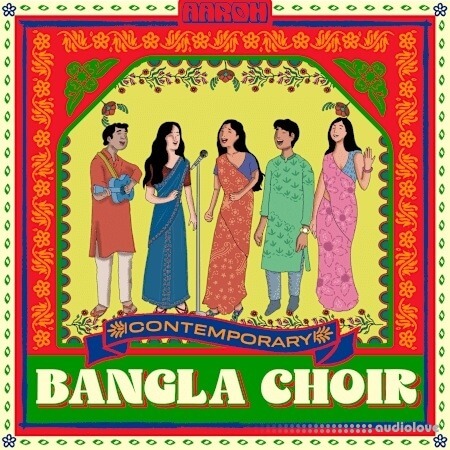
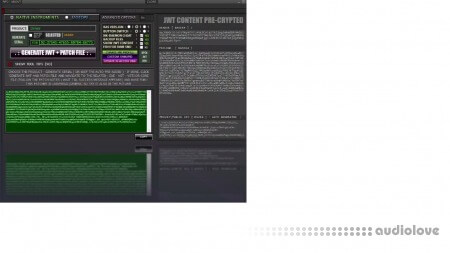
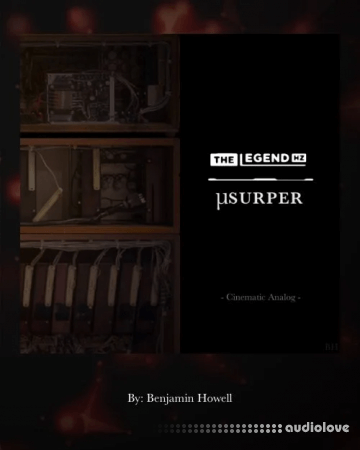
Comments for Groove3 Pianoverse Explained TUTORiAL:
No comments yet, add a comment!