Groove3 Ableton Live 12 Explained TUTORiAL

P2P | 20 April 2024 | 618 MB
If you're new to Ableton Live 12, you're in the right place. In this comprehensive Ableton Live 12 video course, production expert Thomas Cochran will guide you through all the features that make Ableton Live 12 one of the most popular DAWs out there. You'll learn everything you need to know to get up and running quickly, as well as plenty of information that will come in handy once you've gotten your feet wet with the basics. These Live 12 videos are designed for new Ableton Live users.
Thomas begins by welcoming you to the course and showing you how to properly configure your inputs, outputs, and MIDI controllers for use with Ableton Live 12. You'll also learn how to create your first song and see how the use of templates can help save time for future projects. Thomas then discusses the various views (session, arrangement) you'll use in standard projects, as well as how Ableton Live differs from other DAWs in this regard.
Next, delve into the browser's features and content, and learn how it can enhance your production workflow. Thomas then moves on to some basic functionality (transport control, etc.) and gets you started with some commonly used key commands for time-saving efficiency.
There's way more to come in the course, including basic signal flow/routing/monitoring, tracks (different types and how to use them), clips (recorded media items on the timeline that can be manipulated in many ways), mixer (used to balance your tracks and much more), recording audio and MIDI, editing audio/MIDI clips and performances, using effects, advanced MIDI features, automation (for controlling various elements like track volume, panning, etc. over time), intro to Grooves (for adding live and dynamics into MIDI performances and more), MIDI control (using and external MIDI keyboard or other controller to control various aspects of the software), exporting your mixed songs (creating a stereo file that can be played by anyone anywhere), and much more!
Working with Ableton Live 12 offers limitless possibilities, but, similar to many DAWs, there is a significant learning curve initially. That's what makes this course so invaluable. There's simply no better way to get up to speed and fully comfortable with Ableton Live 12 quickly and easily. See the individual Ableton Live 12 video tutorial descriptions for more information on all the amazing things you can do with this DAW. Learning a DAW can be a daunting task if you go it alone, but it doesn't have to be! Watch "Ableton Live 12 Explained®" today!
What You Will Learn:
-How to configure your audio interface's inputs and outputs for recording and playing back of sound in Ableton Live, along with your MIDI controller(s) (keyboard, percussion pad, etc.)
-How to navigate your session with transport controls, markers, etc.
-Recording audio with microphones or direct methods and recording virtual MIDI instruments with a MIDI controller or even your computer keyboard
-Editing recorded performances and adding effects like reverb, delay, etc.
-And much more!
home page:
https://goo.su/z8nGER
DOWNLOAD
Related News:
 Groove3 Ableton Live 11 Explained TUTORiAL
Groove3 Ableton Live 11 Explained TUTORiALP2P | 11 June 2021 | 505 MB Ableton Live pro Thomas Cochran presents in-depth Ableton Live 11 video tutorials! If you are new to Ableton Live 11 and want to learn the program from the ground up the right way, this course is for you. Thomas starts at the beginning with the important basics and takes you all the way through to exporting your very first song. Two Ableton Live projects that Thomas...
 Groove3 Ableton Live 11 New Features Explained® TUTORiAL
Groove3 Ableton Live 11 New Features Explained® TUTORiALFANTASTiC | 23 April 2021 | 253 MB Ableton pro Thomas Cochran delivers in-depth Ableton Live 11 video tutorials! If you're new to Ableton Live 11 and want to know all about the new features and functions that were added, this is the video series for you. Thomas also provides a Live Project file so you can follow along with the comping video lesson on your Live computer setup. These videos are for...
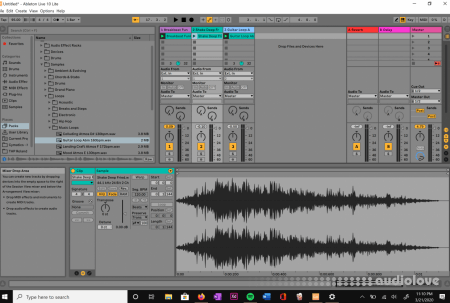 SkillShare Ableton Live 11 Beginners Guide to Music Production in Ableton Live TUTORiAL
SkillShare Ableton Live 11 Beginners Guide to Music Production in Ableton Live TUTORiALTeam SkilledHares | 17 March 2021 | 4.52 GB This class will teach you everything you need to know to get started creating music in Ableton Live 11. In this Step-By-Step guide, I start off going over the very basics, so even if you are a complete beginner to Music Production you'll be able to follow along!...
 Groove3 Ableton Live Things You Need to Know TUTORiAL
Groove3 Ableton Live Things You Need to Know TUTORiALSYNTHiC4TE | 24 July 2020 | 202 MB Thomas Cochran presents essential Ableton Live video tutorials! Discover the things you need to know when using Ableton Live, such as cool tip & tricks, workflows, helpful and creative ways to Sequence MIDI, use effects, mix and more! These videos are for those who already have experience with Ableton Live, but want to learn more and improve their skillset....
Comments for Groove3 Ableton Live 12 Explained TUTORiAL:
No comments yet, add a comment!