SkillShare Ableton Live Lite 1 Part 1 Creating a 3 track with sample loops and a. i. vocals like Nas's voice TUTORiAL

FANTASTiC | 18 February 2024 | 134 MB
In this class we will look at the basics of understanding the Arrangement view of Ableton Live Lite 11.
In lesson 1 we will look into how to go into the preferences menu so that we can set up the input and output of the audio, set up your midi controller to work with Ableton, and understanding the folders where your samples will be accessed by Ableton and turning on and off the warp feature.
Lesson 2 we will look at how to access your plugins, how to use the browser feature to find and organize your samples, previewing samples, and loading a sample on to the project screen.
Lesson 3, we will practice adding an audio track, renaming it and dragging a sample on to it, understanding the looping brace and how to loop the sample while you write your lyrics, and locating the overdub and metronome feature icons.
Lesson 4 we will look at how to access and load and layer in a melody track, how to quickly duplicate the sample, sync the samples with the tempo, replacing samples and how to adjust the view of the project screen.
Lesson 5 we will go into how to use midi files to create multiple samples with different instruments and creating vocals with A.I. technology as well as adding them into your project!
Lesson 1
Preferences
Audio In and Out Setup
Sample rate
Count In
Setting up midi controller settings
File folder
Warp
Look and feel of Ableton
Lesson 2
Plug - Ins - Preferences
Browser to search and organize samples
Creating collections and adding samples to the collections.
Preview samples
Search for specific type of samples like Piano.
Going through the categories like Instruments, drum kits.
Dragging a sample on to the arrangement view screen.
Lesson 3
The two different views, session and arrangement view
Switching views by using Tab
How to activate and deactivate the views
Adding an audio and midi track
Renaming the audio and midi tracks
Create a drums track
Search, preview a drum loop and find a drum loop
Arming a track
Drag a drum loop on to the project
Changing the gain of a sample (louder or softer)
Warp feature
Fading feature
Loop Brace - to have a sample loop
Exporting a track to create a wav, Flac, and mp3 file
Turning loop on and off
Overdub icon
Metronome icon
Lesson 4 - layering 2 tracks a melody and drum track
Adding a second track (audio) melody
Finding a melody loop
Dragging the sample on to the audio track
Duplicating the audio sample
Syncing the samples by the BPM and warp feature
Replacing the melody and drum samples
Changing the view of the arrangement window - zooming in and out.
Lesson 5
Using midi files.
Using MPC Software to load a midi file, choose an instrument, create a wav file and drag it into Ableton.
Where to find Mpc Expansions.
Creating another sample with the same midi file with a different instrument.
Adding vocals with A.I. technology
Text to speech vocal creation with FakeYou using voices like Nas
Quickly finding downloaded samples.
home page:
https://goo.su/mmy7z
DOWNLOAD
Related News:
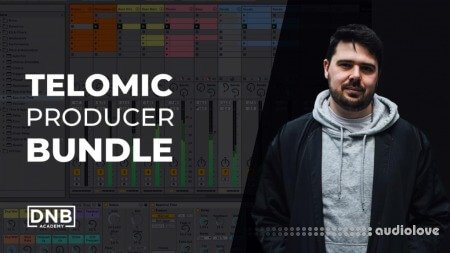 DNB Academy Telomic Producer Bundle TUTORiAL
DNB Academy Telomic Producer Bundle TUTORiALP2P | 12 September 2023 | 1.96 GB Telomic Producer Bundle Unleash your drum and bass production skills with Telomic. Master his process for crafting pro-level tracks that are label and DJ-ready, from start-to-finish....
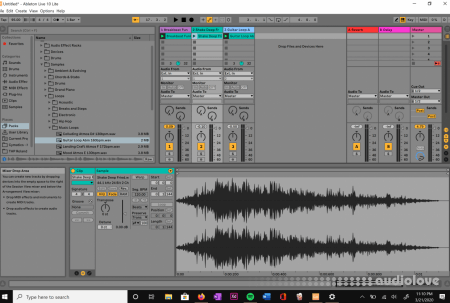 SkillShare Ableton Live 11 Beginners Guide to Music Production in Ableton Live TUTORiAL
SkillShare Ableton Live 11 Beginners Guide to Music Production in Ableton Live TUTORiALTeam SkilledHares | 17 March 2021 | 4.52 GB This class will teach you everything you need to know to get started creating music in Ableton Live 11. In this Step-By-Step guide, I start off going over the very basics, so even if you are a complete beginner to Music Production you'll be able to follow along!...
 Producertech Producer's Guide to Scaler 2 TUTORiAL
Producertech Producer's Guide to Scaler 2 TUTORiALFANTASTiC | 29 May 2020 | 1.52 GB Scaler 2 makes creating musical patterns simpler and more enjoyable than ever, with a hugely-expanded feature set and improved interface, which make the software even more flexible and fun to work with than the already popular version 1. In this comprehensive course from Producertech Senior Tutor Rob Jones, you’ll be taken through every part of the plugin, whilst...
 Noiselab Things Every Ableton Producer Should Know Part I TUTORiAL
Noiselab Things Every Ableton Producer Should Know Part I TUTORiALP2P | 19 December 2018 | 291 MB Learn several useful tips that you may not be aware of. We will demonstrate how to not only name scenes, but also assign a tempo and time signature to individual scenes. Converting audio to MIDI will be demonstrated, which can be a useful tool when you're not able to translate a musical idea in your head (or contained in a sample). The concepts of grouping tracks...
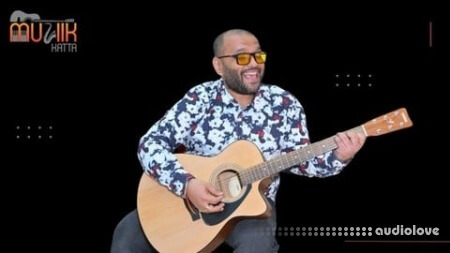
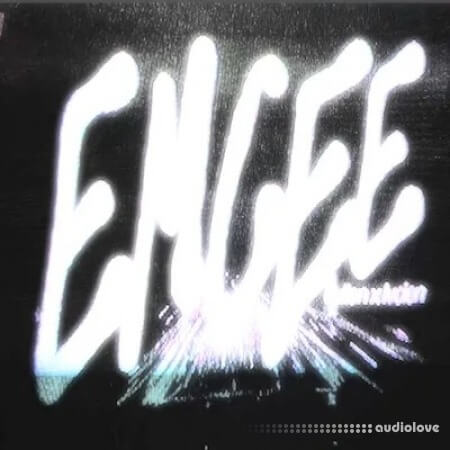


Comments for SkillShare Ableton Live Lite 1 Part 1 Creating a 3 track with sample loops and a. i. vocals like Nas's voice TUTORiAL:
No comments yet, add a comment!