Groove3 Bitwig Studio 5 Update Explained TUTORiAL

P2P | 08 September 2023 | 1.09 GB
If you're curious about the updates to Bitwig Studio 5, look no further! Production expert Gary Hiebner takes you on a detailed tour of all the improvements, reworkings, and additions to this powerhouse DAW, breaking down each component and demonstrating many important features with instructive musical examples. From simple updates in the browser and help menu to new instruments, procedures, and more, you'll be completely up to date after viewing this Bigwig Studio 5 video course. These Bigwig Studio 5 videos are designed for users that have a basic understanding of Bitwig Studio.
Gary begins by explaining some important updates to the browser, including its new look, new categories, and more. You'll also learn about the new interactive Show Help manual that allows you to hear changes in a device while reading up on the details. Gary then details the new location of the Controllers menu, how to view the controllers, and the parameters linked to them.
Next, explore the Curves MSEG (multi-stage envelope generators) and see how you can create your own custom modulators and envelopes. Learn all about the Modulator Grid as well, where you can build your own modular instruments and effects. Gary then digs a bit deeper into the Curves view, demonstrating some shortcuts for changing the shapes as well as additional options for editing them.
You'll learn all about the remaining updates and changes as well, including the Segments ADSR MSEG (for creating unique ADSR shapes with modulation), Slopes MSEG (a sequencer that can change data passing through it), Scrawl Oscillator MSEG (create your own oscillator wave shapes), creating long-segment MSEGs (useful with long, evolving pads), remote mappings and project modulators (remote controls on each track and a new project remote controller), Keytrack+ (for varying different types of modulation based on incoming pitch data), and much more!
Bitwig Studio 5 received a big facelift, and this Bitwig Studio 5 course covers it all in depth. Once you're through, you'll be completely caught up on ready to begin implementing any and every new feature into your workflow right away. See the individual Bitwig Studio 5 Update video tutorial descriptions for more information. Don't let all these improvements go unnoticed... watch "Bitwig Studio 5 Update Explained®" now!
What You Will Learn:
-New browser and help menu features, along with the new location of the Controllers device menu
-Complete rundown of all new instrument updates and additions
-How to save your newly created wave shapes as BWCurve files that can be recalled later in other MSEGs
-Creating unique modulation with Keytrack+ based on incoming pitch data
-And much more!
home page:
https://goo.su/TrzRj
DOWNLOAD
Related News:
 Groove3 Bitwig Studio Modulation Effects Explained® TUTORiAL
Groove3 Bitwig Studio Modulation Effects Explained® TUTORiALFANTASTiC | 14 January 2022 | 257 MB Studio pro Gary Hiebner presents in-depth Bitwig Studio Modulation Effects video tutorials! If the absolutely daunting amount of modulation possibilities found within Bitwig Studio leaves you wondering where to begin, this is the course for you. Gary takes you step by step through the lot, demonstrating along the way how the various features can be used in a...
 Groove3 Bitwig Studio 4 Explained TUTORiAL
Groove3 Bitwig Studio 4 Explained TUTORiALP2P | 01 October 2021 | 483 MB Studio expert Gary Hiebner presents comprehensive Bitwig Studio 4 video tutorials! If you're looking for help in understanding the many features of this DAW or simply want to learn some tips to improve and speed up your workflow, this is the course to watch. After familiarizing you with the basic layout of the software, Gary begins a detailed examination of Bitwig...
 Ask Video Bitwig Studio 302 The Grid Explained and Explored TUTORiAL
Ask Video Bitwig Studio 302 The Grid Explained and Explored TUTORiALFANTASTiC | 09 July 2019 | 215 MB Bitwig Studio 3 introduces an open modular environment called The Grid. Discover the modular sound design possibilities offered by the Poly Grid device in this course by Bitwig certified trainer Thavius Beck!...
 Groove3 Bitwig Studio Explained TUTORiAL
Groove3 Bitwig Studio Explained TUTORiALBitwig Studio is a new, dynamic software solution for music creation and performance to realize all of your musical ideas in every stage of production, and studio wiz Timothy Allan is just the man to show you how it all works! This is the most comprehensive Bitwig Studio video title available, so follow along and see just how awesome this DAW really is....
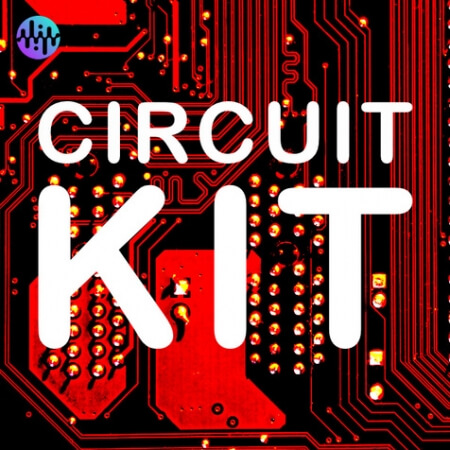

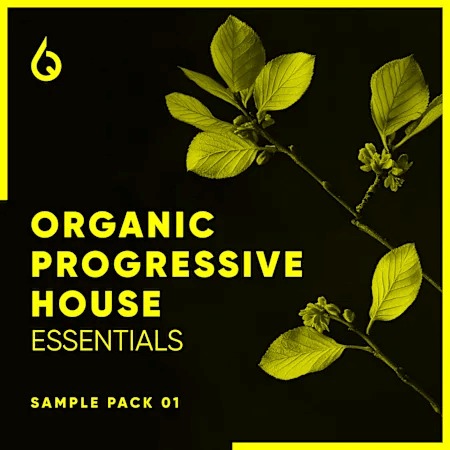
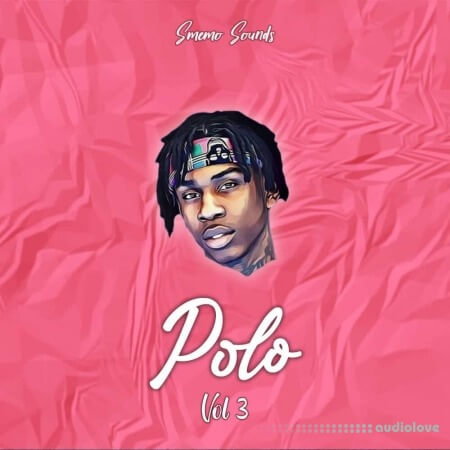
Comments for Groove3 Bitwig Studio 5 Update Explained TUTORiAL:
No comments yet, add a comment!