baKno Audio Transparent Compressor v2.0.0 WiN
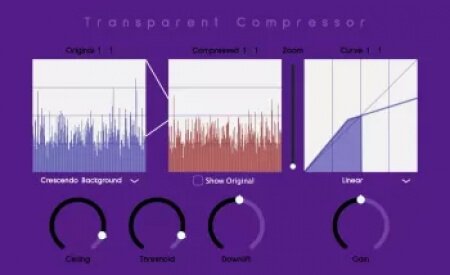
MOCHA | 05 May 2023 | 2.45 MB
This plugin takes a modern approach to dynamic range compression, focusing on the compression itself rather than timing. The result is a compressor that is user-friendly and easy to understand. It offers three different mathematical methods for compressing the audio signal - Linear, Quadratic and Bezier - each with the option to expand the softest parts of the signal. For those who find it difficult to perceive compression just by ear, the plugin also includes animated graphics to help visualize the compression process.
Transparent Compressor Flow
Although drawing this graphic in the main plugin window can be challenging, it provides insight into how each curve affects the operation of the Transparent Compressor and, most importantly, the final outcome.
How to use Transparent Compressor
Usually you need to control the dynamic range of an audio track when the loud parts sound too loud or the soft parts sound too soft. By compressing the loudest parts and expanding the softest parts, the whole track should sound more consistent. The typical compressor applies a linear conversion of values in dBs, offering the possibility to change the slope of this line and sometimes the option to soften the change in slope or knee for a soft-knee. Transparent Compressor not only offers the linear conversion as well, but also two extra methods that ensure the softest transition as possible while including an option to have soft level expansion - Downlift - on the same curve.
The method can be switched later on to compare and decide on the one that sounds better with the rest of the song. Proper configuration of the Ceiling, Threshold, and Downlift values is crucial.
Ceiling is the highest possible value - 0 dB on the incoming audio signal - and acts as the upper value of your compressed signal. The Threshold is the lower limit of the compressed signal, and audio levels between Threshold and 0DB will be compressed to values between Threshold and Ceiling. Downlift is an optional expansion of soft parts, but be aware that it also expands the noise floor.
To visualize it, there are two lines connecting the incoming and outgoing signal graphs. Please use the provided graphical interface to modify the values instead of the native one as there is an obvious constraint, Threshold cannot be higher than Ceiling.
home page:
https://goo.su/yFrTGSz
DOWNLOAD
Related News:
 WA Production Introduction To Compression TUTORiAL
WA Production Introduction To Compression TUTORiALTeam SoSISO | 01 January 2021 | 1.29 GB Welcome to Introduction To Compression audio course by Brandon Gono. Here is what you will learn from the included Videos: Video 1 - What is a compressor (08:18)...
 Kuassa Efektor CP3603 v1.0.1 WiN MacOSX
Kuassa Efektor CP3603 v1.0.1 WiN MacOSXTeam R2R | 03 June 2019 | WiN: 7.7 MB | MAC: 4.7 MB Will suppress the loudest part of incoming audio signal, based on the specified threshold. Following the ‘compression’, it will increase the softer signal, narrowing the dynamic range thus delivers a more consistent overall level....
 Kuassa Efektor CP3603 v1.0.0 WiN
Kuassa Efektor CP3603 v1.0.0 WiNTeam R2R | 17 September 2018 | 7.8 MB Will suppress the loudest part of incoming audio signal, based on the specified threshold. Following the ‘compression’, it will increase the softer signal, narrowing the dynamic range thus delivers a more consistent overall level....
 Ignite Vice One v1.0 VST WIN MAC CM Edition
Ignite Vice One v1.0 VST WIN MAC CM Edition13 JULY 2016 | WIN | MAC | 92 MB Vice One is a virtual analog style compressor, inspired by old hardware tube compressors. It is not modelled on any particular analog compressor, but rather it is our own unique design. We wanted to have the look and sound of an old analog compressor without restricting ourselves to recreating a particular model or brand. Being virtual analog means you can expect...
Comments for baKno Audio Transparent Compressor v2.0.0 WiN:
No comments yet, add a comment!