ElisabethHomeland Visual Browser v2.2 Max for Live

P2P | 31 March 2023 | v2.2 Updare | 7.38 MB
P2P | 09 February 2023 | 7.26 MB
P2P | 09 February 2023 | 7.26 MB
Visual Browser is a MaxForLive device that makes it easy to find and load Devices, plugins, Track presets, or basically anything that is accessible from Ableton Live's browser.
No more searching through countless plugins to find the one you want.
Changelog:
2.2 - 2022.02.14
-New: You can decide if you want to close Live's Browser after plugin/device load or not.
-New: You can now change the text size of the Categories, and Cards.
-New: You can now decide where to load the next plugin/device :
At the end of the chain/Before the selected device / after the selected device.
-Rearranged tweaks section in the main window.
-Improved AHK mode (fixed an issue with third party plugin load using AHK mode)
-the search field in Live's browser now gets cleared every time after you use VB.
-Updated documentation
home page:
https://bit.ly/3JWvBjM
DOWNLOAD
Related News:
 ElisabethHomeland Visual Browser v2.0 Max for Live
ElisabethHomeland Visual Browser v2.0 Max for LiveP2P | 09 February 2023 | 7.26 MB Visual Browser is a MaxForLive device that makes it easy to find and load Devices, plugins, Track presets, or basically anything that is accessible from Ableton Live's browser....
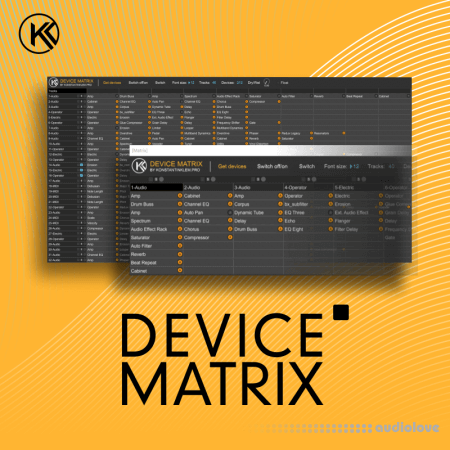 Konstantin Klem Device Matrix Max for Live
Konstantin Klem Device Matrix Max for LiveP2P | 26 January 2023 | 1 MB Device Matrix is a Max for Live plug-in, which lets you display and control up to 500 Ableton Live (or VST) instruments and effects on a single screen. It is your perfect assistant when mixing, doing sound design or producing music. It is fully compatible with Ableton Live 10.1 and Ableton Live 11....
 M4L Valiumdupeuple LoadeR v1.1 Max for Live
M4L Valiumdupeuple LoadeR v1.1 Max for LiveP2P | 13 May 2022 | 340 KB Ever wanted to quickly insert an Eq8, an Operator, an LFO or even a VST from a keyboard shortcut, a midi controller, or a touchscreen thing? That's what LoadeR's for! Unlike other similar M4L devices, you don't need any extra setup or script or grouping devices (only VST2 plugins need to be grouped/racked - no need to rack AU/VST3 though since they can be saved as...
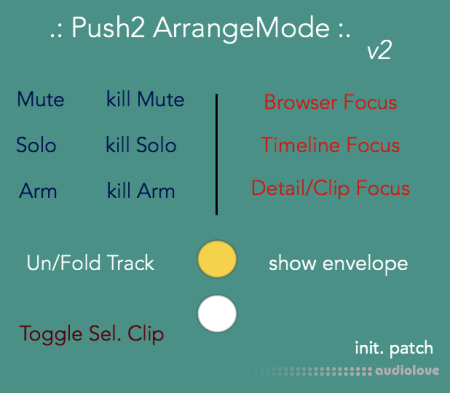 Max for Live Push Arrange Mode v2.0 / v2.1b1 Ableton Live
Max for Live Push Arrange Mode v2.0 / v2.1b1 Ableton LiveP2P | 12 December 2021 | 801 KB This device gives your Push its missing Arrangement Mode (plus a few extra bonuses).It doesn't interfere with other Push's modes, it just adds a new one. The device mainly works on a "selected track" basis. Ultimately, the main goal of this patch is to use your mouse less, because for a lot of tasks this thing actually is... quite slow....
Comments for ElisabethHomeland Visual Browser v2.2 Max for Live:
No comments yet, add a comment!