ElisabethHomeland GetOutOfMyWay Max for Live
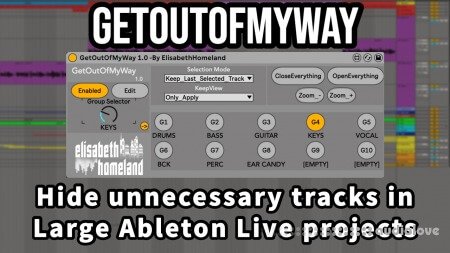
P2P | 27 March 2023 | 2 MB
GetOutOfMyWay is designed to help you manage large projects more efficiently.
It lets you define up to 10 view groups, each with unlimited keywords. When you select a group, any tracks that match its keywords are displayed, while others are hidden away. This makes it easy to work on individual sections of your project without being distracted by other tracks.
In addition, you have the ability to zoom in or out on either the selected view group or the entire project, and also you can create more complex View Groups with „Exception” and „Include” keywords.
The device also includes two additional devices, Keep Opened and Keep Collapsed, which help you further organize your project.
(Works in both Session View too, except the zoom functionality which only works in Arrangement view)
GetOutOfMyWay will save you time and help you focus on the things you really want.
home page:
https://goo.su/dk70b36
DOWNLOAD
Related News:
 ElisabethHomeland Visual Browser v2.0 Max for Live
ElisabethHomeland Visual Browser v2.0 Max for LiveP2P | 09 February 2023 | 7.26 MB Visual Browser is a MaxForLive device that makes it easy to find and load Devices, plugins, Track presets, or basically anything that is accessible from Ableton Live's browser....
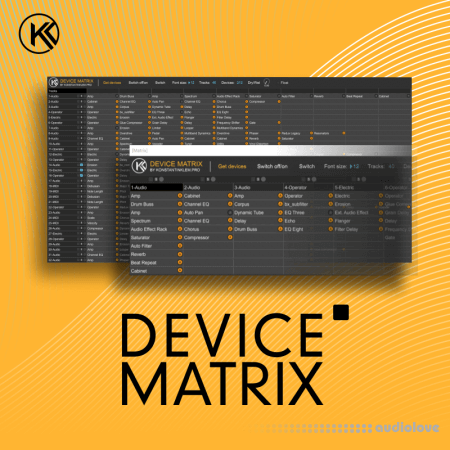 Konstantin Klem Device Matrix Max for Live
Konstantin Klem Device Matrix Max for LiveP2P | 26 January 2023 | 1 MB Device Matrix is a Max for Live plug-in, which lets you display and control up to 500 Ableton Live (or VST) instruments and effects on a single screen. It is your perfect assistant when mixing, doing sound design or producing music. It is fully compatible with Ableton Live 10.1 and Ableton Live 11....
 Live Workflow Tools Auto Track Colors for Ableton Live
Live Workflow Tools Auto Track Colors for Ableton LiveP2P | 02 July 2022 | 243.99 KB Auto Track Colors helps you keep your Sessions properly color coded, without having to do anything other than naming your Tracks. The Keywords you assign to custom colors will automatically be updated on your Tracks....
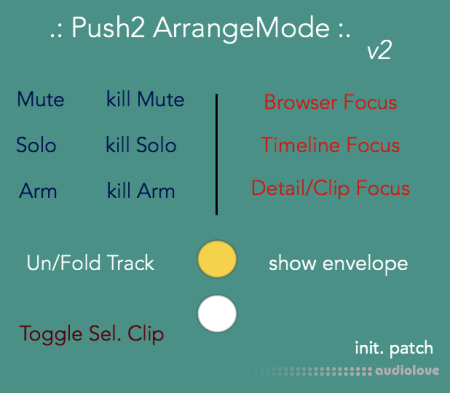 Max for Live Push Arrange Mode v2.0 / v2.1b1 Ableton Live
Max for Live Push Arrange Mode v2.0 / v2.1b1 Ableton LiveP2P | 12 December 2021 | 801 KB This device gives your Push its missing Arrangement Mode (plus a few extra bonuses).It doesn't interfere with other Push's modes, it just adds a new one. The device mainly works on a "selected track" basis. Ultimately, the main goal of this patch is to use your mouse less, because for a lot of tasks this thing actually is... quite slow....
Comments for ElisabethHomeland GetOutOfMyWay Max for Live:
No comments yet, add a comment!