Groove3 FL Studio 21 Updates Explained TUTORiAL

P2P | 03 February 2023 | 262 MB
If you want to learn how to use what's new in FL Studio 21, this video course is for you! Groove3 instructor Tyler Coffin walks you step-by-step through the new features and updates with an in-depth video tutorial series that will get you up to speed quickly. You'll learn about interface and theme customization, playlists and audio clip updates, new browser features, new effects, the VFX sequencer, and much more! These videos are for users already familiar with FL Studio and just want to learn how to use the new additions to version 21.
Tyler begins with a brief overview of the new features so you'll know what to expect throughout the course. The subject of customization is next, and Tyler demonstrates the many ways you're able to personalize FL Studio, including custom colors, theme settings, and more. Then discover the new fluidity in workflow afforded by the updates to playlists and audio clips, such as automatic crossfades and gain controls on a per-clip basis.
Next, explore the many changes to the Browser, all of which make it easier to find and tag samples. Following that, Tyler touches upon the many new effects available within FL Studio 21, focusing specifically on the Vintage Phaser, which recreates (and expands upon) the famous Small Stone phaser by Electro-Harmonix. Then you'll learn about the newly implemented VFX Sequencer, which brings many welcome additions to the previously limited sequencing capabilities of FL Studio.
Over the remainder of the course, Tyler also covers the Luxeverb plugin and Multiband Delay before putting all of these new updates into practice with a sample project to showcase the new functionality and sonic possibilities available. Tyler closes out the course with a quick review and some more thoughts on how to implement these new features into your workflow as smoothly as possible.
These updates add a great deal to the already staggeringly deep feature set of FL Studio, so you don't want to ignore them! After this FL Studio course, you'll be familiarized with them enough to start folding them in right away. See the individual FL Studio 21 Update video descriptions for more information and get up to date in a snap with "FL Studio 21 Updates Explained®" today!
home page:
https://bit.ly/3jrOu3l
DOWNLOAD
Related News:
 Groove3 FL Studio 20.9 Update Explained TUTORiAL
Groove3 FL Studio 20.9 Update Explained TUTORiALP2P | 28 January 2022 | 176 MB Tyler welcomes you begins with a brief introduction of the kinds of updates included in FL Studio 20.9, setting the stage for what's to come and describing some of the many ways you'll find the changes useful. After that, discover the two new effects added, Vintage Chorus and Pitch Shifter, both of which fill a gap in previous versions and present opportunities for...
 Groove3 FL Studio 20.8.4 Update Explained TUTORiAL
Groove3 FL Studio 20.8.4 Update Explained TUTORiALP2P | 29 October 2021 | 200.67 MB Studio expert Tyler Coffin presents a set of FL Studio video tutorials designed to highlight the new features of Update 20.8.4! If you want to start making the most of the new-and-improved FL Studio quickly, this is the course to watch. Tyler covers each major improvement in detail and puts it all together at the end with an example song to demonstrate everything...
 Groove3 Studio One 4.6 Update Explained TUTORiAL
Groove3 Studio One 4.6 Update Explained TUTORiALSYNTHiC4TE | 29 December 2019 | 88 MB Tyler Coffin brings you Studio One tutorials covering the new features and functions added in versions 4.5 and 4.5.2! Discover all the new additions with these "quick and to the point" Studio One videos, designed for those who already know Studio one 4, but just want a fast and detailed overview of the added functions....
 Groove3 FL Studio 12.5 Update Explained TUTORiAL
Groove3 FL Studio 12.5 Update Explained TUTORiALP2P | 02 September 2017 | 559 MB FL Studio guru Tyler Coffin gives you an in-depth tour of the new Image Line FL Studio 12.5 update! Learn all about its new features and options, as well as see them used in-action, as Tyler uses them as he works on a song throughout the series. You even get the FL Studio project file too! Tyler begins by welcoming you and goes over what will be covered in the...
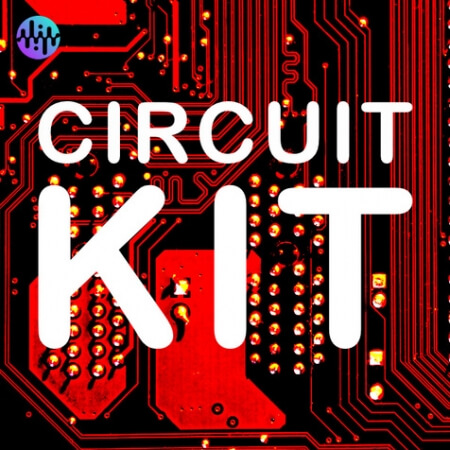

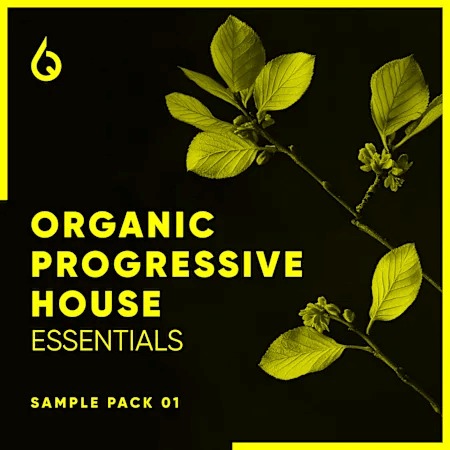
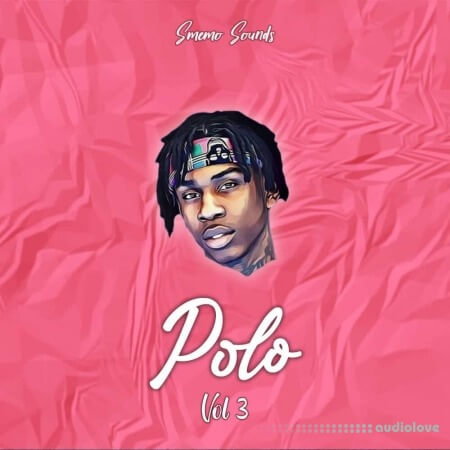
Comments for Groove3 FL Studio 21 Updates Explained TUTORiAL:
No comments yet, add a comment!