Udemy Mixing with Reverb and Delay TUTORiAL

P2P | 07 July 2022 | 1.75 GB
Learn how to send your signal to side-chain effects and reverb and give your mixes a professional sound.
Setting up a reverb chain and getting the right levels are very important for a mix. This video course covers how to apply reverb into the audio signal and have control over the parameters of the reverb signal to blend into the mix. I will go over how to group your vocal tracks and the setup screen recalls for easy access to visually seeing and editing your vocal tracks. This process can be applied to any effect or side-chain processing that you want to add to your vocal signal. This process can also be applied to any part of the mix. With this course you will learn advanced techniques in Pro Tools software that will give you the ability to speed up your workflow and have more control over the sound and balance of your mix.
The primary goal of this course is to give you a better understanding of reverb and delay. You will learn when to pull back your levels to keep your mix from getting washed out. Alternatively, you'll learn when it is a good idea to saturate a track or sub-group in reverb to add depth to mix and create an ambiance that suits the mood of the music.
Format: MP4
Video: h264, 1280x720
Audio: AAC, 44.1 KHz
Language: English
Duration: 2h 27m
home page:
https://bit.ly/3bYjVy3
DOWNLOAD
Related News:
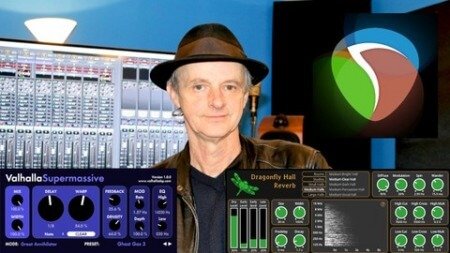 Udemy Audio Production Level 2 Reverb And Delay TUTORiAL
Udemy Audio Production Level 2 Reverb And Delay TUTORiALP2P | 21 June 2022 | 3.85 GB A big part of Audio Production. Set up Reverb & Delay from scratch to create the spaces to bring your Mixes to life! This course: Audio Production Level 2 – Reverb & Delay is not just another 'tips and tricks' course (although you will also find those here too!)...
 Initial Audio Dynamic Delay v1.2.2 WiN MacOSX
Initial Audio Dynamic Delay v1.2.2 WiN MacOSXTeam R2R | 23 March 2022 | WiN: 5.4 MB | MAC: 35.4 MB Dynamic Delay is exactly what it says, a Dynamic Delay Plugin. It has an internal side chain which ducks the loudness of the generated delays. Once the input audio goes below the threshold the delays can be heard clearly. This is a trick many professional producers use, but takes time to set up in your signal chain and usually requires a...
 MixMasterWyatt Academy Masterclass Mixing with Valhalla Reverb TUTORiAL
MixMasterWyatt Academy Masterclass Mixing with Valhalla Reverb TUTORiALSYNTHiC4TE | 08 May 2016 | 1.46 GB Learn how to apply professional reverb techniques in your mixes with Valhalla reverb Reverbs are essential tools for creating depth and space in the mix....
 ADSR Sounds Signal Routing With Patcher Multiband Compression EQ Reverb and Stereo Separation TUTORiAL
ADSR Sounds Signal Routing With Patcher Multiband Compression EQ Reverb and Stereo Separation TUTORiALFANTASTiC | 31 August 2018 | 268 MB MULTIBAND COMPRESSION, EQ, REVERB & STEREO SEPARATION Patcher is a native plugin for FL Studio that allows you to create chains of plugins of unlimited complexity. It is particularly useful for saving your favourite instrument/effect chains for use in future projects....
Comments for Udemy Mixing with Reverb and Delay TUTORiAL:
No comments yet, add a comment!