Ableton Microtuner v1.1 Ableton Live

P2P | 30 March 2022 | 623 KB
Microtuner by Ableton is a MIDI device that lets you import, edit, and generate microtonal scales. Load scale files, create custom scales, and morph between tunings in real time – all with polyphony, MPE, and Lead/Follow modes to sync your scales across instruments.
Import and sync tuning files
Microtuner supports Scala tuning files, which you can download for free from the Scala archive. Just drag and drop a scale or folder of scales into the device to get started. If using multiple instances of Microtuner, you can sync tunings across instruments with the device’s Lead and Follow modes, or by connecting it to an MTS-ESP client plugin.
Edit scales and notes
Any tuning file you import can be customized. Tweak individual notes, transpose entire scales, or modify base frequencies as needed. The Scale Editor’s Follow button allows for incoming MIDI notes to set the pitch you’re working on, so you can play sounds out as you edit them. Finally, a Revert button reloads scales back to their original state.
Create new scales
The device’s Generator panel features three parameters for crafting scales: number of pitches, octave frequency ratio, and pitch distribution randomization. Use up to 128 pitches to build nuanced microtonal systems, or play with octave frequency ratios to explore some of the many scales that aren’t tuned to equal temperament.
Blend scales and add expression
Two separate scale decks mean you can blend two scales in real time using the device’s dedicated slider knob. Create shapeshifting arpeggios, recasted chords, and morphing melodies as you move between tunings. Combine this with a polyphonic synth that supports MPE to add even more expressive depth to your sound.
home page:
https://bit.ly/3JWq2iB
DOWNLOAD
Related News:
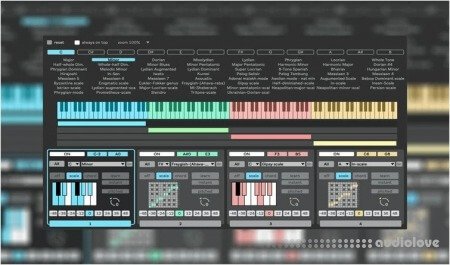 Soundmanufacture Scale-O-Mat v4.2.0 Max for Live
Soundmanufacture Scale-O-Mat v4.2.0 Max for LiveTeam Flare | 16 March 2021 | 290 KB Scale-O-Mat 4 is great for composing music and for plaing live, to change the scale and the rootnote on the fly and always stay in the same scale. No matter what style you're playing, from soundtracks, orchestral works, EDM, drum & bass or rock music - Scale-O-Mat is a great helper to play always the right notes....
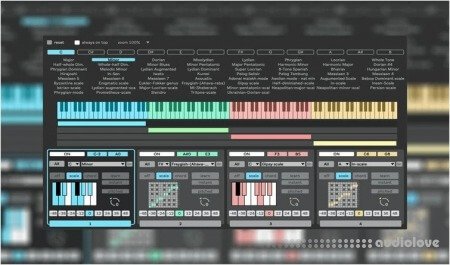 Soundmanufacture Scale-O-Mat v4.1.0 Max for Live
Soundmanufacture Scale-O-Mat v4.1.0 Max for LiveTeam Flare | 19 February 2021 | 282 KB Scale-O-Mat 4 is great for composing music and for plaing live, to change the scale and the rootnote on the fly and always stay in the same scale. No matter what style you're playing, from soundtracks, orchestral works, EDM, drum & bass or rock music - Scale-O-Mat is a great helper to play always the right notes....
 Soundmanufacture Scale-O-Mat v4.0.4 Max for Live
Soundmanufacture Scale-O-Mat v4.0.4 Max for LiveTeam Flare | 02 November 2020 | 152.84 KB Scale-O-Mat 4 is great for composing music and for plaing live, to change the scale and the rootnote on the fly and always stay in the same scale. No matter what style you're playing, from soundtracks, orchestral works, EDM, drum & bass or rock music - Scale-O-Mat is a great helper to play always the right notes....
 Studio Silva Drag and Drop Chords and Scales MiDi
Studio Silva Drag and Drop Chords and Scales MiDiTeam MAGNETRiXX | 14 May 2013 | 2.12 MB 'Drag & Drop Chord & Scales' from Studio Silva is a revolutionary new way to create your tracks. Studio Silva have created all the chords you will ever need and as a bonus they have added all the scales and modes! Every key is covered and every scale for the key is covered....




Comments for Ableton Microtuner v1.1 Ableton Live:
No comments yet, add a comment!