Reason RE Ochen K CV Tuner v1.0.3 WiN

Team DECiBEL | 26 March 2022 | 3.2 MB
CVTuner maps CV data to custom musical scales that you define. Pick from any common scale presets, or define your own scale of any number of notes. CVTuner also generates a harmony CV signal at a harmonic interval of your choice. Turn modular data into musical data.
CVTuner takes in any CV data you send it and tunes it to any musical scale you want. There are presets to get you going, and you can define any scale you can think of, of any number of notes.
There are two ways to define a scale to map CV data to. The first is using one of the preset scales. The second is to use the keyboard button section with your own custom scale. These work independently. Only one or the other is active at a time. To choose which way to define your scale mode, use the Def (define) dial. When the Def button is to the left, the CV data is mapped to the preset scales. When the Def dial is to the right, CV data is mapped to your custom scale.
The Preset Scales
The Root drop-down lets to you pick any root note to base the scale upon. The Scale drop-down lets you select from thirteen preset scales. These include: major, minor, pentatonic major, pentatonic minor, major triad, minor triad, chromatic, dorian, phrygian, lydian, mixolydian, aeolian, and locrian.
The Keyboard Scale
To set a custom scale, enable each button for each note you want in the scale. A scale can have any number of notes from just one note to all twelve. The keyboard buttons can also be enabled by using C3 through B4 on your midi keyboard controller.
Source
The Source dial allows you to use any type of CV data, either note data (0-127), bipolar data (-1 to 1), or unipolar data (0 to 1).
Round
The Round dial lets you decide what CVTuner does with CV signals that are in between notes in your scale. For example, if you have a C major scale selected, and a CV signal comes in to CVTuner that maps to C#, should that CV signal be tuned down to C, or up to D? If the Round dial is set to UP, it will round to D. If it is set to DOWN, it will round to C. If it is set to TRIAD, it will round to the nearest triad note in the scale, which is C. (Note, this only works for the preset scales.) If the Round dial is set to RANDOM, the note will be tuned randomly up or down.
Harmony
CVTuner can also produce a second CV out signal that has a harmonic offset from the CV note that is tuned. The number on the Harmony dial relates to the number of scale steps you want to offset the note. For example, if you use the preset C major scale, and set a harmony offset of 2, when the main signal is tuned to a C note, an E note will be sent out of the Harmony CV out. But if the present is a C major triad scale, where the only notes in the scale are C, E, and G, when a C note is send out the main CV out, and Harmony is set to 2, a G will be sent out the Harmony CV out because G is two scale steps above C. The possible range for the Harmony dial is -7 to 7.
home page:
https://bit.ly/36wLmg2
DOWNLOAD
Related News:
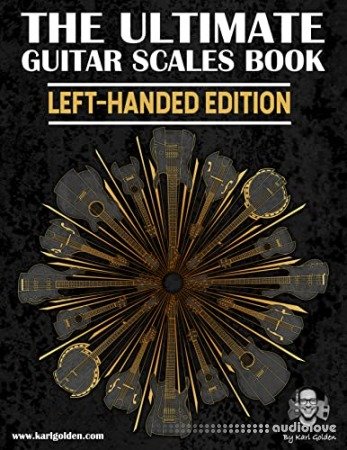 The Ultimate Guitar Scales Book (Left-Handed Edition): Essential For Every Guitar Player
The Ultimate Guitar Scales Book (Left-Handed Edition): Essential For Every Guitar PlayerEnglish | 2021 | ISBN: B09P4JBX42 | 114 pages | PDF | 14 MB Left-Handed Edition Created especially for the left-handed players with left-handed scale boxes. All the other content is the same as the original book 'The Ultimate Guitar Scales Book'....
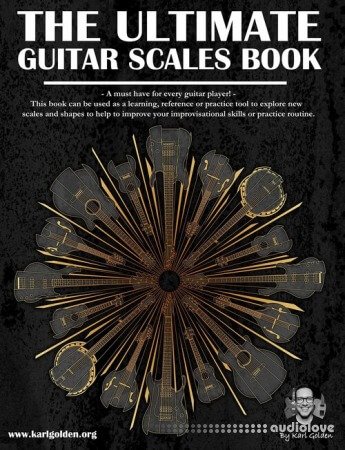 The Ultimate Guitar Scales Book: A Must Have For Every Guitar Player + Learn useful scale
The Ultimate Guitar Scales Book: A Must Have For Every Guitar Player + Learn useful scaleEnglish | 114 pages | Independently Published (February 22, 2020) | B0852QVRLR | PDF | 22 MB A Must Have For Every Guitar Player! This book can be used as a learning, reference or practice tool to explore new scales and shapes to help improve your improvisational skills or practice routine....
 Udemy Guitar Scales For Beginners TUTORiAL
Udemy Guitar Scales For Beginners TUTORiALP2P | 31 July 2020 | 1.95 GB Lessons about: Pentatonic scales, major and minor scales, guitar licks, triads, guitar speed exercises, greek modes ... What you'll learn...
 Music Monkey Guru Why Music Works TUTORiAL
Music Monkey Guru Why Music Works TUTORiALP2P | 20 November 2019 | 3.86 GB A series of videos delving into the reasons behind Western music harmony - why we have keys, why are there major and minor keys, why there are only twelve of each, why we have scales, why do we have seven notes in the major or minor scale, why is there more than one type of minor scale, why do some notes go better together than others, why do some chords go better...
Comments for Reason RE Ochen K CV Tuner v1.0.3 WiN:
No comments yet, add a comment!