Rogue Amoeba Airfoil v.5.5.0.7 / v5.10.4 WiN MacOSX
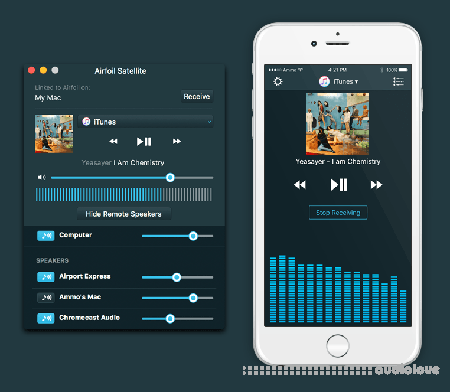
WiN: Team URET | 12 April 2018 | 43 MB
MAC: HCiSO | 28 June 2021 | 32 MB
MAC: HCiSO | 28 June 2021 | 32 MB
Any audio, everywhere. Stream any audio from your computer all around your network. Send music wirelessly to devices like the Apple TV and AirPort Express, as well as third-party AirPlay hardware and Bluetooth speakers. You can even send to iOS devices and other computers. Any audio on your Mac, from music services like Spotify to web-based audio like Pandora, can now be heard throughout your house!
Send From Any Audio Source
Use Airfoil to stream any audio playing on your Mac, from music services like Spotify and Pandora, web-based audio from Safari or Chrome, or anything else you like.
Play to Multiple Outputs, in Sync
Stream the music you love to speakers all over the house: AirPlay, Bluetooth, and more! Everything will play in perfect sync, even between different speaker types.
Airfoil does a lot to make your audio streaming great
Stream audio from your Mac to Apple TV, AirPort Express, or third party AirPlay devices.
Whether you play to a single device or a dozen different speakers at once, it will all be in perfect sync.
Stream audio to thousands of different Bluetooth audio speakers and headphones.
Use Airfoil Satellite on iOS, Mac, and Windows to remotely control Airfoil and your audio streaming.
Stream audio to iOS or Android devices, as well as Mac, Windows, and Linux computers.
Run Airfoil Satellite to make your Mac an audio receiver. You can even team it up with Airfoil to send from iOS to multiple devices.
What's New in Version 5:
Bluetooth Devices - Airfoil now works with the thousands of different Bluetooth speakers, headphones, and headsets available. With Airfoil 5, you can stream a single application's audio to a Bluetooth device (or even multiple Bluetooth devices!), and keep the rest of your audio on your Mac.
Airfoil Satellite - Airfoil for Mac 5.0 includes full compatibility with the new Airfoil Satellite applications, available for iOS, Mac and Windows. If you want to hear your Mac's audio on another Mac, Windows machine, or iOS device, just run the free Airfoil Satellite there. Airfoil will see it and enable you to send audio to it! Airfoil Satellite also offers remote control of both supported source applications, as well as Airfoil itself. Now you can control playback, toggle outputs off and on, and much more, all remotely.
Speaker Groups - A group is a collection of multiple speakers which appears as one in Airfoil's main window. Use a Group to send audio to multiple outputs with a single click. Create one group for all the speakers in your house, or divide your speakers into zones. Now you can send audio exactly where you want even faster.
Silence Monitor - Great for workplace or shared home setups, the new silence monitor allows Airfoil to automatically disconnect itself when it's streaming silence. The output device is then be freed up for others to use.
Custom Equalizer Presets - Adjust the equalizer to your liking, then save it in the Preset menu. Now you'll be able to access those exact settings any time you like.
Hide Speakers - If you regularly connect to a shared network which contains devices you don't control, you may wish to hide them entirely from Airfoil. Now you can do so, from the “Advanced Speaker Options” window.
Adjust Sync - Airfoil automatically keeps all outputs completely in sync. However, there may be rare situations where you wish to adjust this, such as when an output is connected to a receiver which adds its own latency. The new Sync sliders in the “Advanced Speaker Options” window make this possible.
Beautifully Refined Interface - Airfoil for Mac and Airfoil Satellite for Mac have both been improved, all without changing too much. The interface will still be familiar to users of older versions of Airfoil, but it also features many improvements. There are improvements like longer volume sliders in Airfoil's main window, as well as beautiful new graphics that are fully updated for Retina displays. Meanwhile Airfoil Satellite has been updated to include the new controls for controlling Airfoil, while retaining all that the previous “Airfoil Speakers” application offered.
It's now possible to clear Recent Applications from the Airfoil Source selector, which will make a small group of users very happy.
AIRFOIL 5.10.4
Fixes and Improvements in ACE 11.7.1
The Audio Capture Engine (ACE) has been updated to 11.7.1, with fixes for several rare issues.
Airfoil's manual is now provided online, rather than being built in to the application. The application's “Help” menu has also been modified and streamlined, to get you assistance as quickly as possible.
Many debugging improvements have been made:
Available logs have been cleaned up.
Active logs are now listed in the logging files.
Machine details are no longer needlessly included in copied errors.
Logs are now activated with simple checkboxes.
When a log is activated, it will also collect recent crash logs, to better understand any issues.
A “Quit and Relaunch for Debugging” option has been added, accessed by pressing option in the Help menu.
Command-line debugging options have been added.
It's now possible to access several relevant menu items while the initial Quick Tour is open.
The “Purchase” button in the License window now uses a better link to get to the Buy page.
The Update window's width has been tweaked, to handle longer titles.
Get Access to Test Builds
Airfoil now features a new “Check for test releases” hidden preference. When active, you may receive notice of pre-release versions of the software, ahead of its wide release. If you're interested to test updates, you can turn this option on in the Debugging window (accessible by holding option while viewing the “Help” menu, then selecting “Quit and Relaunch for Debugging”).
home page:
http://bit.ly/2fsMo24
DOWNLOAD
Related News:
 Rogue Amoeba Airfoil v.5.5.0.7 / v5.7.0 WiN MacOSX
Rogue Amoeba Airfoil v.5.5.0.7 / v5.7.0 WiN MacOSXWiN: Team URET | 12 April 2018 | 43 MB MAC: Team CORE | 11 March 2018 | 14.67 MB Any audio, everywhere. Stream any audio from your computer all around your network. Send music wirelessly to devices like the Apple TV and AirPort Express, as well as third-party AirPlay hardware and Bluetooth speakers. You can even send to iOS devices and other computers. Any audio on your Mac, from music services...
 Rogue Amoeba Airfoil v5.7.0 MacOSX
Rogue Amoeba Airfoil v5.7.0 MacOSXTeam CORE | 11 March 2018 | 14.67 MB Stream any audio from your Mac all around your network. Send music wirelessly to devices like the Apple TV and AirPort Express, as well as third-party AirPlay hardware and Bluetooth speakers. You can even send to iOS devices and other computers. Any audio on your Mac, from music services like Spotify to web-based audio like Pandora, can now be heard throughout...
 Rogue Amoeba Airfoil 5.6.4 MacOSX
Rogue Amoeba Airfoil 5.6.4 MacOSXP2P | Sept 26 2017 | 14.4 MB Stream any audio from your Mac all around your network. Send music wirelessly to devices like the Apple TV and AirPort Express, as well as third-party AirPlay hardware and Bluetooth speakers. You can even send to iOS devices and other computers. Any audio on your Mac, from music services like Spotify to web-based audio like Pandora, can now be heard throughout your...
 Rogue Amoeba Airfoil 5.6.3 MacOSX
Rogue Amoeba Airfoil 5.6.3 MacOSXP2P | Sept 19 2017 | 14.3 MB Stream any audio from your Mac all around your network. Send music wirelessly to devices like the Apple TV and AirPort Express, as well as third-party AirPlay hardware and Bluetooth speakers. You can even send to iOS devices and other computers. Any audio on your Mac, from music services like Spotify to web-based audio like Pandora, can now be heard throughout your...
Comments for Rogue Amoeba Airfoil v.5.5.0.7 / v5.10.4 WiN MacOSX:
No comments yet, add a comment!