MacProVideo iMovie 101 iMovie In Depth TUTORiAL
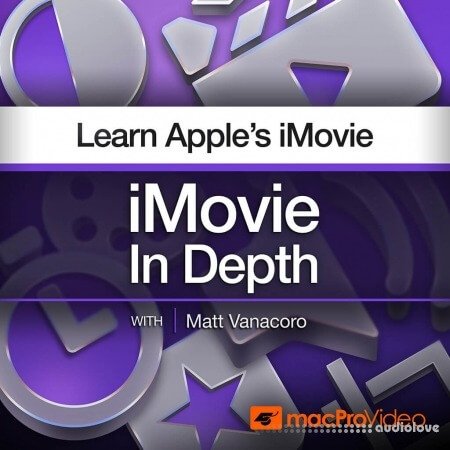
FANTASTiC | 05 March 2021 | 639 MB
Apple's latest version of iMovie includes all you need to make professional-looking movies. Dive deep into this iMovie course now to learn everything about it, from importing and editing your footage to exporting your movie masterpiece!
Whether you're looking to quickly edit family footage, create a fun Hollywood-style trailer, or produce a short film, iMovie's got you covered! At first glance, Apple's entry video-editing app may look easy to use, but it packs lots of functionalities hidden under the hood. This course, by iMovie expert Matt Vanacoro, is designed to take you step-by-step through every feature of iMovie. Watch it now, and get a full understanding of this powerful and free video editing app!
Matt starts the course by explaining the difference between Projects, Events and Media, a crucial concept to grasp to fully understand iMovie. Then, you learn different ways to import and organize your footage, and you discover how to add clips to the Timeline and start editing. From there, you get into iMovie's transition, color correction, and video stabilization features, while learning important key commands guaranteed to speed up your workflow. It's often said that "sound is half the picture", so there's a whole section on iMovie's audio features, where you learn about audio effects, noise reduction, music and sound effects. You also learn about adding Photos and titles to your project, how to work with iMovie on iOS devices, how to export your footage, how to quickly create a blockbuster trailer, and more...
So take a seat and grab some popcorn, because you're about to learn how to make a movie from start to finish with iMovie!
Section 1: Getting Started
Introduction to iMovie
Projects, Media, Events
Getting Footage From Your Camera
Importing Files From Other Places
Recording Directly From a Webcam
Section 2: Assembling
Putting Video in the Timeline
Trimming, Splitting, and Keyboard Shortcuts
Adding and Editing Transitions
Timeline Settings and Setup
Section 3: Modifying
Exposure, Color, and Auto Enhance
Cropping and Ken Burns
Stabilizing Shaky Video
Speed and Filters
Section 4: Sound
Adjusting Audio
EQ, Noise Reduction, and Audio Effects
Detaching and Trimming Audio
Adding Music and FX
Recording Voiceover
Section 5: Production
Titles and Text
Backgrounds
Adding Photos Quickly
Overlay Clip Settings
Section 6: Finalizing
Playback Options
iOS Tips
Importing From iOS
Exporting Your Final Work
Bonus : Trailers!
home page:
https://bit.ly/3e7PC78
DOWNLOAD
Related News:
 Final Cut Pro Efficient Editing: Smart quick and effective video editing with FCP 10.5
Final Cut Pro Efficient Editing: Smart quick and effective video editing with FCP 10.5English | 2020 | ISBN-13 : 978-1839213243 | 778 Pages | True (PDF, EPUB, MOBI) | 212 MB Final Cut Pro (also known as FCP, previously Final Cut Pro X) is Apple’s efficient and accessible video editing software for everyone, offering powerful features that experienced editors and novices will find useful. FCP is the quickest way to transform your raw clips into a finished piece, so if speed is...
 Final Cut Pro X Efficient Editing: Smart quick and effective video editing with FCP X 10.4.10
Final Cut Pro X Efficient Editing: Smart quick and effective video editing with FCP X 10.4.10English | ISBN: 9781839213243 | 2020 | 778 pages | EPUB | 52 MB From basic editing workflows to finishing and exporting your final cut, explore the features of Final Cut Pro X with this practical guide Final Cut Pro X (FCP X) is Apple’s efficient and accessible video editing software for everyone, but it offers powerful features that experienced editors will find useful too. FCP X is the quickest...
 Udemy Learn Premiere Pro from A-Z TUTORiAL
Udemy Learn Premiere Pro from A-Z TUTORiALP2P | 30 September 2020 | 2.08 GB ***You will receive Footage + Effects that is used in my lessons. Go to Section 1 - Go to Resources and download your files*** What's included in the course?...
 Udemy Vegas Pro 15: The Complete Video Editing Masterclass TUTORiAL
Udemy Vegas Pro 15: The Complete Video Editing Masterclass TUTORiALP2P | 22 January 2017 | MP4 + Project Files | 1.64 GB Make better video and join the world of professional video editing in this step by step Sony Vegas Pro 15 course. Complete any video editing project from start to finish. Edit footage and audio together...
Comments for MacProVideo iMovie 101 iMovie In Depth TUTORiAL:
No comments yet, add a comment!