Samplecraze Using Modulation with a 2 Band Filter - FabFilter Simplon TUTORiAL

FANTASTiC | 27 October 2020 | 90 MB
Creating Cross Modulation by using 2 band Filters in Series and in Parallel to process a drum beat. FabFilter Simplon shines in this tutorial.
Using Modulation with a 2 Band Filter – FabFilter Simplon is a video tutorial that explains how to use modulators to affect the filter cut-off of the FabFilter Simplon filter plugin.
Multiband filters afford the user extensive sound design possibilities. However, many producers are unaware of the power of using analogue filters in series and parallel to create new textures from existing audio. But to get to grips with using multimode filters we need to take a little journey into understanding what filters are and how they work.
Filters
A filter allows you to remove unwanted frequencies and also allows you to boost certain frequencies. Which frequencies are removed and which frequencies are left depends on the type of filter you use.
Cut-off frequency This is the point (frequency) at which the filter begins to filter (block or cut out). The filter will lower the volume of the frequencies above or below the cut-off frequency depending on the type of filter used.
This ‘lowering of the volume of the frequencies,’ is called Attenuation. In the case of a low pass filter, the frequencies above the cut off are attenuated. In the case of a high pass filter, the frequencies below the cut off are attenuated. Put simply: in the case of a low pass filter, we are trying to block the (higher) frequencies above a certain point and allow the lower frequencies through. In the case of a high pass filter, the opposite is true. We try to cut out or block frequencies below a certain point and allow the higher frequencies through.
Analogues use circuitry and for that reason alone, it takes time for the filter to attenuate frequencies, in proportion to the distance from the cut-off point. Today’s technology allows for instant cut-off as the filter attenuation is determined by algorithms as opposed to circuits. That is why the filters off an Arp or Oscar etc, are so much more expressive and warm as they rely completely on the resistors and capacitors to, first warm up, then to work but in a gradual mode(gradual meaning sloped or curved as opposed to instant). Depending on how well a filter attenuates or the way it attenuates gives us an idea of the type of sound we will achieve with an analogue filter. Slope/Gradient
The speed at which the filter attenuates is called the slope or gradient. Another point to raise now is that you will often see values on the filter knobs on analogue synthesizers that have 12 dB or 24 dB per octave. That basically means that each time the frequency doubles, the filter attenuates by 12 dB or 24 dB everything at that frequency. These are also known as 2 pole or 4 pole filters, each pole represents 6 dB of attenuation. This is how analogue circuits were built, the number of circuits being used by the filter to perform the task at hand.
Resonance Most synthesizer manufacturers, and in the case of most analogue synthesizers, the term resonance is used most commonly. Other manufacturers of synthesizers, or software synthesizers, might call it emphasis or Q.
Boosting the narrow band of frequencies at the cut-off point is called resonance. If you were to boost the resonance to the maximum, then the filter will begin to self oscillate. This means that it will generate an audible sine wave, more like whistling, even when receiving no input signal.
Multimode Filters
Now that we know how a single filter works we can move onto using two filters in series and in parallel. Multimode simply refers to the number of filters available in the filter unit. The idea is to have one filter’s response shape one part of the sound and the other filter’s response to shape the other part of the sound. Playing the filters in series creates a completely different texture to using them in parallel.
In the Using Modulation with a 2 Band Filter – FabFilter Simplon video I explain how to use two filters in series and in parallel. I make sure to explain every feature of the filter unit and how best to use them to achieve different results. I use a drum beat as the audio example and show you in detail how to completely change its behaviour and texture just by using these wonderful analogue filters.
The plugin used in this video: FabFilter Simplon
Topics covered in this video are:
Using Filters in Series and in Parallel
What is Modulation
Working with Cross Modulation
Automation and Modulation
Modes and Types
Understanding Q and Width
Tips and Tricks
home page:
https://bit.ly/31IErL2
DOWNLOAD
Related News:
 Samplecraze Using Modulation To Shape a Delay Effect's Filters TUTORiAL
Samplecraze Using Modulation To Shape a Delay Effect's Filters TUTORiALFANTASTiC | 25 October 2020 | 126 MB Detailed tutorial on how to use source and destination modulators with a delay effect to create spatial soundscapes. Using Modulation to shape a Delay Effect’s Filters is a video tutorial that explains what modulators are and how to use them to modulate various parameters on plugins....
 Gramotech Babylon v19.2.4 WiN
Gramotech Babylon v19.2.4 WiNP2P | 25 June 2019 | WiN X64 VST3 | 1.59 MB Babylon gives you the ultimate control of your frequency domain through a stunning, modern interface. Whether you want a boost of bass, some pop for your vocals, some reduction of noise, or any number of other uses, you can achieve it all with Babylon....
![Virtuasonic COMBSCAPE VST v1.2 Incl.Keygen-ASSiGN [REPOST]](http://imagebox.ws/images/de04cf23c597209e6f900dc06d6283a5.jpg) Virtuasonic COMBSCAPE VST v1.2 Incl.Keygen-ASSiGN [REPOST]
Virtuasonic COMBSCAPE VST v1.2 Incl.Keygen-ASSiGN [REPOST]Virtuasonic COMBSCAPE VST v1.2 Incl.Keygen Team ASSiGN | 13 JANUARY 2010 | WiN | 9.43 MB COMBSCAPE is a VST effect plug-in based on a comb filter that works on five frequencies in a very special way to create otherwordly soundscapes. Every single frequency can be adjusted in pitch, resonance and filtered with a Low Pass, High Pass, Band Pass or Band Reject filter....
 SPL Passeq v1.3 AU Ked MAC OSX-IND
SPL Passeq v1.3 AU Ked MAC OSX-INDSPL Passeq v1.3 AU Ked MAC OSX | 12.05 MB The original Passeq hardware is the first passive EQ which provides three separate frequency ranges for both boost and cut stages. One famous, if not the most famous, passive design was the Pulteq EQ from the decades of the 1950’s and 60’s. This EQ sported two frequency bands (low and high frequencies, or LF and HF), and had only a few switchable...
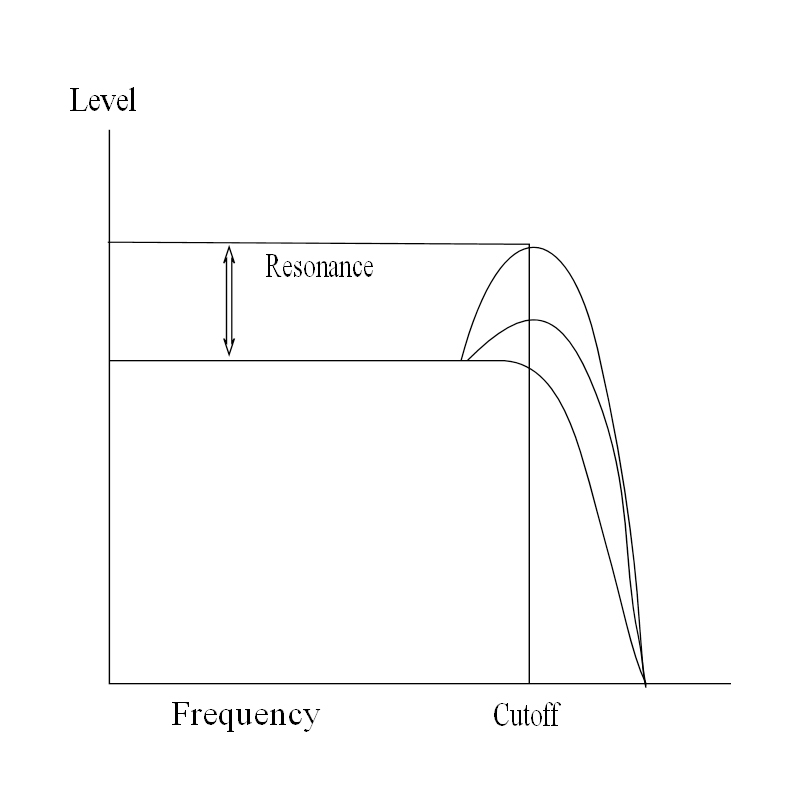
Comments for Samplecraze Using Modulation with a 2 Band Filter - FabFilter Simplon TUTORiAL:
No comments yet, add a comment!