Born To Produce Cubase 10.5 Beginers TUTORiAL

P2P | 13 May 2020 | 1.85 GB
Cubase 10.5 Tutorial - Make A Track From Start To Finish
There is no easier or fun way to learn Cubase than to make a song yourself from scratch, with guidance from experts all the way through. In this 22 lesson beginner's tutorial, you get straight into making music and learning how to make your own tunes.
Module 1 - Getting Started In Cubase With A Beat
After a quick check of the settings we'll dive right in and start bringing in our first sounds. This gives us the first opportunity to explore Cubase's interface which allow you to bring media into your project, arrange it and manipulate it using the various tools available to you. You're going to make a complete beat using various methods like using the powerful sampler track for triggering drums and using straight audio samples that you will chop up and edit to make your own unique beats. A bit later on you will start to use and understand the basic effects like EQ, compression, delay & reverb.
Module 2 - Creating A Melody In Cubase
So we have a basic beat but we need to add the soul of our track; the melody. This is very easily done, even if you don't have any music theory knowledge as Cubase comes with some great tools to help you. The melody of the track is super important as it will spike a listener's interest, and if done right will keep them pulled in to your music. You can use 'Chord Pads' in Cubase to help you come up with a basic chord progression, and with a bit of guidance you can learn to make this more complex and interesting by using simple and easy to repeat techniques.
You can see the beginning of this process for free below; we take this much further later in the tutorial.
Module 3 - Stock Plugins & Instruments
Cubase is a complete Digital Audio Workstation (DAW) and comes with many of its own powerful instruments and plugins. To create some variation between the sections of your track you will use Groove Agent SE5 to make a completely new beat and you will learn how to easily customise that beat so it fits with your track. On a similar note, you will start to learn the basics of synthesis using Cubase's Retrologue (or a free synth) by making your own bass-line. You will also use compression, side chain compression, EQ, filters, saturation, reverb, delay and many more plugins - More importantly you will learn how, why and when you should use these plugins in your own tracks to get maximum impact.
Module 4 - Song Structure & Automation
So you have all these great parts for your track, now it is time to arrange them into a structure that tells a great story. You're going to become familiar with what a good arrangement is and why the energy levels of each section are so important. You will be able to choose the right elements for each section and be able to make each section stand out. A great story/song has ups and downs, it has tension and release and it generates an emotional connection with the listener. You will use the tools in Cubase along with advanced knowledge to use not only the elements of your track but also SFX sounds and the automation of instrument and plugin parameters.
Module 5 - Recording In Cubase
Recording in Cubase can be a fun, creative and really rewarding experience. It can also be incredibly frustrating if you don't know what to do and how to setup for it. In this module you will learn how to setup to record both direct input (DI) for guitar and microphone for the singer. Things like how far from the mic should the singer be, what sort of sound isolation you should use, is all covered. Once we have dealt with external setup we'll dive into Cubase to make sure we are using the correct recording modes set it up, ready to record. We then take all our recorded audio (provided) and we 'comp' together one great take out of the different performances we get to make one exceptional performance, using timing and pitch correction to make it flawless.
Module 6 - Mixing & Mastering In Cubase
The final stage, and where it all comes together. Mixing can be one of the most difficult things to get right when you are new to making music. Here you will learn how to approach it and how to avoid common mistakes that other producers make. The key to a good mix is balance, but you need to understand what that means and how to achieve it. You're going to mix and master the track you make with all the tools available in Cubase. Volume mixing is the start and then using EQ and compression to clean and tighten. You'll use more advanced processes like saturation, tube warming and simple levelling to create a balanced mix with crystal clear separation between the elements.
These lessons are completely free below so you can see just how easy it's going to be.
Cubase 10.5 Ultimate Beginners Course from Born To Produce on Vimeo.
home page:
https://bit.ly/2LqMp2M
DOWNLOAD
Related News:
 Born To Produce Techno With Cubase TUTORiAL
Born To Produce Techno With Cubase TUTORiALSYNTHiC4TE | August 28 2016 | 4.24 GB Make a Techno track and learn Cubase at the same time. Follow along and make a Techno track yourself from start to finish with easy to follow step by step guidance from pro producer Jay Hales (Born to Produce) and learn everything you need to know about Cubase as you’re doing it. There is NO better way to learn Cubase. No long boring explanations that don’t...
 Lab of Music – Progressive House Cubase 6.5 Project Vol 4-DISCOVER
Lab of Music – Progressive House Cubase 6.5 Project Vol 4-DISCOVERLab of Music – Progressive House Cubase 6.5 Project Vol 4 26-10-2012 | DISCOVER | CUBASE PROJECT | 19MB This Project will show you many of the techniques there are used in Pro- Studios to achieve great sounding tracks using only your DAW. If you use Cubase 6.5 and want to explore House production using only Cubase then Lab Of Music Cubase projects are the perfect starting point....
 Lab of Music – Progressive House Cubase 6 Project Vol 1-DISCOVER
Lab of Music – Progressive House Cubase 6 Project Vol 1-DISCOVERLab of Music – Progressive House Cubase 6 Project Vol 1 24-10-2012 | DISCOVER | CUBASE PROJECT | 12MB Cubase experts Lab of Music explore Progressive House production techniques using ONLY Cubase 6! This project covers all the techniques that you'll need to master Progressive House tracks in this powerful sequencer! The project folder contains an entire Progressive House arrangement including...
 Lab of Music – Progressive House Cubase 6.5 Project Vol 3-DISCOVER
Lab of Music – Progressive House Cubase 6.5 Project Vol 3-DISCOVERLab of Music – Progressive House Cubase 6.5 Project Vol 3 24-10-2012 | DISCOVER | CUBASE PROJECT | 21MB Lab of Music are back with another great Cubase 6.5 project covering Progressive House production techniques. This project covers all the techniques that you'll need to master Progressive House tracks in this powerful sequencer! The project folder contains an entire Progressive House...
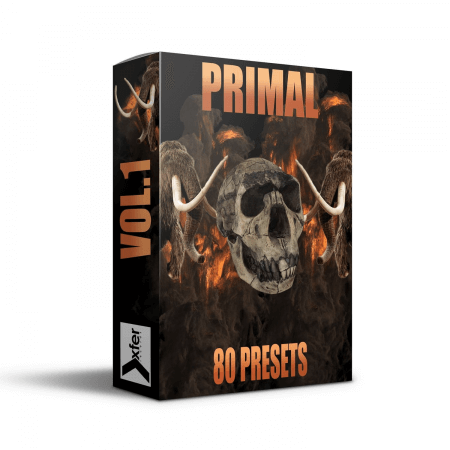



Comments for Born To Produce Cubase 10.5 Beginers TUTORiAL:
No comments yet, add a comment!