Random News
Revealed Fight Club Vol.1 WAV Synth Presets

<<<<<<<<<<< 27-04-2024, 12:08 >>>>>>>>>>

P2P | 27 April 2024 | 73 MB Explore the sonic elements inside the Fight Club with 200 samples and 32 heavy…
iZotope Trash Basura v1.0.1 WiN

<<<<<<<<<<< 14-03-2024, 11:31 >>>>>>>>>>

Team R2R | 14 March 2024 | 69.3 MB Iconic distortion is back Our iconic distortion engine is back by popular…
Audio Imperia Legacy v1.1.0 KONTAKT
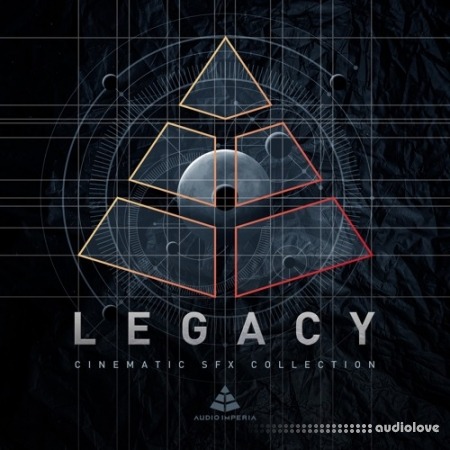
<<<<<<<<<<< 19-03-2024, 05:38 >>>>>>>>>>
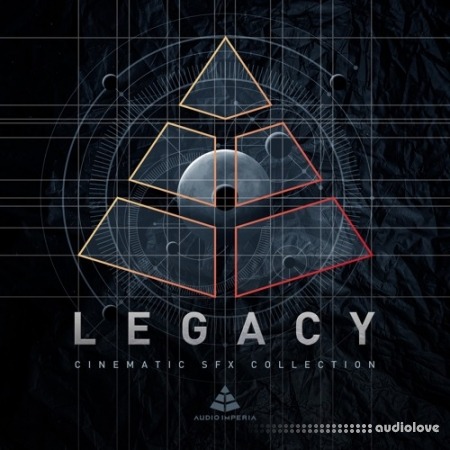
FANTASTiC | 18 March 2024 | 6.72 GB Versatile Sound Design Deep dive into a collection of some of our most…
Denise Audio Perfect Plate XL v1.0.0.2023 R2 WiN MacOSX
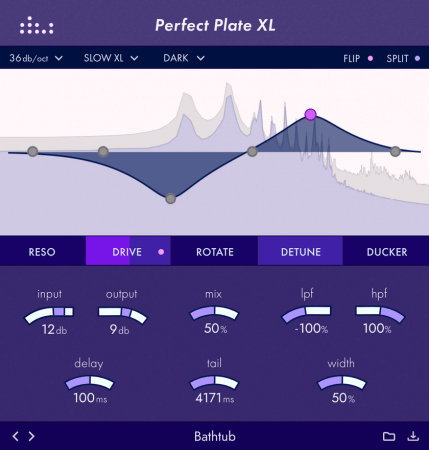
<<<<<<<<<<< 13-02-2024, 18:30 >>>>>>>>>>
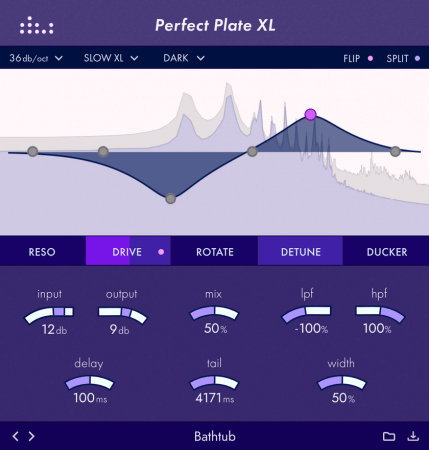
Team R2R | 13 February 2024 | WiN: 9.6 MB | MAC: 58.2 MB Go supernatural with the Perfect Plate TXVerb™…
