Lynda Learning Audacity TUTORiAL

P2P | 31 January 2020 | 443 MB
Audacity is a free, open-source, multitrack audio editing application that can be used to record live audio, edit sound files, change the speed or pitch of a recording, and more. In this course, instructor Garrick Chow demonstrates how to download and install Audacity on both Mac and Windows, record live audio, and import and play existing audio files. See how to perform basic editing tasks such as copying and pasting audio, splitting clips, and adding effects. Garrick also shows more advanced tasks including adding compression and automating volume levels.
Topics include:
Downloading and installing Audacity
Importing audio
Setting up hardware to record
Recording two tracks simultaneously
Basic editing and common effects
Splitting clips
Exporting a project
Inserting silence
Bleeping unwanted words and sounds
home page:
https://bit.ly/2uaix5L
DOWNLOAD
Related News:
 Lynda Learning REAPER 4 TUTORiAL
Lynda Learning REAPER 4 TUTORiALP2P | Sept 26 2017 | 845 MB REAPER stands out among other digital audio workstations for its customization options and the fact that it integrates with almost any hardware. Join author Garrick Chow as he shows you how to get around the interface and get started capturing your music. He shows how to set up a new project, record live audio and MIDI, and import prerecorded tracks, and demonstrates...
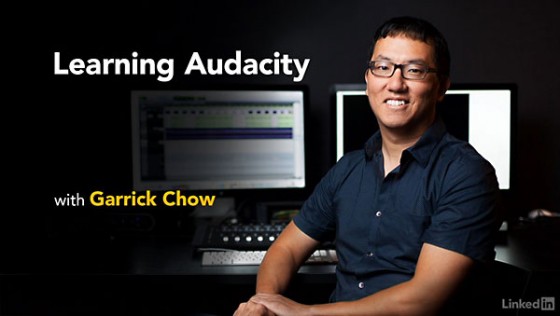 Lynda - Learning Audacity TUTORiAL
Lynda - Learning Audacity TUTORiALP2P | Dec 02 2016 | 561 MB Audacity is a free, open-source, audio-editing application that many nonaudio professionals use to record live audio, convert tapes and records into digital recordings or CDs, edit sound files, change the speed or pitch of a recording, and more. In this course, Garrick Chow helps you get up and running by laying out the basics of the program. Observe how to download and...
 Lynda - Up and Running with Audacity TUTORiAL UPDATE
Lynda - Up and Running with Audacity TUTORiAL UPDATEP2P | 14 August 2015 | 294 MB This course shows nonaudio professionals how to set up Audacity, a free audio editor and recorder for Windows, Mac OS X, and Linux, and start recording live audio. Author Garrick Chow explores some of its most powerful and useful features in under two hours, getting you up and running with Audacity quickly. Discover how to set up mics and other audio input devices,...
 Up and Running with Audacity 2012 TUTORiAL
Up and Running with Audacity 2012 TUTORiALUp and Running with Audacity 2012 | 343 MB mov AVC 960x540 15fps ~200Kbps/AAC 48kHz 2ch 96Kbps This course shows nonaudio professionals how to set up Audacity, a free audio editor and recorder for Windows, Mac OS X, and Linux, and start recording live audio. Author Garrick Chow explores some of its most powerful and useful features in under two hours, getting you up and running with Audacity...
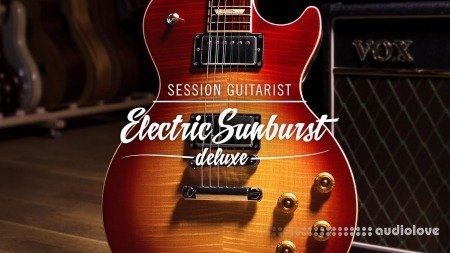
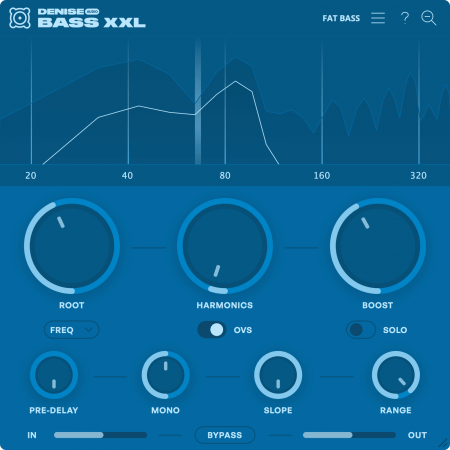


Comments for Lynda Learning Audacity TUTORiAL:
No comments yet, add a comment!