Academy.fm Ultimate Guide To Writing Drums in FL Studio TUTORiAL

P2P | 17 March 2018 | 99 MB
There are a variety of ways that FL Studio allows you to write drums. You can use a drum machine and write within the piano roll, one shot samples and write within the step sequencer, or even work with audio directly in the playlist..
In this tutorial, Nasko will focus on the most common, basic way that FL Studio users can write their drums: The Step Sequencer. He will start by making a basic house beat to showcase the features of the sequencer. Then he will make a half-step Dubstep beat using the playlist and sequencer together.
Nasko will even show you how to shape and mold individual samples using the sampler window before they go into the sequencer.
home page:
http://bit.ly/2fqbNq6
DOWNLOAD
Related News:
 Academy.fm How To Write Dark Trap Melodies TUTORiAL
Academy.fm How To Write Dark Trap Melodies TUTORiALP2P | 04 March 2018 | 46 MB Although seemingly simple on the surface, dark Trap melodies require patience and tasteful writing. Join seasoned Trap producer, Noah, in this tutorial as he creates a dark Trap melody from the ground up in Ableton Live....
 Academy.fm Creating a Dubstep Drop in FL Studio TUTORiAL
Academy.fm Creating a Dubstep Drop in FL Studio TUTORiALP2P | 04 March 2018 | 406 MB Dubstep is a complex genre that requires meticulous sound design, writing, arranging, and skilled mixing and mastering. Join acclaimed Dubstep producer, Nasko, in this tutorial as he walks you through the creation of an entire Dubstep drop in FL Studio....
 Academy.fm How To Write a Future House Bassline TUTORiAL
Academy.fm How To Write a Future House Bassline TUTORiALP2P | 14 February 2018 | 111 MB A carefully crafted bassline that contributes to the overall groove of the track is extremely important in the Future House genre. In this tutorial, Sem will walk you through his step-by-step process of writing a powerful, catchy Future House bassline. Starting with nothing but a drum loop, Sem will begin by laying out some creative techniques in the piano roll...
 Academy.fm - How To Write Beat Patterns In Ableton Live TUTORiAL
Academy.fm - How To Write Beat Patterns In Ableton Live TUTORiALP2P | 02 December 2017 | 585 MB Writing drums is often a long process, and the ways to approach drum programming can be quite extensive. Understanding the tools available to you and the different ways you can program can be a huge help when getting down into the details. In this course, Dan Larsson walks you through all the ways you can write drums inside of Ableton Live....

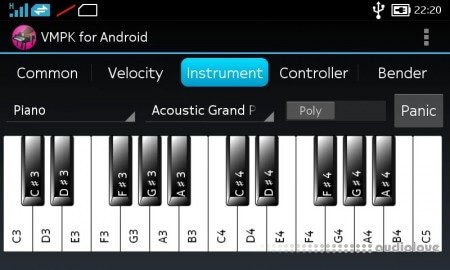


Comments for Academy.fm Ultimate Guide To Writing Drums in FL Studio TUTORiAL:
No comments yet, add a comment!