AudioStorm LiveProfessor 2.0.1 x86/x64
P2P | Dec 24 2016 | 20 MB
LiveProfessor is designed to be an effect rack of VST-plugins and we have created it specifically with live sound in mind.
The concept is very simple, yet extremely flexible. Using a ASIO audio card you can route inputs and outputs through your VST-plugins in any order and way you like. The program supports snapshots of all settings, for easy switching between songs. LiveProfessor also has advanced MIDI routing and manipulation features, and can be controlled using hardware controllers or Midi Show Control.
Live oriented plugin host.
Supports virtually unlimited number of VST 3.x plugins and instruments.
Choice of audio hardware is totally up to the user.
Flexible audio routing
LiveProfessor has a very flexible routing system, you can route audio anyway you like.
There is summing on each plugin input, so you can have more then one source go to the same input.
Plugin outputs can be split to any number of destinations (including other plugins) and the physical outputs can have as many sources as you want.
Snapshot automation
LiveProfessor has extensive snapshot automation. Choose between snapshots that recall individual plugins or global snapshots that recall the entire state of a project.
Both types have filters that let you choose which functions should be recalled. This allows you to recall only some settings without changing parameters you need to tweak manually during the performance.
Cue lists
The cue list helps you change LiveProfessor’s settings during a performance.
A cue list is made up of cues containing one or more Actions.
Examples of actions are recalling a snapshot, changing the audio patch, sending midi messages, changing tempo, etc. Typically you have one or more cues pr. Song and step thru the list during the show to recall the right settings for each song.
Midi Modifiers
Each plugin has a set of powerful Midi Modifiers. These are especially useful for keyboard players, with functions such as transpose, key-zone and filter.
Hardware controllers
LiveProfessor has an extensive system for using hardware controllers to control plugin parameters and program functions.
We have tried to make the system as flexible as possible, but at the same time making it quick and easy to use.
In addition each control can be tweaked to respond just the way you like.
Midi clock and MIDI show control
The cue lists can be controlled usingMIDI show control enabling you to control LiveProfessor from an external device. For example you could trigger the cue list from the snapshot list of a digital mixer or a show control systems such as Qlab.
Library
The library lets you save and organize snapshots or other pieces of a setup and re-use them in later projects.
Workspaces
The window layout can be saved and recalled either manually, in a cue or as part of a snapshot.
OS : Microsoft Windows XP, Windows Vista, Windows 7, Windows 8, Windows 10
Language : English
home page:
http://bit.ly/2ioIkjc
AudioStorm LiveProfessor 2.0.1 x86/x64:
http://nitroflare.com/view/B95FF300E598D92
http://rapidgator.net/file/fabf062c29775fa7e462077fd3f5ae05
http://rapidgator.net/file/fabf062c29775fa7e462077fd3f5ae05
Links are dead? You can send request (you must be registred user) to re-upload articles
with dead links and our team will try to re-upload files for you as soon as possible.
with dead links and our team will try to re-upload files for you as soon as possible.
Related News:
 Stanton Deckadance DVS Edition v2.60 Incl Keygen (WIN OSX)-R2R
Stanton Deckadance DVS Edition v2.60 Incl Keygen (WIN OSX)-R2RTeam R2R | 02 May 2016 | WIN: 46.0MB | OSX: 53.7MB Deckadance 2 continues to elevate the freedom of creative expression whether you’re a touring professional, remix/groove producer, turntablist, scratch DJ, club DJ, mobile DJ, or just prefer to create at home! Its powerful ability to run as either a standalone application, or within your favorite host application (such as a DAW with VST support)...
 AudioStrom LiveProfessor v1.1.2 x86-CHAOS
AudioStrom LiveProfessor v1.1.2 x86-CHAOSAudioStrom LiveProfessor v1.1.2 x86 Team CHAOS | Feb 25 2014 | 9.9 MB LiveProfessor is designed to be an effect rack of VST-plugins and we have created it specifically with live sound in mind....
 Topten Software Cantabile Performer v2.0.0.2065 x86 x64
Topten Software Cantabile Performer v2.0.0.2065 x86 x64Topten Software Cantabile Performer v2.0.0.2065 x86 x64 Team: TVB | Date: 05.09.2013 | Size: 5,12 MB Play VSTs, trigger media clips, instantly switch between songs, integrate with your existing hardware, control it all via MIDI and simply perform better....
 Brainspawn Forte Producer Edition v3.2.6.3066-DOA
Brainspawn Forte Producer Edition v3.2.6.3066-DOABrainspawn Forte Producer Edition | 54 MB Team DOA 18/01/13 Bring the power of VST instruments to the stage. Forte 3 unleashes your creativity with features designed specifically for live performance. Control entire sets of plugins using set-lists and scenes. Flip between setups with the touch of a button. Route MIDI in flexible ways to your VST plugins for new creative possibilities....

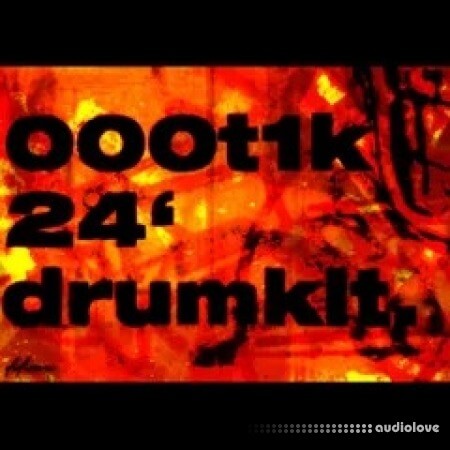

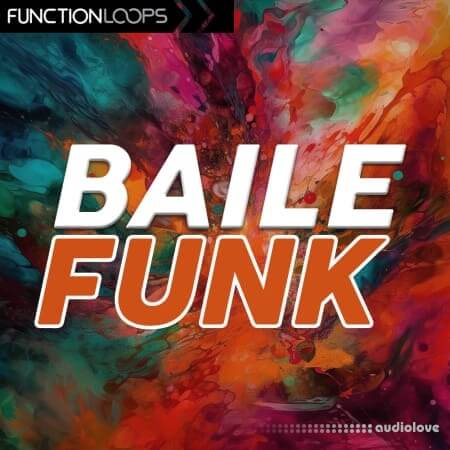
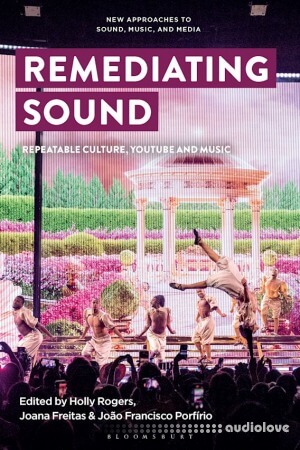
Comments for AudioStorm LiveProfessor 2.0.1 x86/x64:
No comments yet, add a comment!