Isotonik Studios - Ableton Live Multiclip Editor (Max for Live)
P2P | October 17 2016 | 31.7 MB
If you’ve ever wished that you could edit multiple MIDI clips at the same time just by selecting them and seeing their piano rolls combined, well now you can!
“If you’ve grown tired of switching back and forth between Live MIDI clips trying to match note positions or figure out which note is the clunkier in separate harmony tracks, Chaos Culture MultiClip Editor from Isotonik Studios will pay for itself the first time you use it”
– SOUNDONSOUND MAGAZINE
– SOUNDONSOUND MAGAZINE
Welcome to MultiClip, a MaxforLive device that allows you to edit multiple MIDI clips in Ableton Live simultaneously in the same window!
A lot of workflow mechanics are similar to Lives MIDI editor, you won’t have to relearn anything, in fact this is probably the easiest learning curve of any device yet…
Whilst we await eagerly any news of Ableton Live 10 we’ve thought of a few new feature improvements and implemented them within the MultiClip Editor such as a second pencil tool, which creates a longer note instead of a couple of shorter ones and the ability to hide pitches that aren’t included in a specific scale.
With a setting configuration so you can save all your own preferences your workflow just got boosted to light speed!
Changelog
Version 1.8.75
Added microtonal scale support that can be activated in the settings. Remember to hold shift while adjusting the values to directly see the changes in the editor
Zoom on the x axis (timeline) has been greatly improved, less mouse movement is needed to zoom in.
Added modulators that can change the selected or all notes of all clips or just the selected one, if the exclusive mode is activated
Next to the Settings button and the logo you can find a new button that will open up a list of following modulators:
Random pitch – Random velocity – Random position – Random length – Legato – Split – Reverse – Invert
Chord Distribution (play chords with multiple instruments)
Chord String (Offset note positions for every chord)
Random Clip (moves notes to different clips)
Reverse modulator now includes a “Use note end positions” option to truly reverse notes, just like a mirror.
Version 1.4.36
Renamed settings tab “Fold” to “Scale”.
Reorganized a few parameters in the settings.
Notes will be displayed as being flat instead of sharp depending on the selected key of the scale.
The active scale can now be displayed in the piano roll even without using the fold mode.
Specific intervals of the scale can now be highlighed.
Session view clips are now always placed at the beginning of the arrangement inside Multiclip.
A refresh button has been added at the bottom of the cliplist which will reload the notes for all clips.
Additionally the refresh will be triggered automatically as soon as an overdub record is being stoped. This behaviour can be deactivated or set to refresh whenever the transport stops.
The interface can now be zoomed to show more content without having to resize the window.
All vector graphics have been replaced by another method of rendering, which uses less cpu.
Presets (color schemes) have been improved.
Displaying notes and velocities have been improved.
home page:
http://bit.ly/2dZSvrI
Isotonik Studios - Ableton Live Multiclip Editor (Max for Live):
http://nitroflare.com/view/5CDF114F43472B4
http://rg.to/file/88aad60b2b9cd36f8bdc4121cebc7e99
http://rg.to/file/88aad60b2b9cd36f8bdc4121cebc7e99
Links are dead? You can send request (you must be registred user) to re-upload articles
with dead links and our team will try to re-upload files for you as soon as possible.
with dead links and our team will try to re-upload files for you as soon as possible.
Related News:
 nativeKONTROL PXT-Live v1.1.4 for Ableton Push and Live 9 incl. MT Player v1.7.1.5 WiN/OSX
nativeKONTROL PXT-Live v1.1.4 for Ableton Push and Live 9 incl. MT Player v1.7.1.5 WiN/OSXP2P | June 04 2016 | 6.9 MB nativeKONTROL PXT-Live for Ableton Push and Live 9 adds a wealth of functionality to an already capable control surface....
 Fabrizio Poce J74 Progressive v3.6 Max for Live
Fabrizio Poce J74 Progressive v3.6 Max for LiveSYNTHiC4TE | April 13 2016 | 6.8 MB J74 Progressive is a set of Max for Live tools for Ableton Live specialized in chord progression making and harmonic editing....
 Fabrizio Poce J74 Progressive for Ableton Live v3.5-DVT
Fabrizio Poce J74 Progressive for Ableton Live v3.5-DVTDVT | Feb 02 2016 | 8.4 MB J74 Progressive is a set of Max for Live tools for Ableton Live specialized in chord progression making and harmonic editing. J74 Progressive allows you to create and edit chord progressions as MIDI clips, making use of composition techniques modelling (such as diatonic scale and chords exploration methods) as well as performance styles (arpeggio, humanized timing and...
 Fabrizio Poce J74 v3 Progressive for Ableton
Fabrizio Poce J74 v3 Progressive for AbletonP2P 2015.10.08 | 5 MB J74 Progressive is a set of Max for Live tools for Ableton Live specialized in chord progression making and harmonic editing. J74 Progressive allows you to create and edit chord progressions as MIDI clips, making use of composition techniques modelling (such as diatonic scale and chords exploration methods) as well as performance styles (arpeggio, humanized timing and...



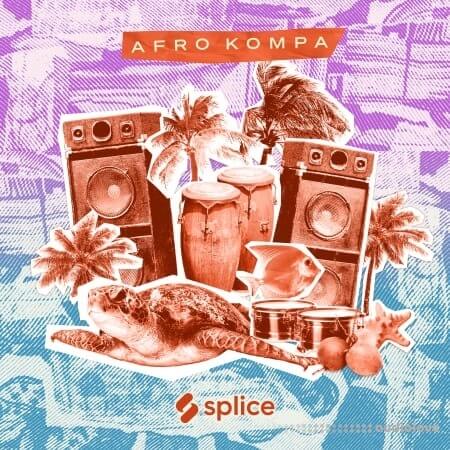
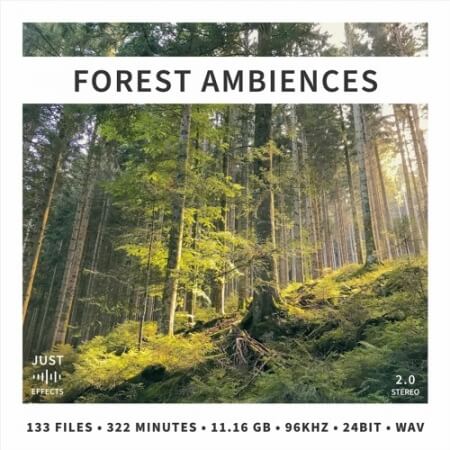
Comments for Isotonik Studios - Ableton Live Multiclip Editor (Max for Live):
No comments yet, add a comment!