Producertech Complete Guide to Stereo Width By Rob Jones TUTORiAL
P2P | 14 Jan 2016 | 473.98 MB
In this course, Senior Tutor Rob Jones will arm you with all the knowledge you need to tackle stereo mixing. With a comprehensive look at how various Live effects can affect stereo width, as well as a guide on how to construct customisable Ableton Live Effect Racks, this course is a must for any producer looking to create huge, wide sounding mixes.
A thorough understanding of the width of different elements in a mix is a crucial skill for any producer wanting to create huge, wide-sounding tracks that will translate onto any sound system. On this course by Producertech Senior Tutor Rob Jones, you'll be armed you with all the knowledge you need to achieve this, whether through basic panning and application of various effects, more complex adjustment of phase and frequency, or independent processing of mid and side signals, both on individual sounds, return tracks and the master bus.
Each module discusses a different area of stereo mixing, with in-depth explanations of every technique and examples of how to apply them to drums, synthesisers, vocals and other instruments. Once a multitude of techniques have been thoroughly explored, there are 3 bonus lessons, including a lengthy tutorial that puts everything into practice whilst mixing an actual track. Throughout the tutorials, various Effects Racks are made, which come bundled with the course, so students not only learn about the inner workings of these advanced effects setups but also have instant presets to load up and apply to their mixes.
Alongside the streamed video lessons, accessible on any online devices, students can also download comprehensive written notes that accompany each module, featuring clear explanations to aid with the learning process. With feedback and assistance always available via the Producertech website, this course will truly take your stereo mixing abilities to the next level. For more information and to see an example of the course content, check out the trailer and sample module movies on the media tab.
COMPLETE GUIDE TO STEREO WIDTH
Module 1: Panning and the Utility Effect
Beginning with an explanation of what the stereo width of a signal is, this module then goes on to demonstrate how panning can be used to achieve a wider signal. The lesson also shows how the utility effect can be used to gain greater control over mid and side signals.
Module 2: Delay
This lesson shows how simple delay, ping pong delay, and filter delay can all be used to widen a signal.
Module 3: Chorus
This lesson shows how the chorus effect can be used to generate stereo width, and how this can be shaped by a filter to clean up the mix.
Module 4: Reverb
The module begins with a guide on using utility to check the processing on samples. Then, Live's reverb effect is explored, with each parameter's effect on the stereo width of a signal clearly demonstrated.
Module 5: Detuning
The effect of detuning on stereo width is explored in detail, and there is a guide on detuning a synth patch to thicken it, as well some tips on detuning a vocal sample to widen it.
Module 6: Adjusting Phase
There is an explanation of what phase is, and its impact on a signal. Then, the module teaches how to adjust the phase of a signal using the utility effect.
Module 7: Mid/Side EQ
This lesson teaches how to EQ left and right, and mid and side signals differently to increase the width of a signal.
Module 8: Other Mid/Side Processing
A variety of other effects used to process the side signal are demonstrated, including compression, frequency shifter and grain delay.
Module 9: Rack Presets
This lesson goes though the effect racks built throughout the course so far, and shows how to use them in Live.
Bonus Module 1: Building a Chorus Rack
A step by step guide to constructing a fully customisable chorus rack using simple delay and other live devices.
Bonus Module 2: Stereo Plugins
A brief look at some 3rd party stereo width plugins.
Bonus Module 3: Putting it all Together
A detailed look at the stereo considerations of individual tracks, return tracks and the master channel in a real life mixdown scenario.
home page:
http://bit.ly/2iVbpk9
Producertech Complete Guide to Stereo Width By Rob Jones TUTORiAL:
http://nitroflare.com/view/5607B549EB6DFFE
https://rapidgator.net/file/d0ecd428f3b753e8031cab75b2225151
https://rapidgator.net/file/d0ecd428f3b753e8031cab75b2225151
Links are dead? You can send request (you must be registred user) to re-upload articles
with dead links and our team will try to re-upload files for you as soon as possible.
with dead links and our team will try to re-upload files for you as soon as possible.
Related News:
 Producertech Drum & Bass Production and Sound Design By Icicle TUTORiAL
Producertech Drum & Bass Production and Sound Design By Icicle TUTORiALP2P | Feb 03 2016 | 1.14 GB This new Producertech course comes courtesy of one of the most technically skilled Drum and Bass producers in the industry, Icicle. During the 3 hours of in-depth tutorials, he shares his sought after production techniques, covering synthesis, mixing and arranging. The course will provide you will all the expertise you need to create modern, dancefloor destroying Drum...
 Live Courses Complete Guide to Compression TUTORiAL
Live Courses Complete Guide to Compression TUTORiALP2P | 14 Jan 2016 | 356 MB Much used but rarely fully understood, compression is an incredible tool utilised by audio professionals in every field. These detailed lessons, taught by Course Director, professional producer and Music and Sound Recording graduate Rob Jones, will take you from a basic to a thorough understanding of this powerful effect....
 Producertech In the Studio with DJ Sante TUTORiAL
Producertech In the Studio with DJ Sante TUTORiALProducertech In the Studio with DJ Sante TUTORiAL | 836 MB Producertech Presents a brand new course that uncovers the secrets behind making a classic house track, by one of Berlin's hottest up and coming DJs and Producers, Sant. This series of tutorials were shot live in Sant's studio and guide you through how to use Ableton Live to construct the hit record 'Do You Wanna 808' on Desolat, showing...
 Producertech - House Production in Logic Pro by Andy Lee TUTORiAL
Producertech - House Production in Logic Pro by Andy Lee TUTORiALP2P 05 JUNE 2015 | 621 MB Producertech Presents a great course for anyone wanting to know how to make house in Logic, brought to you by Andy Lee - a professional producer and creator of numerous award-winning sample packs on Loopmasters....



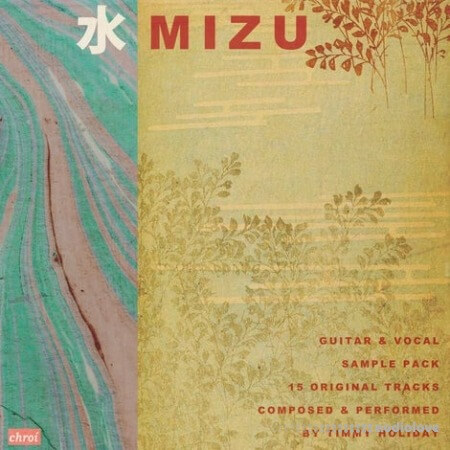

Comments for Producertech Complete Guide to Stereo Width By Rob Jones TUTORiAL:
No comments yet, add a comment!