Symphony Pro v.3.5.7 for iPad iOS

Symphony Pro v.3.5.7 for iPad iOS | 193.2 MB
A pioneer in touch-based music notation and composition, Symphony Pro lets you compose complex orchestrations, lead sheets, chord charts, and guitar tabs on the iPad and instantly hear them played back. This is the easiest and most comprehensive way to compose sheet music on your iPad.
Record a part in real-time with the built-in keyboard, guitar, or bass guitar to quickly capture a musical idea and have it automatically transcribed into sheet music.
Import a MusicXML, MXL, MIDI, or Symphony file from your computer or from another app like Mail or Safari, create a new project based on a template, or create a brand new project, and you're ready to start editing.
To add a note, select a note length and tap anywhere on the score. Use the built-in keyboard, guitar, or bass guitar instruments, or a Core MIDI compatible keyboard to quickly enter notes and chords in normal editing mode or in real-time recording mode.
You can add a wide range of notational elements to your compositions including many different dynamics and articulations, time and key signature changes, clef changes, alternate endings, repeats, double accidentals, double and triple dotted notes, arpeggiated chords, glissandos, tuplets, tempo changes, coda markings, pedal markings, alternate noteheads, similes, and pickup measures. You can also create and edit chord symbols, lyrics, and annotations using the iPad’s standard keyboard.
When you're done composing, print out your score, or export it as a PDF, MusicXML, AAC, MIDI or Symphony file. Share your files via email or directly to a computer with iTunes File Sharing, or save images of your score directly to the Photos app and share them through Photo Stream.
Feature Highlights:
• 114 built-in instruments
• Up to 15 instruments, 45 staffs, and 4 voices/layers per composition
• Create and edit guitar TABs and standard music notation.
• Add and edit notes by tapping on the score or by playing a built-in keyboard, guitar, bass guitar, or a connected Core MIDI instrument (requires Camera Connection Kit or Midi Mobilizer™ II)
• Record a part in real-time with a built-in instrument or a connected Core MIDI instrument
• Import MusicXML, MIDI, MXL, or Symphony files
• Export as a PDF, MusicXML, MIDI, AAC, or Symphony file
• Tons of articulations and dynamics
• Add grace notes and customizable noteheads
• Chord symbol, lyric, and annotation tools
• In select mode, tap on a measure with two fingers to add a time or key signature change, clef change, repeat, alternate ending, or double barline to it
• Print the entire score from your iPad with AirPrint
• Edit, view, and play your score in portrait or landscape mode
• Edit multiple notes and rests at once
• Multi-measure, multi-track copy/paste functionality
• Delete a note, measure, or an entire selection area at once
• Familiar gestures for editing and navigating
• Undo and redo support
• Fully customizable stem directions and note beaming
• Transposing instruments and concert pitch options
• Change the tempo or clef at any point in the score
• Stream audio or share your screen wirelessly with AirPlay to compatible speakers, stereo systems, AV receivers, Apple TV, or other devices
• Manage documents in a beautiful bookshelf display or in a list with a built-in index
• Create your own custom project template or use a built-in one
• Customizable track groupings for SATB and instrument families
• Play a built-in instrument without entering any notes
• Customizable chord symbol, lyric, and annotation sizes
• View and edit tracks one at a time, or all at once
• Loop playback between specific measures
• Metronome click during playback and recording, with a customizable volume level
• Auto-saving
• Built-in manual
More Info:
• More information at symphonypro.net
• Discuss the app at forums.symphonypro.net
• Visit us on Facebook at facebook.com/symphonyapp
Whats New?
-- Fixes --
• Transposing Staffs: Addresses a critical issue where key signature and transposition were lost when adding a measure.
• AAC Internal Error: Fixes for iPad Air.
• MusicXML import & export: bugfixes for transposing staffs and parsing of part numbers.
• Improvements to score rendering.
• Fixes to output when recording (note splitting, ties, rests) and stability issues.
• Error message when attempting to log into SoundCloud via a social media service.
• Minor enhancements to editing behavior or rendering.
• When using the export to Photos function, a message is shown if it is necessary to turn on Photos access in Settings.
• When the Multi-Voice switch is turned on in Recording Options, the maximum number of allowed voices is increased from 2 to 4.
home page:
http://www.symphonypro.net/static/mainsite/index.html
DOWNLOAD LiNKS:
http://ul.to/3oahhkmf
http://rapidgator.net/file/3d2c0aa503d79fdadce38f53a0230160
https://www.oboom.com/ZZNBVZL4
http://xerver.co/is0cyc2sz6i7/Symphony.Pro.v.3.5.7.iOS.rar
http://filestorm.to/2n6yg1skcoxw.html
http://rapidgator.net/file/3d2c0aa503d79fdadce38f53a0230160
https://www.oboom.com/ZZNBVZL4
http://xerver.co/is0cyc2sz6i7/Symphony.Pro.v.3.5.7.iOS.rar
http://filestorm.to/2n6yg1skcoxw.html

Links are dead? You can send request (you must be registred user) to re-upload articles
with dead links and our team will try to re-upload files for you as soon as possible.
with dead links and our team will try to re-upload files for you as soon as possible.
Related News:
 Guitar Pro 6.1.9 r11686 Multilangual Mac OS X
Guitar Pro 6.1.9 r11686 Multilangual Mac OS XP2P Oct 30 2015 | 71,64 MB Guitar Pro is first and foremost a program designed to edit tablatures for guitar, bass, and other fretted instruments from 4 to 8 strings. Its great ease of use and the success of its specific file format have made it a program used by guitarists worldwide. It now includes editing support for many other instruments like the piano or the drums, a realistic audio engine,...
 Avid Scorch v1.2 for iPad iOS
Avid Scorch v1.2 for iPad iOSAvid Scorch v1.2 for iPad iOS | 61.38 MB The Avid Scorch app transforms your iPad mobile device into an interactive music stand, score library, and sheet music store. With this powerful app, viewing beautiful scores is just the beginning. Thanks to the award-winning Sibelius engine, Scorch generates interactive notation. Easily learn songs or adapt them to your instrument by transposing a score,...
 NoteAbility Pro 2.524
NoteAbility Pro 2.524NoteAbility Pro 2.524 | 54 MB NoteAbilityPro is a professional music notation package for the Macintosh OS X operating system. Developed by Dr. Keith Hamel at the University of British Columbia, it is easily the most sophisticated music notation software available on any platform. NoteAbility combines both musical intelligence and graphical flexibility in a direct and intuitive graphical user...
 NoteAbility Pro v2.518 Mac OSX
NoteAbility Pro v2.518 Mac OSXNoteAbility Pro v2.518 Mac OSX | 53.8 MB NoteAbility Pro is a professional music notation package for the Macintosh OS-X operating system. Developed by Dr. Keith Hamel at the University of British Columbia, it is easily the most sophisticated music notation software available on any platform. NoteAbility combines both musical intelligence and graphical flexibility in a direct and intuitive...

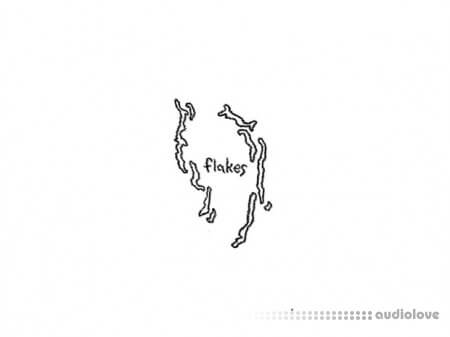
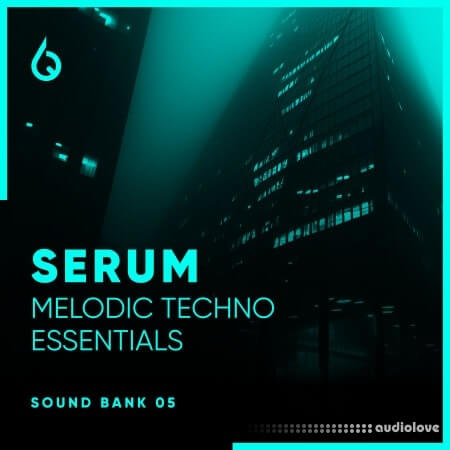

Comments for Symphony Pro v.3.5.7 for iPad iOS :
No comments yet, add a comment!