Groove3 Logic Pro Flipping a Sample Explained TUTORiAL

P2P | 02 February 2024 | 297 MB
Think you need a fancy sampling program to flip your samples? Think again! In this Logic Pro video course, production wiz Larry Holcombe shows you how to do it using nothing but Logic Pro's Quick Sampler and Sampler. You'll learn how to pitch, chop, edit, and more in this Logic Pro course, which takes you through the whole process of making a beat in Logic Pro. By the end of the course, you'll be ready to employ these techniques on your very next track. These videos are designed for intermediate Logic Pro users.
Larry begins by briefly discussing what's going to be covered in the lesson before moving on to prepare the chosen sample by pitching it and speeding it up a bit. Then it's brought into Quick Sampler, where you'll see how to chop it up using beat divisions and make it monophonic. Larry also demonstrates how to remove velocity sensitivity and make use of the Gate Mode, which lets us control the length of each slide.
Next, you'll explore another method by manually chopping the sample instead of using beat divisions and learn why one method may work better than another for different situations. Larry continues to build things out by layering in a MIDI bass using a Logic 808 preset for extra low-end power.
There's more to come as well, including creating a beat from the sample with a Logic preset called Crate Digger, layering in a 16th-note hi-hat track with Drummer (and experimenting with moving it off-grid a bit to enhance the groove), replacing the basic MIDI drums with a chopped-up drum loop, adjusting the tempo of the beat for increased energy, and more.
You can do a lot more with Logic Pro's sampling tools than you might think, and this Logic Pro production video course shows you everything you need to know to create your own beat quickly and have fun doing it. Check out the individual Logic Pro video tutorial descriptions for more information and to get some other ideas about how you can make use of these ideas in your own productions. Tap into the power of Logic Pro's sampling power... Watch "Logic Pro: Flipping a Sample Explained®" today!
What You Will Learn:
-Prepping a sample before loading it into Quick Sampler
-Two methods for chopping a sample in Quick Sampler: beat division and manual
-Layering in additional sounds, such as bass and drums, to fill out the beat
-How to make a sample monophonic, remove velocity sensitivity, and other useful concepts
-And more!
home page:
https://goo.su/ijPxh9o
DOWNLOAD
Related News:
 Groove3 Making Old School Samples with Logic Pro TUTORiAL
Groove3 Making Old School Samples with Logic Pro TUTORiALP2P | 19 January 2024 | 553 MB If you like using samples to create your productions but are getting frustrated searching for just the right one, why not learn how to make your own? In this sound design video course, production guru Larry Holcombe teaches you how to do just that using nothing but Logic Pro. From old school sounding vocals, drums, and bass to all the ear candy like strings, horns,...
 Groove3 Logic Pro Sampler Explained TUTORiAL
Groove3 Logic Pro Sampler Explained TUTORiALP2P | 04 February 2022 | 276 MB Studio wiz Larry Holcombe presents comprehensive Logic Pro Sampler video tutorials! If you're ready to start implementing Logic Pro Sampler's powerful sound-design capabilities and invigorate your beats and tracks, this is the course for you. Larry takes you through all the major features of the instrument and demonstrates concepts with musical examples, so you can...
 Groove3 Logic Pro Quick Sampler Explained® TUTORiAL
Groove3 Logic Pro Quick Sampler Explained® TUTORiALFANTASTiC | 14 January 2022 | 299 MB Logic Pro expert Larry Holcombe presents a set of comprehensive Logic Pro Quick Sampler video tutorials! If you want to learn how to take advantage of Quick Sampler's features and functions, this course is the one to watch. Larry walks you through the basics and then explores just about every nook and cranny of this deceptively powerful sampler. You'll be...
 Groove3 Logic Pro X Producing Electronic Music TUTORiAL
Groove3 Logic Pro X Producing Electronic Music TUTORiALP2P | 31 July 2020 | 402.10 MB Logic Pro X wiz Larry Holcombe presents in-depth Logic Pro X 10.5 production video tutorials! Watch how to produce an entire electronic music track from scratch using Logic Pro X 10.5, and its newly added features. These videos are for those who already know Logic Pro X 10.5, but want to see it in use when making an electronic music production. The extra samples...
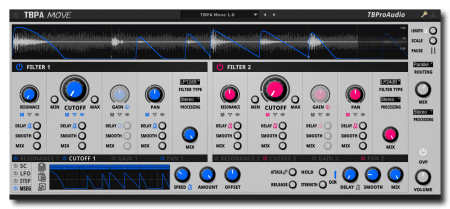

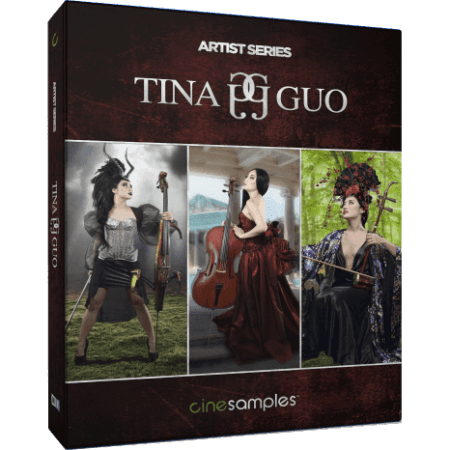
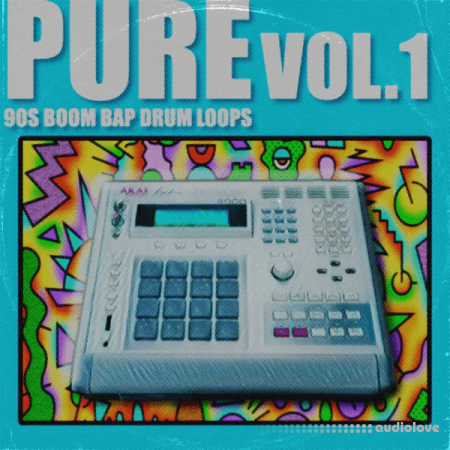
Comments for Groove3 Logic Pro Flipping a Sample Explained TUTORiAL:
No comments yet, add a comment!